Download
New Creative Cloud app is available here:
http://ccmdl.adobe.com/AdobeProducts/KCCC/1/win32/ACCCx4_8_1_435.zip
Some things to note:
- Adobe is changing how enterprise installs are done, opting to move app control and app updates to the cloud. I’m guessing this is to reduce piracy, while enforcing updates.
- The app set-up.exe (from the download) will work, however is no longer 100% silent, and cannot be completely automated. {Adobe, say it ain’t so…}
- For a fully automated enterprise deployment, you need to log into Adobe, and access the Cloud Admin Console. Appropriate rights are required to view the Admin Console. From there, you can create a downloadable, enterprise deployment package.
Workaround
Rather than being forced to use the online Admin Console, which requires licensing and rights, try using the Build folder I captured, minus the latest app update.
- Create a Build folder.
- Download the Build.zip.
- Extract contents of Build.zip to Build folder.
- Download the latest desktop app from Adobe.
- Extract contents of desktop app.
- Rename set-up.exe to set-up.dat.
- Copy contents of desktop app to Build > ASU.
- Create your own package, calling the setup.exe. For my package, I used a self-extracting EXE in WinRar, pointing to the setup.exe.
Build.zip file
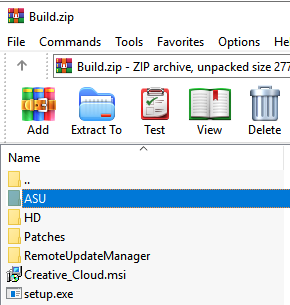
ASU folder

Self-extracting EXE

Prepare for awesomeness

L e g a c y S u p p o r t
Silent Install
Use a set-up.exe from a previous version to get around the initial Cloud setup.
set-up.exe –silent –ADOBEINSTALLDIR=”C:\Program Files (x86)\Adobe\CreativeCloud” –INSTALLLANGUAGE=en_GB
Silent Uninstall
Found the silent option inside the EXE…
“C:\Program Files (x86)\Adobe\Adobe Creative Cloud\Utils\Creative Cloud Uninstaller.exe” -u
Screenshot

Notes
Check out the -pid parameter
https://helpx.adobe.com/download-install/kb/creative-cloud-desktop-app-download.html
tags: MrNetTek