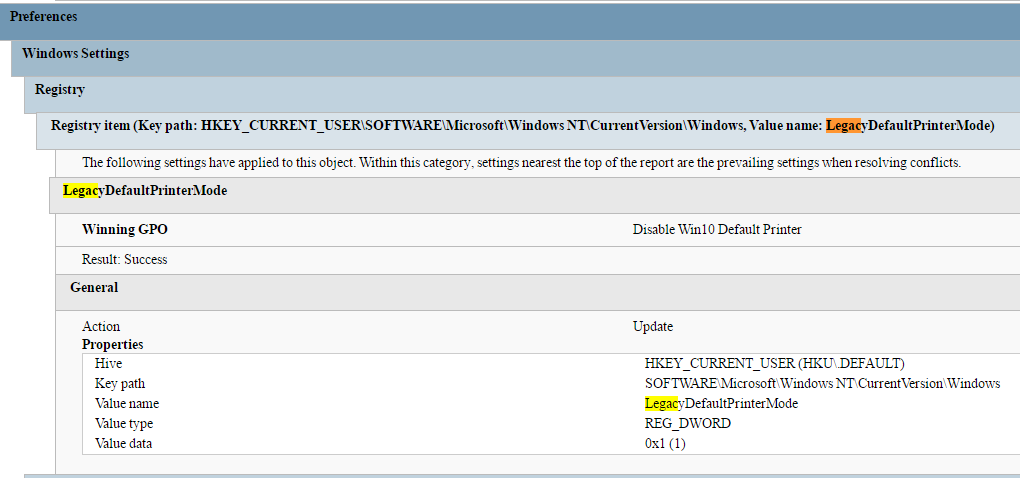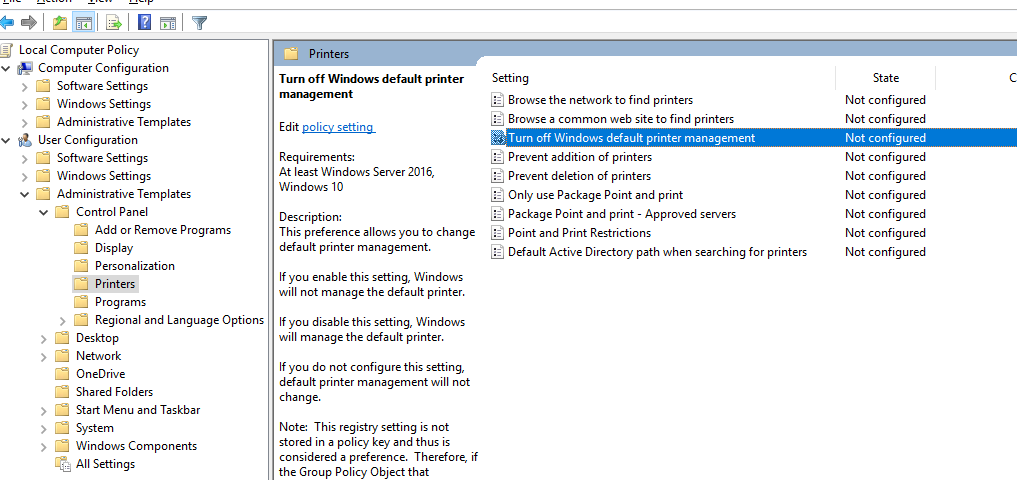This is how you restore the Default printer or Legacy printer setting (these uncheck “Let Windows manage my default printer”):
Registry
REG ADD “HKEY_CURRENT_USER\Software\Microsoft\Windows NT\CurrentVersion\Windows” /v “LegacyDefaultPrinterMode” /t REG_DWORD /d 1 /f
Group Policy
Enable “Turn off Windows default printer management”
User Configuration > Administrative Templates > Control Panel > Printers
Notes
Step-By-Step: Managing Windows 10 with Administrative templates