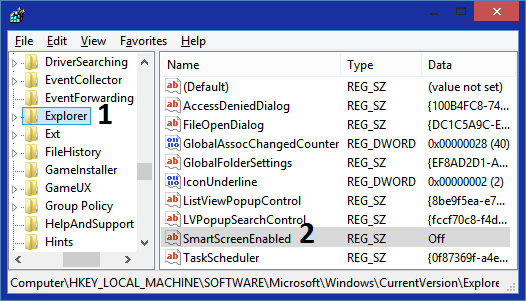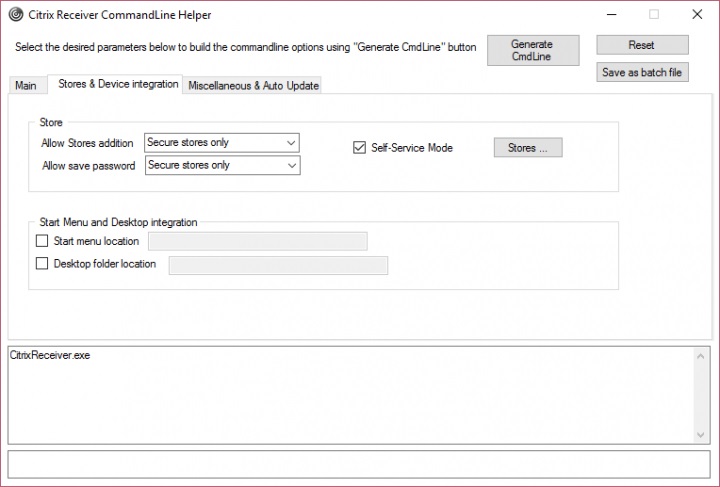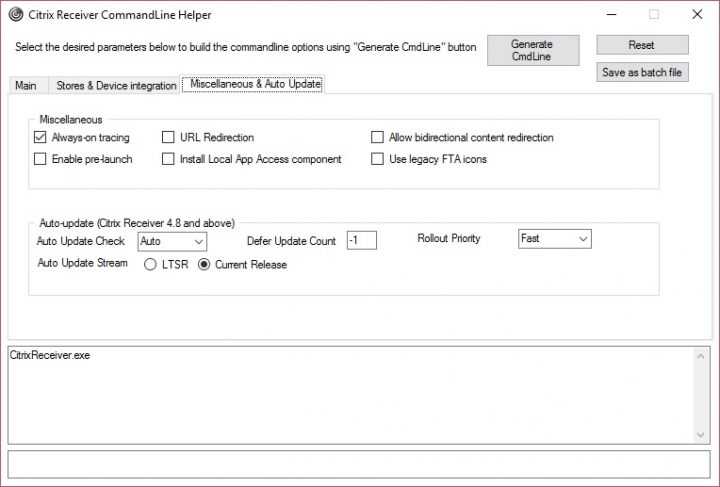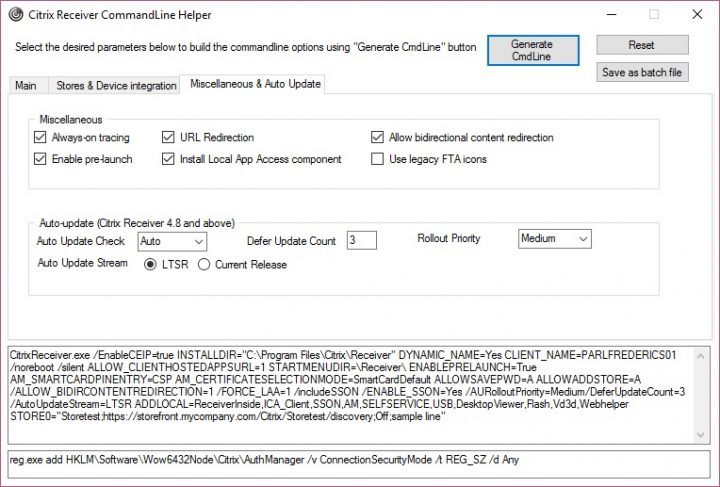| AuditLookupCategoryNameW |
6.0 and higher |
documented |
| AuditLookupSubCategoryNameA |
6.0 and higher |
documented |
| AuditLookupSubCategoryNameW |
6.0 and higher |
documented |
| AuditQueryGlobalSaclA |
6.1 and higher |
|
| AuditQueryGlobalSaclW |
6.1 and higher |
|
| AuditQueryPerUserPolicy |
6.0 and higher |
documented |
| AuditQuerySecurity |
6.0 and higher |
documented |
| AuditQuerySystemPolicy |
6.0 and higher |
documented |
| AuditSetGlobalSaclA |
6.1 and higher |
|
| AuditSetGlobalSaclW |
6.1 and higher |
|
| AuditSetPerUserPolicy |
6.0 and higher |
documented |
| AuditSetSecurity |
6.0 and higher |
documented |
| AuditSetSystemPolicy |
6.0 and higher |
documented |
| BackupEventLogA |
3.51 and higher |
documented |
| BackupEventLogW |
3.51 and higher |
documented |
| BaseRegCloseKey |
6.2 and higher |
|
| BaseRegCreateKey |
6.2 and higher |
|
| BaseRegDeleteKeyEx |
6.2 and higher |
|
| BaseRegDeleteValue |
6.2 and higher |
|
| BaseRegFlushKey |
6.2 and higher |
|
| BaseRegGetVersion |
6.2 and higher |
|
| BaseRegLoadKey |
6.2 and higher |
|
| BaseRegOpenKey |
6.2 and higher |
|
| BaseRegRestoreKey |
6.2 and higher |
|
| BaseRegSaveKeyEx |
6.2 and higher |
|
| BaseRegSetKeySecurity |
6.2 and higher |
|
| BaseRegSetValue |
6.2 and higher |
|
| BaseRegUnLoadKey |
6.2 and higher |
|
| BuildAccessRequestA |
4.0 before Windows NT 4.0 SP4 (NT only) |
|
| BuildAccessRequestW |
4.0 before Windows NT 4.0 SP4 (NT only) |
|
| BuildExplicitAccessWithNameA |
4.0 and higher (NT);
4.80 and higher (Windows) |
documented |
| BuildExplicitAccessWithNameW |
4.0 and higher (NT);
4.80 and higher (Windows) |
documented |
| BuildImpersonateExplicitAccessWithNameA |
4.0 and higher (NT);
4.80 and higher (Windows) |
documented |
| BuildImpersonateExplicitAccessWithNameW |
4.0 and higher (NT);
4.80 and higher (Windows) |
documented |
| BuildImpersonateTrusteeA |
4.0 and higher (NT);
4.80 and higher (Windows) |
documented |
| BuildImpersonateTrusteeW |
4.0 and higher (NT);
4.80 and higher (Windows) |
documented |
| BuildSecurityDescriptorA |
4.0 and higher (NT);
4.80 and higher (Windows) |
documented |
| BuildSecurityDescriptorW |
4.0 and higher (NT);
4.80 and higher (Windows) |
documented |
| BuildTrusteeWithNameA |
4.0 and higher (NT);
4.80 and higher (Windows) |
documented |
| BuildTrusteeWithNameW |
4.0 and higher (NT);
4.80 and higher (Windows) |
documented |
| BuildTrusteeWithObjectsAndNameA |
5.0 and higher |
documented |
| BuildTrusteeWithObjectsAndNameW |
5.0 and higher |
documented |
| BuildTrusteeWithObjectsAndSidA |
5.0 and higher |
documented |
| BuildTrusteeWithObjectsAndSidW |
5.0 and higher |
documented |
| BuildTrusteeWithSidA |
4.0 and higher (NT);
4.80 and higher (Windows) |
documented |
| BuildTrusteeWithSidW |
4.0 and higher (NT);
4.80 and higher (Windows) |
documented |
| CancelOverlappedAccess |
4.0 from Windows NT 4.0 SP4, and higher (NT);
4.80 and higher (Windows) |
|
| ChangeServiceConfig2A |
5.0 and higher |
documented |
| ChangeServiceConfig2W |
5.0 and higher |
documented |
| ChangeServiceConfigA |
3.51 and higher |
documented |
| ChangeServiceConfigW |
3.51 and higher |
documented |
| CheckAppInitBlockedServiceIdentity |
6.0 only |
|
| CheckForHiberboot |
6.2 and higher |
|
| CheckTokenMembership |
5.0 and higher |
documented |
| ClearEventLogA |
3.51 and higher |
documented |
| ClearEventLogW |
3.51 and higher |
documented |
| CloseCodeAuthzLevel |
5.1 and higher |
|
| CloseEncryptedFileRaw |
5.0 and higher |
documented |
| CloseEventLog |
3.51 and higher |
documented |
| CloseServiceHandle |
3.51 and higher |
documented |
| CloseThreadWaitChainSession |
6.0 and higher |
documented |
| CloseTrace |
5.0 and higher |
documented |
| CommandLineFromMsiDescriptor |
5.0 and higher |
|
| ComputeAccessTokenFromCodeAuthzLevel |
5.1 and higher |
|
| ControlService |
3.51 and higher |
documented |
| ControlServiceExA |
6.0 and higher |
documented |
| ControlServiceExW |
6.0 and higher |
documented |
| ControlTraceA |
5.0 and higher |
documented |
| ControlTraceW |
5.0 and higher |
documented |
| ConvertAccessToSecurityDescriptorA |
4.0 from Windows NT 4.0 SP4, and higher (NT);
4.80 and higher (Windows) |
|
| ConvertAccessToSecurityDescriptorW |
4.0 from Windows NT 4.0 SP4, and higher (NT);
4.80 and higher (Windows) |
|
| ConvertSDToStringSDDomainW |
6.2 and higher |
|
| ConvertSDToStringSDRootDomainA |
5.0 and higher |
|
| ConvertSDToStringSDRootDomainW |
5.0 and higher |
|
| ConvertSecurityDescriptorToAccessA |
4.0 from Windows NT 4.0 SP4, and higher (NT);
4.80 and higher (Windows) |
|
| ConvertSecurityDescriptorToAccessW |
4.0 from Windows NT 4.0 SP4, and higher (NT);
4.80 and higher (Windows) |
|
| ConvertSecurityDescriptorToAccessNamedA |
4.0 from Windows NT 4.0 SP4, and higher (NT);
4.80 and higher (Windows) |
|
| ConvertSecurityDescriptorToAccessNamedW |
4.0 from Windows NT 4.0 SP4, and higher (NT);
4.80 and higher (Windows) |
|
| ConvertSecurityDescriptorToStringSecurityDescriptorA |
5.0 and higher |
documented |
| ConvertSecurityDescriptorToStringSecurityDescriptorW |
5.0 and higher |
documented |
| ConvertSidToStringSidA |
5.0 and higher |
documented |
| ConvertSidToStringSidW |
5.0 and higher |
documented |
| ConvertStringSDToSDDomainA |
5.1 and higher |
documented |
| ConvertStringSDToSDDomainW |
5.1 and higher |
documented |
| ConvertStringSDToSDRootDomainA |
5.0 and higher |
|
| ConvertStringSDToSDRootDomainW |
5.0 and higher |
|
| ConvertStringSecurityDescriptorToSecurityDescriptorA |
5.0 and higher |
documented |
| ConvertStringSecurityDescriptorToSecurityDescriptorW |
5.0 and higher |
documented |
| ConvertStringSidToSidA |
5.0 and higher |
documented |
| ConvertStringSidToSidW |
5.0 and higher |
documented |
| ConvertToAutoInheritPrivateObjectSecurity |
5.0 and higher |
documented |
| CopySid |
3.51 and higher |
documented |
| CreateCodeAuthzLevel |
5.1 and higher |
|
| CreatePrivateObjectSecurity |
3.51 and higher |
documented |
| CreatePrivateObjectSecurityEx |
5.0 and higher |
documented |
| CreatePrivateObjectSecurityWithMultipleInheritance |
5.1 and higher |
documented |
| CreateProcessAsUserA |
3.51 and higher |
documented |
| CreateProcessAsUserSecure |
some 5.0 and some 5.1 only;
5.0 from Windows 2000 SP4;
5.1 from Windows XP SP2 and SP3 |
|
| CreateProcessAsUserW |
3.51 and higher |
documented |
| CreateProcessWithLogonW |
5.0 and higher |
documented |
| CreateProcessWithTokenW |
5.2 and higher |
documented |
| CreateRestrictedToken |
5.0 and higher |
documented |
| CreateServiceA |
3.51 and higher |
documented |
| CreateServiceW |
3.51 and higher |
documented |
| CreateTraceInstanceId |
5.0 and higher |
documented |
| CreateWellKnownSid |
5.0 from Windows 2000 SP2, and higher |
documented |
| CredBackupCredentials |
6.0 and higher |
|
| CredDeleteA |
5.1 and higher |
documented |
| CredDeleteW |
5.1 and higher |
documented |
| CredEncryptAndMarshalBinaryBlob |
6.0 and higher |
|
| CredEnumerateA |
5.1 and higher |
documented |
| CredEnumerateW |
5.1 and higher |
documented |
| CredFindBestCredentialA |
6.0 and higher |
documented |
| CredFindBestCredentialW |
6.0 and higher |
documented |
| CredFree |
5.1 and higher |
documented |
| CredGetSessionTypes |
5.1 and higher |
documented |
| CredGetTargetInfoA |
5.1 and higher |
documented |
| CredGetTargetInfoW |
5.1 and higher |
documented |
| CredIsMarshaledCredentialA |
5.1 and higher |
documented |
| CredIsMarshaledCredentialW |
5.1 and higher |
documented |
| CredIsProtectedA |
6.0 and higher |
documented |
| CredIsProtectedW |
6.0 and higher |
documented |
| CredMarshalCredentialA |
5.1 and higher |
documented |
| CredMarshalCredentialW |
5.1 and higher |
documented |
| CredProfileLoaded |
5.1 and higher |
|
| CredProfileLoadedEx |
6.2 and higher |
|
| CredProfileUnloaded |
6.0 and higher |
|
| CredProtectA |
6.0 and higher |
documented |
| CredProtectW |
6.0 and higher |
documented |
| CredReadA |
5.1 and higher |
documented |
| CredReadByTokenHandle |
6.0 and higher |
|
| CredReadDomainCredentialsA |
5.1 and higher |
documented |
| CredReadDomainCredentialsW |
5.1 and higher |
documented |
| CredReadW |
5.1 and higher |
documented |
| CredRenameA |
5.1 and higher |
documented |
| CredRenameW |
5.1 and higher |
documented |
| CredRestoreCredentials |
6.0 and higher |
|
| CredUnmarshalCredentialA |
5.1 and higher |
documented |
| CredUnmarshalCredentialW |
5.1 and higher |
documented |
| CredUnprotectA |
6.0 and higher |
documented |
| CredUnprotectW |
6.0 and higher |
documented |
| CredWriteA |
5.1 and higher |
documented |
| CredWriteDomainCredentialsA |
5.1 and higher |
documented |
| CredWriteDomainCredentialsW |
5.1 and higher |
documented |
| CredWriteW |
5.1 and higher |
documented |
| CredpConvertCredential |
5.1 and higher |
|
| CredpConvertOneCredentialSize |
6.0 and higher |
|
| CredpConvertTargetInfo |
5.1 and higher |
|
| CredpDecodeCredential |
5.1 and higher |
|
| CredpEncodeCredential |
5.1 and higher |
|
| CredpEncodeSecret |
6.0 and higher |
|
| CryptAcquireContextA |
4.0 from Windows NT 4.0, and higher |
documented |
| CryptAcquireContextW |
4.0 and higher (NT);
4.80 and higher (Windows) |
documented |
| CryptContextAddRef |
4.80 and higher |
documented |
| CryptCreateHash |
4.0 from Windows NT 4.0, and higher |
documented |
| CryptDecrypt |
4.0 from Windows NT 4.0, and higher |
documented |
| CryptDeriveKey |
4.0 from Windows NT 4.0, and higher |
documented |
| CryptDestroyHash |
4.0 from Windows NT 4.0, and higher |
documented |
| CryptDestroyKey |
4.0 from Windows NT 4.0, and higher |
documented |
| CryptDuplicateHash |
4.80 and higher |
documented |
| CryptDuplicateKey |
4.80 and higher |
documented |
| CryptEncrypt |
4.0 from Windows NT 4.0, and higher |
documented |
| CryptEnumProviderTypesA |
4.80 and higher |
documented |
| CryptEnumProviderTypesW |
4.80 and higher |
documented |
| CryptEnumProvidersA |
4.80 and higher |
documented |
| CryptEnumProvidersW |
4.80 and higher |
documented |
| CryptExportKey |
4.0 from Windows NT 4.0, and higher |
documented |
| CryptGenKey |
4.0 from Windows NT 4.0, and higher |
documented |
| CryptGenRandom |
4.0 from Windows NT 4.0, and higher |
documented |
| CryptGetDefaultProviderA |
4.80 and higher |
documented |
| CryptGetDefaultProviderW |
4.80 and higher |
documented |
| CryptGetHashParam |
4.0 from Windows NT 4.0, and higher |
documented |
| CryptGetKeyParam |
4.0 from Windows NT 4.0, and higher |
documented |
| CryptGetLocalKeyLimits |
4.90 only |
documented |
| CryptGetProvParam |
4.0 from Windows NT 4.0, and higher |
documented |
| CryptGetUserKey |
4.0 from Windows NT 4.0, and higher |
documented |
| CryptHashData |
4.0 from Windows NT 4.0, and higher |
documented |
| CryptHashSessionKey |
4.0 from Windows NT 4.0, and higher |
documented |
| CryptImportKey |
4.0 from Windows NT 4.0, and higher |
documented |
| CryptReleaseContext |
4.0 from Windows NT 4.0, and higher |
documented |
| CryptSetHashParam |
4.0 from Windows NT 4.0, and higher |
documented |
| CryptSetKeyParam |
4.0 from Windows NT 4.0, and higher |
documented |
| CryptSetProvParam |
4.0 from Windows NT 4.0, and higher |
documented |
| CryptSetProviderA |
4.0 from Windows NT 4.0, and higher |
documented |
| CryptSetProviderExA |
4.80 and higher |
documented |
| CryptSetProviderExW |
4.80 and higher |
documented |
| CryptSetProviderW |
4.0 and higher (NT);
4.80 and higher (Windows) |
documented |
| CryptSignHashA |
4.0 from Windows NT 4.0, and higher |
documented |
| CryptSignHashW |
4.0 and higher (NT);
4.80 and higher (Windows) |
documented |
| CryptVerifySignatureA |
4.0 from Windows NT 4.0, and higher |
documented |
| CryptVerifySignatureW |
4.0 and higher (NT);
4.80 and higher (Windows) |
documented |
| DecryptFileA |
5.0 and higher |
documented |
| DecryptFileW |
5.0 and higher |
documented |
| DeleteAce |
3.51 and higher |
documented |
| DeleteService |
3.51 and higher |
documented |
| DenyAccessRightsA |
4.0 before Windows NT 4.0 SP4 (NT only) |
|
| DenyAccessRightsW |
4.0 before Windows NT 4.0 SP4 (NT only) |
|
| DeregisterEventSource |
3.51 and higher |
documented |
| DestroyPrivateObjectSecurity |
3.51 and higher |
documented |
| DuplicateEncryptionInfoFile |
5.0 and higher |
documented |
| DuplicateToken |
3.51 and higher |
documented |
| DuplicateTokenEx |
4.0 and higher (NT);
4.80 and higher (Windows) |
documented |
| ElfBackupEventLogFileA |
3.51 and higher (NT only) |
|
| ElfBackupEventLogFileW |
3.51 and higher (NT only) |
|
| ElfChangeNotify |
3.51 and higher (NT only) |
|
| ElfClearEventLogFileA |
3.51 and higher (NT only) |
|
| ElfClearEventLogFileW |
3.51 and higher (NT only) |
|
| ElfCloseEventLog |
3.51 and higher (NT only) |
|
| ElfDeregisterEventSource |
3.51 and higher (NT only) |
|
| ElfFlushEventLog |
some 5.0, some 5.1, and higher;
5.0 from Windows 2000 SP4;
5.1 from Windows XP SP2 and SP3 |
|
| ElfNumberOfRecords |
3.51 and higher (NT only) |
|
| ElfOldestRecord |
3.51 and higher (NT only) |
|
| ElfOpenBackupEventLogA |
3.51 and higher (NT only) |
|
| ElfOpenBackupEventLogW |
3.51 and higher (NT only) |
|
| ElfOpenEventLogA |
3.51 and higher (NT only) |
|
| ElfOpenEventLogW |
3.51 and higher (NT only) |
|
| ElfReadEventLogA |
3.51 and higher (NT only) |
|
| ElfReadEventLogW |
3.51 and higher (NT only) |
|
| ElfRegisterEventSourceA |
3.51 and higher (NT only) |
|
| ElfRegisterEventSourceW |
3.51 and higher (NT only) |
|
| ElfReportEventA |
3.51 and higher (NT only) |
|
| ElfReportEventAndSourceW |
5.2 from Windows Server 2003 SP1, and higher |
|
| ElfReportEventW |
3.51 and higher (NT only) |
|
| EnableTrace |
5.0 and higher |
documented |
| EnableTraceEx |
6.0 and higher |
documented |
| EnableTraceEx2 |
6.1 and higher |
documented |
| EncryptedFileKeyInfo |
5.1 and higher |
|
| EncryptFileA |
5.0 and higher |
documented |
| EncryptFileW |
5.0 and higher |
documented |
| EncryptionDisable |
5.0 and higher |
documented |
| EnumDependentServicesA |
3.51 and higher |
documented |
| EnumDependentServicesW |
3.51 and higher |
documented |
| EnumDynamicTimeZoneInformation |
6.2 and higher |
|
| EnumServiceGroupW |
4.0 and higher (NT only) |
|
| EnumServicesStatusA |
3.51 and higher |
documented |
| EnumServicesStatusExA |
4.0 from Windows NT 4.0 SP4, and higher (NT only) |
documented |
| EnumServicesStatusExW |
4.0 from Windows NT 4.0 SP4, and higher (NT only) |
documented |
| EnumServicesStatusW |
3.51 and higher |
documented |
| EnumerateTraceGuids |
5.1 and higher |
documented |
| EnumerateTraceGuidsEx |
6.0 and higher |
documented |
| EqualDomainSid |
5.0 from Windows 2000 SP2, and higher |
documented |
| EqualPrefixSid |
3.51 and higher |
documented |
| EqualSid |
3.51 and higher |
documented |
| EtwLogSysConfigExtension |
6.2 and higher |
|
| EventAccessControl |
6.0 and higher |
documented |
| EventAccessQuery |
6.0 and higher |
documented |
| EventAccessRemove |
6.0 and higher |
documented |
| EventActivityIdControl |
6.0 and higher |
documented |
| EventEnabled |
6.0 and higher |
documented |
| EventProviderEnabled |
6.0 and higher |
documented |
| EventRegister |
6.0 and higher |
documented |
| EventSetInformation |
6.2 and higher |
|
| EventUnregister |
6.0 and higher |
documented |
| EventWrite |
6.0 and higher |
documented |
| EventWriteEndScenario |
6.0 and higher |
|
| EventWriteEx |
6.1 and higher |
documented |
| EventWriteStartScenario |
6.0 and higher |
|
| EventWriteString |
6.0 and higher |
documented |
| EventWriteTransfer |
6.0 and higher |
documented |
| FileEncryptionStatusA |
5.0 and higher |
documented |
| FileEncryptionStatusW |
5.0 and higher |
documented |
| FindFirstFreeAce |
3.51 and higher |
documented |
| FlushEfsCache |
6.0 and higher |
|
| FlushTraceA |
5.1 and higher |
documented |
| FlushTraceW |
5.1 and higher |
documented |
| FreeEncryptedFileKeyInfo |
5.1 and higher |
|
| FreeEncryptedFileMetadata |
6.0 and higher |
|
| FreeEncryptionCertificateHashList |
5.0 and higher |
documented |
| FreeInheritedFromArray |
5.1 and higher |
documented |
| FreeSid |
3.51 and higher |
documented |
| GetAccessPermissionsForObjectA |
4.0 from Windows NT 4.0 SP4, and higher (NT);
4.80 and higher (Windows) |
|
| GetAccessPermissionsForObjectW |
4.0 from Windows NT 4.0 SP4, and higher (NT);
4.80 and higher (Windows) |
|
| GetAce |
3.51 and higher |
documented |
| GetAclInformation |
3.51 and higher |
documented |
| GetAuditedPermissionsFromAclA |
4.0 and higher (NT);
4.80 and higher (Windows) |
documented |
| GetAuditedPermissionsFromAclW |
4.0 and higher (NT);
4.80 and higher (Windows) |
documented |
| GetAuditedPermissionsFromSDA |
4.0 before Windows NT 4.0 SP4 (NT only) |
|
| GetAuditedPermissionsFromSDW |
4.0 before Windows NT 4.0 SP4 (NT only) |
|
| GetCurrentHwProfileA |
4.0 and higher (NT);
4.80 and higher (Windows) |
documented |
| GetCurrentHwProfileW |
4.0 and higher (NT);
4.80 and higher (Windows) |
documented |
| GetDynamicTimeZoneInformationEffectiveYears |
6.2 and higher |
|
| GetEffectiveAccessRightsA |
4.0 before Windows NT 4.0 SP4 (NT only) |
|
| GetEffectiveAccessRightsW |
4.0 before Windows NT 4.0 SP4 (NT only) |
|
| GetEffectiveRightsFromAclA |
4.0 and higher (NT);
4.80 and higher (Windows) |
documented |
| GetEffectiveRightsFromAclW |
4.0 and higher (NT);
4.80 and higher (Windows) |
documented |
| GetEffectiveRightsFromSDA |
4.0 before Windows NT 4.0 SP4 (NT only) |
|
| GetEffectiveRightsFromSDW |
4.0 before Windows NT 4.0 SP4 (NT only) |
|
| GetEncryptedFileMetadata |
6.0 and higher |
|
| GetEventLogInformation |
5.0 and higher |
documented |
| GetExplicitAccessRightsA |
4.0 before Windows NT 4.0 SP4 (NT only) |
|
| GetExplicitAccessRightsW |
4.0 before Windows NT 4.0 SP4 (NT only) |
|
| GetExplicitEntriesFromAclA |
4.0 and higher (NT);
4.80 and higher (Windows) |
documented |
| GetExplicitEntriesFromAclW |
4.0 and higher (NT);
4.80 and higher (Windows) |
documented |
| GetFileSecurityA |
3.51 and higher |
documented |
| GetFileSecurityW |
3.51 and higher |
documented |
| GetInformationCodeAuthzLevelW |
5.1 and higher |
|
| GetInformationCodeAuthzPolicyW |
5.1 and higher |
|
| GetInheritanceSourceA |
5.1 and higher |
documented |
| GetInheritanceSourceW |
5.1 and higher |
documented |
| GetKernelObjectSecurity |
3.51 and higher |
documented |
| GetLengthSid |
3.51 and higher |
documented |
| GetLocalManagedApplicationData |
5.1 and higher |
|
| GetLocalManagedApplications |
5.0 and higher |
documented |
| GetManagedApplicationCategories |
5.1 and higher |
documented |
| GetManagedApplications |
5.0 and higher |
documented |
| GetMangledSiteSid |
5.0 only |
|
| GetMultipleTrusteeA |
4.0 and higher (NT);
4.80 and higher (Windows) |
documented |
| GetMultipleTrusteeOperationA |
4.0 and higher (NT);
4.80 and higher (Windows) |
documented |
| GetMultipleTrusteeOperationW |
4.0 and higher (NT);
4.80 and higher (Windows) |
documented |
| GetMultipleTrusteeW |
4.0 and higher (NT);
4.80 and higher (Windows) |
documented |
| GetNamedSecurityInfoA |
4.0 and higher (NT);
4.80 and higher (Windows) |
documented |
| GetNamedSecurityInfoExA |
4.0 from Windows NT 4.0 SP4, and higher (NT);
4.80 and higher (Windows) |
|
| GetNamedSecurityInfoExW |
4.0 from Windows NT 4.0 SP4, and higher (NT);
4.80 and higher (Windows) |
|
| GetNamedSecurityInfoW |
4.0 and higher (NT);
4.80 and higher (Windows) |
documented |
| GetNumberOfEventLogRecords |
3.51 and higher |
documented |
| GetOldestEventLogRecord |
3.51 and higher |
documented |
| GetOverlappedAccessResults |
4.0 from Windows NT 4.0 SP4, and higher (NT);
4.80 and higher (Windows) |
|
| GetPrivateObjectSecurity |
3.51 and higher |
documented |
| GetSecurityDescriptorControl |
3.51 and higher |
documented |
| GetSecurityDescriptorDacl |
3.51 and higher |
documented |
| GetSecurityDescriptorGroup |
3.51 and higher |
documented |
| GetSecurityDescriptorLength |
3.51 and higher |
documented |
| GetSecurityDescriptorOwner |
3.51 and higher |
documented |
| GetSecurityDescriptorRMControl |
5.0 and higher |
documented |
| GetSecurityDescriptorSacl |
3.51 and higher |
documented |
| GetSecurityInfo |
4.0 and higher (NT);
4.80 and higher (Windows) |
documented |
| GetSecurityInfoExA |
4.0 from Windows NT 4.0 SP4, and higher (NT);
4.80 and higher (Windows) |
|
| GetSecurityInfoExW |
4.0 from Windows NT 4.0 SP4, and higher (NT);
4.80 and higher (Windows) |
|
| GetServiceDisplayNameA |
3.51 and higher |
documented |
| GetServiceDisplayNameW |
3.51 and higher |
documented |
| GetServiceKeyNameA |
3.51 and higher |
documented |
| GetServiceKeyNameW |
3.51 and higher |
documented |
| GetSidIdentifierAuthority |
3.51 and higher |
documented |
| GetSidLengthRequired |
3.51 and higher |
documented |
| GetSidSubAuthority |
3.51 and higher |
documented |
| GetSidSubAuthorityCount |
3.51 and higher |
documented |
| GetSiteDirectoryA |
5.0 only |
|
| GetSiteDirectoryW |
5.0 only |
|
| GetSiteNameFromSid |
5.0 only |
|
| GetSiteSidFromToken |
5.0 only |
|
| GetSiteSidFromUrl |
5.0 only |
|
| GetStringConditionFromBinary |
6.2 and higher |
|
| GetThreadWaitChain |
6.0 and higher |
documented |
| GetTokenInformation |
3.51 and higher |
documented |
| GetTraceEnableFlags |
5.0 and higher |
documented |
| GetTraceEnableLevel |
5.0 and higher |
documented |
| GetTraceLoggerHandle |
5.0 and higher |
documented |
| GetTrusteeFormA |
5.0 and higher |
documented |
| GetTrusteeFormW |
5.0 and higher |
documented |
| GetTrusteeNameA |
4.0 and higher (NT);
4.80 and higher (Windows) |
documented |
| GetTrusteeNameW |
4.0 and higher (NT);
4.80 and higher (Windows) |
documented |
| GetTrusteeTypeA |
4.0 and higher (NT);
4.80 and higher (Windows) |
documented |
| GetTrusteeTypeW |
4.0 and higher (NT);
4.80 and higher (Windows) |
documented |
| GetUserNameA |
3.51 and higher |
documented |
| GetUserNameW |
3.51 and higher |
documented |
| GetWindowsAccountDomainSid |
5.0 from Windows 2000 SP2, and higher |
documented |
| GrantAccessRightsA |
4.0 before Windows NT 4.0 SP4 (NT only) |
|
| GrantAccessRightsW |
4.0 before Windows NT 4.0 SP4 (NT only) |
|
| I_QueryTagInformation |
5.2 from Windows Server 2003 SP1, and higher |
|
| I_ScGetCurrentGroupStateW |
4.0 and higher (NT only) |
|
| I_ScIsSecurityProcess |
5.0 and higher |
|
| I_ScPnPGetServiceName |
5.0 and higher |
|
| I_ScQueryServiceConfig |
6.0 and higher |
|
| I_ScRegisterPreshutdownRestart |
6.2 and higher |
|
| I_ScSendPnPMessage |
6.0 and higher |
|
| I_ScSendTSMessage |
5.1 and higher |
|
| I_ScSetServiceBitsA |
3.51 and higher (NT only) |
|
| I_ScSetServiceBitsW |
3.51 and higher (NT only) |
|
| I_ScValidatePnPService |
6.0 and higher |
|
| IdentifyCodeAuthzLevelW |
5.1 and higher |
|
| ImpersonateAnonymousToken |
5.0 and higher |
documented |
| ImpersonateLoggedOnUser |
3.51 and higher |
documented |
| ImpersonateNamedPipeClient |
3.51 and higher |
documented |
| ImpersonateSelf |
3.51 and higher |
documented |
| InitializeAcl |
3.51 and higher |
documented |
| InitializeSecurityDescriptor |
3.51 and higher |
documented |
| InitializeSid |
3.51 and higher |
documented |
| InitiateShutdownA |
6.0 and higher |
documented |
| InitiateShutdownW |
6.0 and higher |
documented |
| InitiateSystemShutdownA |
3.51 and higher |
documented |
| InitiateSystemShutdownExA |
5.0 and higher |
documented |
| InitiateSystemShutdownExW |
5.0 and higher |
documented |
| InitiateSystemShutdownW |
3.51 and higher |
documented |
| InstallApplication |
5.0 and higher |
documented |
| IsAccessPermittedA |
4.0 before Windows NT 4.0 SP4 (NT only) |
|
| IsAccessPermittedW |
4.0 before Windows NT 4.0 SP4 (NT only) |
|
| IsInSandbox |
5.0 only |
|
| IsProcessRestricted |
5.0 only |
|
| IsTextUnicode |
3.51 and higher |
documented |
| IsTokenRestricted |
5.0 and higher |
documented |
| IsTokenUntrusted |
5.1 and higher |
|
| IsValidAcl |
3.51 and higher |
documented |
| IsValidRelativeSecurityDescriptor |
6.0 and higher |
|
| IsValidSecurityDescriptor |
3.51 and higher |
documented |
| IsValidSid |
3.51 and higher |
documented |
| IsWellKnownSid |
5.0 from Windows 2000 SP2, and higher |
documented |
| LockServiceDatabase |
3.51 and higher |
documented |
| LogonUserA |
3.51 and higher |
documented |
| LogonUserExA |
5.1 and higher |
documented |
| LogonUserExExW |
6.0 and higher |
documented |
| LogonUserExW |
5.1 and higher |
documented |
| LogonUserW |
3.51 and higher |
documented |
| LookupAccountNameA |
3.51 and higher |
documented |
| LookupAccountNameW |
3.51 and higher |
documented |
| LookupAccountSidA |
3.51 and higher |
documented |
| LookupAccountSidW |
3.51 and higher |
documented |
| LookupPrivilegeDisplayNameA |
3.51 and higher |
documented |
| LookupPrivilegeDisplayNameW |
3.51 and higher |
documented |
| LookupPrivilegeNameA |
3.51 and higher |
documented |
| LookupPrivilegeNameW |
3.51 and higher |
documented |
| LookupPrivilegeValueA |
3.51 and higher |
documented |
| LookupPrivilegeValueW |
3.51 and higher |
documented |
| LookupSecurityDescriptorPartsA |
4.0 and higher (NT);
4.80 and higher (Windows) |
documented |
| LookupSecurityDescriptorPartsW |
4.0 and higher (NT);
4.80 and higher (Windows) |
documented |
| LsaAddAccountRights |
3.51 and higher (NT only) |
documented |
| LsaAddPrivilegesToAccount |
3.51 and higher (NT only) |
|
| LsaClearAuditLog |
3.51 and higher (NT only) |
|
| LsaClose |
3.51 and higher (NT only) |
documented |
| LsaCreateAccount |
3.51 and higher (NT only) |
|
| LsaCreateSecret |
3.51 and higher (NT only) |
|
| LsaCreateTrustedDomain |
3.51 and higher (NT only) |
documented |
| LsaCreateTrustedDomainEx |
5.0 and higher |
documented |
| LsaDelete |
3.51 and higher (NT only) |
|
| LsaDeleteTrustedDomain |
3.51 and higher (NT only) |
documented |
| LsaEnumerateAccountRights |
3.51 and higher (NT only) |
documented |
| LsaEnumerateAccounts |
3.51 and higher (NT only) |
|
| LsaEnumerateAccountsWithUserRight |
3.51 and higher (NT only) |
documented |
| LsaEnumeratePrivileges |
3.51 and higher (NT only) |
|
| LsaEnumeratePrivilegesOfAccount |
3.51 and higher (NT only) |
|
| LsaEnumerateTrustedDomains |
3.51 and higher (NT only) |
documented |
| LsaEnumerateTrustedDomainsEx |
5.0 and higher |
documented |
| LsaFreeMemory |
3.51 and higher (NT only) |
documented |
| LsaGetAppliedCAPIDs |
6.2 and higher |
|
| LsaGetQuotasForAccount |
3.51 and higher (NT only) |
|
| LsaGetRemoteUserName |
4.0 from Windows NT 4.0 SP4, and higher (NT only) |
|
| LsaGetSystemAccessAccount |
3.51 and higher (NT only) |
|
| LsaGetUserName |
4.0 and higher (NT only) |
|
| LsaICLookupNames |
3.51 and higher (NT only) |
|
| LsaICLookupNamesWithCreds |
5.1 and higher |
|
| LsaICLookupSids |
3.51 and higher (NT only) |
|
| LsaICLookupSidsWithCreds |
5.1 and higher |
|
| LsaLookupNames |
3.51 and higher (NT only) |
documented |
| LsaLookupNames2 |
5.1 and higher |
documented |
| LsaLookupPrivilegeDisplayName |
3.51 and higher (NT only) |
|
| LsaLookupPrivilegeName |
3.51 and higher (NT only) |
|
| LsaLookupPrivilegeValue |
3.51 and higher (NT only) |
|
| LsaLookupSids |
3.51 and higher (NT only) |
documented |
| LsaLookupSids2 |
6.2 and higher |
|
| LsaManageSidNameMapping |
6.0 and higher |
|
| LsaNtStatusToWinError |
3.51 and higher (NT only) |
documented |
| LsaOpenAccount |
3.51 and higher (NT only) |
|
| LsaOpenPolicy |
3.51 and higher (NT only) |
documented |
| LsaOpenPolicySce |
5.0 from Windows 2000 SP2, and higher |
|
| LsaOpenSecret |
3.51 and higher (NT only) |
|
| LsaOpenTrustedDomain |
3.51 and higher (NT only) |
|
| LsaOpenTrustedDomainByName |
5.0 and higher |
documented |
| LsaQueryCAPs |
6.2 and higher |
|
| LsaQueryDomainInformationPolicy |
5.0 and higher |
documented |
| LsaQueryForestTrustInformation |
5.1 and higher |
documented |
| LsaQueryInfoTrustedDomain |
3.51 and higher (NT only) |
|
| LsaQueryInformationPolicy |
3.51 and higher (NT only) |
documented |
| LsaQuerySecret |
3.51 and higher (NT only) |
|
| LsaQuerySecurityObject |
3.51 and higher (NT only) |
|
| LsaQueryTrustedDomainInfo |
3.51 and higher (NT only) |
documented |
| LsaQueryTrustedDomainInfoByName |
5.0 and higher |
documented |
| LsaRemoveAccountRights |
3.51 and higher (NT only) |
documented |
| LsaRemovePrivilegesFromAccount |
3.51 and higher (NT only) |
|
| LsaRetrievePrivateData |
3.51 and higher (NT only) |
documented |
| LsaSetCAPs |
6.2 and higher |
|
| LsaSetDomainInformationPolicy |
5.0 and higher |
documented |
| LsaSetForestTrustInformation |
5.1 and higher |
documented |
| LsaSetInformationPolicy |
3.51 and higher (NT only) |
documented |
| LsaSetInformationTrustedDomain |
3.51 and higher (NT only) |
|
| LsaSetQuotasForAccount |
3.51 and higher NT only) |
|
| LsaSetSecret |
3.51 and higher (NT only) |
|
| LsaSetSecurityObject |
3.51 and higher (NT only) |
|
| LsaSetSystemAccessAccount |
3.51 and higher (NT only) |
|
| LsaSetTrustedDomainInfoByName |
5.0 and higher |
documented |
| LsaSetTrustedDomainInformation |
3.51 and higher (NT only) |
documented |
| LsaStorePrivateData |
3.51 and higher (NT only) |
documented |
| MD4Final |
5.1 and higher |
|
| MD4Init |
5.1 and higher |
|
| MD4Update |
5.1 and higher |
|
| MD5Final |
5.1 and higher |
|
| MD5Init |
5.1 and higher |
|
| MD5Update |
5.1 and higher |
|
| MIDL_user_free_Ext |
6.2 and higher |
|
| MSChapSrvChangePassword |
5.1 and higher |
documented |
| MSChapSrvChangePassword2 |
5.1 and higher |
documented |
| MakeAbsoluteSD |
3.51 and higher |
documented |
| MakeAbsoluteSD2 |
5.0 and higher |
|
| MakeSelfRelativeSD |
3.51 and higher |
documented |
| MapGenericMask |
3.51 and higher |
documented |
| NTAccessMaskToProvAccessRights |
4.0 before Windows NT 4.0 SP4 (NT only) |
|
| NotifyBootConfigStatus |
3.51 and higher |
documented |
| NotifyChangeEventLog |
3.51 and higher |
documented |
| NotifyServiceStatusChange |
6.0 and higher |
documented |
| NotifyServiceStatusChangeA |
6.0 and higher |
documented |
| NotifyServiceStatusChangeW |
6.0 and higher |
documented |
| NpGetUserName |
10.0 and higher |
|
| ObjectCloseAuditAlarmA |
3.51 and higher |
documented |
| ObjectCloseAuditAlarmW |
3.51 and higher |
documented |
| ObjectDeleteAuditAlarmA |
4.0 and higher (NT);
4.80 and higher (Windows) |
documented |
| ObjectDeleteAuditAlarmW |
4.0 and higher (NT);
4.80 and higher (Windows) |
documented |
| ObjectOpenAuditAlarmA |
3.51 and higher |
documented |
| ObjectOpenAuditAlarmW |
3.51 and higher |
documented |
| ObjectPrivilegeAuditAlarmA |
3.51 and higher |
documented |
| ObjectPrivilegeAuditAlarmW |
3.51 and higher |
documented |
| OpenBackupEventLogA |
3.51 and higher |
documented |
| OpenBackupEventLogW |
3.51 and higher |
documented |
| OpenEncryptedFileRawA |
5.0 and higher |
documented |
| OpenEncryptedFileRawW |
5.0 and higher |
documented |
| OpenEventLogA |
3.51 and higher |
documented |
| OpenEventLogW |
3.51 and higher |
documented |
| OpenProcessToken |
3.51 and higher |
documented |
| OpenSCManagerA |
3.51 and higher |
documented |
| OpenSCManagerW |
3.51 and higher |
documented |
| OpenServiceA |
3.51 and higher |
documented |
| OpenServiceW |
3.51 and higher |
documented |
| OpenThreadToken |
3.51 and higher |
documented |
| OpenThreadWaitChainSession |
6.0 and higher |
documented |
| OpenTraceA |
5.0 and higher |
documented |
| OpenTraceW |
5.0 and higher |
documented |
| OperationEnd |
6.2 and higher |
|
| OperationStart |
6.2 and higher |
|
| PerfAddCounters |
6.0 and higher |
|
| PerfCloseQueryHandle |
6.0 and higher |
|
| PerfCreateInstance |
6.0 and higher |
documented |
| PerfDecrementULongCounterValue |
6.0 and higher |
documented |
| PerfDecrementULongLongCounterValue |
6.0 and higher |
documented |
| PerfDeleteCounters |
6.0 and higher |
|
| PerfDeleteInstance |
6.0 and higher |
documented |
| PerfEnumerateCounterSet |
6.0 and higher |
|
| PerfEnumerateCounterSetInstances |
6.0 and higher |
|
| PerfIncrementULongCounterValue |
6.0 and higher |
documented |
| PerfIncrementULongLongCounterValue |
6.0 and higher |
documented |
| PerfOpenQueryHandle |
6.0 and higher |
|
| PerfQueryCounterData |
6.0 and higher |
|
| PerfQueryCounterInfo |
6.0 and higher |
|
| PerfQueryCounterSetRegistrationInfo |
6.0 and higher |
|
| PerfQueryInstance |
6.0 and higher |
documented |
| PerfRegCloseKey |
6.2 and higher |
|
| PerfRegEnumKey |
6.2 and higher |
|
| PerfRegEnumValue |
6.2 and higher |
|
| PerfRegQueryInfoKey |
6.2 and higher |
|
| PerfRegQueryValue |
6.2 and higher |
|
| PerfRegSetValue |
6.2 and higher |
|
| PerfSetCounterRefValue |
6.0 and higher |
documented |
| PerfSetCounterSetInfo |
6.0 and higher |
documented |
| PerfSetULongCounterValue |
6.0 and higher |
documented |
| PerfSetULongLongCounterValue |
6.0 and higher |
documented |
| PerfStartProvider |
6.0 and higher |
documented |
| PerfStartProviderEx |
6.0 and higher |
documented |
| PerfStopProvider |
6.0 and higher |
documented |
| PrivilegeCheck |
3.51 and higher |
documented |
| PrivilegedServiceAuditAlarmA |
3.51 and higher |
documented |
| PrivilegedServiceAuditAlarmW |
3.51 and higher |
documented |
| ProcessIdleTasks |
5.1 and higher |
|
| ProcessIdleTasksW |
6.0 and higher |
|
| ProcessTrace |
5.0 and higher |
documented |
| ProvAccessRightsToNTAccessMask |
4.0 before Windows NT 4.0 SP4 (NT only) |
|
| PsmActivateApplication |
6.2 only |
|
| PsmAdjustActivationToken |
6.2 only |
|
| PsmQueryBackgroundActivationType |
6.2 only |
|
| PsmRegisterApplicationProcess |
6.2 only |
|
| QueryAllTracesA |
5.0 and higher |
documented |
| QueryAllTracesW |
5.0 and higher |
documented |
| QueryRecoveryAgentsOnEncryptedFile |
5.0 and higher |
documented |
| QuerySecurityAccessMask |
6.0 and higher |
documented |
| QueryServiceConfig2A |
5.0 and higher |
documented |
| QueryServiceConfig2W |
5.0 and higher |
documented |
| QueryServiceConfigA |
3.51 and higher |
documented |
| QueryServiceConfigW |
3.51 and higher |
documented |
| QueryServiceDynamicInformation |
6.2 and higher |
|
| QueryServiceLockStatusA |
3.51 and higher |
documented |
| QueryServiceLockStatusW |
3.51 and higher |
documented |
| QueryServiceObjectSecurity |
3.51 and higher |
documented |
| QueryServiceStatus |
3.51 and higher |
documented |
| QueryServiceStatusEx |
4.0 and higher (NT only) |
documented |
| QueryTraceA |
5.1 and higher |
documented |
| QueryTraceW |
5.1 and higher |
documented |
| QueryUsersOnEncryptedFile |
5.0 and higher |
documented |
| QueryWindows31FilesMigration |
3.51 to 5.1 (NT only) |
|
| ReadEncryptedFileRaw |
5.0 and higher |
documented |
| ReadEventLogA |
3.51 and higher |
documented |
| ReadEventLogW |
3.51 and higher |
documented |
| RegCloseKey |
3.51 and higher |
documented |
| RegConnectRegistryA |
3.51 and higher |
documented |
| RegConnectRegistryW |
3.51 and higher |
documented |
| RegConnectRegistryExA |
5.2 from Windows Server 2003 SP1, and higher |
|
| RegConnectRegistryExW |
5.2 from Windows Server 2003 SP1, and higher |
|
| RegCopyTreeA |
6.0 and higher |
documented |
| RegCopyTreeW |
6.0 and higher |
documented |
| RegCreateKeyA |
3.51 and higher |
documented |
| RegCreateKeyExA |
3.51 and higher |
documented |
| RegCreateKeyExW |
3.51 and higher |
documented |
| RegCreateKeyTransactedA |
6.0 and higher |
documented |
| RegCreateKeyTransactedW |
6.0 and higher |
documented |
| RegCreateKeyW |
3.51 and higher |
documented |
| RegDeleteKeyA |
3.51 and higher |
documented |
| RegDeleteKeyExA |
5.2 from Windows Server 2003 SP1, and higher |
documented |
| RegDeleteKeyExW |
5.2 from Windows Server 2003 SP1, and higher |
documented |
| RegDeleteKeyTransactedA |
6.0 and higher |
documented |
| RegDeleteKeyTransactedW |
6.0 and higher |
documented |
| RegDeleteKeyValueA |
6.0 and higher |
documented |
| RegDeleteKeyValueW |
6.0 and higher |
documented |
| RegDeleteKeyW |
3.51 and higher |
documented |
| RegDeleteTreeA |
6.0 and higher |
documented |
| RegDeleteTreeW |
6.0 and higher |
documented |
| RegDeleteValueA |
3.51 and higher |
documented |
| RegDeleteValueW |
3.51 and higher |
documented |
| RegDisablePredefinedCache |
5.0 and higher |
documented |
| RegDisablePredefinedCacheEx |
5.1 from Windows XP SP3, and 6.0 and higher |
documented |
| RegDisableReflectionKey |
5.2 from Windows Server 2003 SP1, and higher |
documented |
| RegEnableReflectionKey |
5.2 from Windows Server 2003 SP1, and higher |
documented |
| RegEnumKeyA |
3.51 and higher |
documented |
| RegEnumKeyExA |
3.51 and higher |
documented |
| RegEnumKeyExW |
3.51 and higher |
documented |
| RegEnumKeyW |
3.51 and higher |
documented |
| RegEnumValueA |
3.51 and higher |
documented |
| RegEnumValueW |
3.51 and higher |
documented |
| RegFlushKey |
3.51 and higher |
documented |
| RegGetKeySecurity |
3.51 and higher |
documented |
| RegGetValueA |
5.2 from Windows Server 2003 SP1, and higher |
documented |
| RegGetValueW |
5.2 from Windows Server 2003 SP1, and higher |
documented |
| RegLoadAppKeyA |
6.0 and higher |
documented |
| RegLoadAppKeyW |
6.0 and higher |
documented |
| RegLoadKeyA |
3.51 and higher |
documented |
| RegLoadKeyW |
3.51 and higher |
documented |
| RegLoadMUIStringA |
6.0 and higher |
documented |
| RegLoadMUIStringW |
6.0 and higher |
documented |
| RegNotifyChangeKeyValue |
3.51 and higher |
documented |
| RegOpenCurrentUser |
5.0 and higher |
documented |
| RegOpenKeyA |
3.51 and higher |
documented |
| RegOpenKeyExA |
3.51 and higher |
documented |
| RegOpenKeyExW |
3.51 and higher |
documented |
| RegOpenKeyTransactedA |
6.0 and higher |
documented |
| RegOpenKeyTransactedW |
6.0 and higher |
documented |
| RegOpenKeyW |
3.51 and higher |
documented |
| RegOpenUserClassesRoot |
5.0 and higher |
documented |
| RegOverridePredefKey |
5.0 and higher |
documented |
| RegQueryInfoKeyA |
3.51 and higher |
documented |
| RegQueryInfoKeyW |
3.51 and higher |
documented |
| RegQueryMultipleValuesA |
3.51 and higher |
documented |
| RegQueryMultipleValuesW |
3.51 and higher |
documented |
| RegQueryReflectionKey |
5.2 from Windows Server 2003 SP1, and higher |
documented |
| RegQueryValueA |
3.51 and higher |
documented |
| RegQueryValueExA |
3.51 and higher |
documented |
| RegQueryValueExW |
3.51 and higher |
documented |
| RegQueryValueW |
3.51 and higher |
documented |
| RegRemapPreDefKey |
4.0 to 4.90 (Windows only) |
|
| RegRenameKey |
6.0 and higher |
|
| RegReplaceKeyA |
3.51 and higher |
documented |
| RegReplaceKeyW |
3.51 and higher |
documented |
| RegRestoreKeyA |
3.51 and higher |
documented |
| RegRestoreKeyW |
3.51 and higher |
documented |
| RegSaveKeyA |
3.51 and higher |
documented |
| RegSaveKeyExA |
5.1 and higher |
documented |
| RegSaveKeyExW |
5.1 and higher |
documented |
| RegSaveKeyW |
3.51 and higher |
documented |
| RegSetKeySecurity |
3.51 and higher |
documented |
| RegSetKeyValueA |
6.0 and higher |
documented |
| RegSetKeyValueW |
6.0 and higher |
documented |
| RegSetValueA |
3.51 and higher |
documented |
| RegSetValueExA |
3.51 and higher |
documented |
| RegSetValueExW |
3.51 and higher |
documented |
| RegSetValueW |
3.51 and higher |
documented |
| RegUnLoadKeyA |
3.51 and higher |
documented |
| RegUnLoadKeyW |
3.51 and higher |
documented |
| RegisterEventSourceA |
3.51 and higher |
documented |
| RegisterEventSourceW |
3.51 and higher |
documented |
| RegisterIdleTask |
5.1 and higher |
|
| RegisterServiceCtrlHandlerA |
3.51 and higher |
documented |
| RegisterServiceCtrlHandlerExA |
5.0 and higher |
documented |
| RegisterServiceCtrlHandlerExW |
5.0 and higher |
documented |
| RegisterServiceCtrlHandlerW |
3.51 and higher |
documented |
| RegisterTraceGuidsA |
5.0 and higher |
documented |
| RegisterTraceGuidsW |
5.0 and higher |
documented |
| RegisterWaitChainCOMCallback |
6.0 and higher |
documented |
| RemoteRegEnumKeyWrapper |
6.2 and higher |
|
| RemoteRegEnumValueWrapper |
6.2 and higher |
|
| RemoteRegQueryInfoKeyWrapper |
6.2 and higher |
|
| RemoteRegQueryValueWrapper |
6.2 and higher |
|
| RemoveTraceCallback |
5.0 and higher |
documented |
| RemoveUsersFromEncryptedFile |
5.0 and higher |
documented |
| ReplaceAllAccessRightsA |
4.0 before Windows NT 4.0 SP4 (NT only) |
|
| ReplaceAllAccessRightsW |
4.0 before Windows NT 4.0 SP4 (NT only) |
|
| ReportEventA |
3.51 and higher |
documented |
| ReportEventW |
3.51 and higher |
documented |
| RevertToSelf |
3.51 and higher |
documented |
| RevokeExplicitAccessRightsA |
4.0 before Windows NT 4.0 SP4 (NT only) |
|
| RevokeExplicitAccessRightsW |
4.0 before Windows NT 4.0 SP4 (NT only) |
|
| SafeBaseRegGetKeySecurity |
6.2 and higher |
|
| SaferCloseLevel |
5.1 and higher |
documented |
| SaferComputeTokenFromLevel |
5.1 and higher |
documented |
| SaferCreateLevel |
5.1 and higher |
documented |
| SaferGetLevelInformation |
5.1 and higher |
documented |
| SaferGetPolicyInformation |
5.1 and higher |
documented |
| SaferIdentifyLevel |
5.1 and higher |
documented |
| SaferRecordEventLogEntry |
5.1 and higher |
documented |
| SaferSetLevelInformation |
5.1 and higher |
|
| SaferSetPolicyInformation |
5.1 and higher |
|
| SaferiChangeRegistryScope |
5.1 and higher |
|
| SaferiCompareTokenLevels |
5.1 and higher |
|
| SaferiIsDllAllowed |
6.1 and higher |
|
| SaferiIsExecutableFileType |
5.1 and higher |
documented |
| SaferiPopulateDefaultsInRegistry |
5.1 and higher |
|
| SaferiRecordEventLogEntry |
5.1 and higher |
|
| SaferiRegisterExtensionDll (1000) |
6.1 and higher |
|
| SaferiReplaceProcessThreadTokens |
5.1 to 6.0 |
|
| SaferiSearchMatchingHashRules |
5.1 and higher |
|
| SetAccessRightsA |
4.0 before Windows NT 4.0 SP4 (NT only) |
|
| SetAccessRightsW |
4.0 before Windows NT 4.0 SP4 (NT only) |
|
| SetAclInformation |
3.51 and higher |
documented |
| SetEncryptedFileMetadata |
6.0 and higher |
|
| SetEntriesInAccessListA |
4.0 from Windows NT 4.0 SP4, and higher (NT);
4.80 and higher (Windows) |
|
| SetEntriesInAccessListW |
4.0 from Windows NT 4.0 SP4, and higher (NT);
4.80 and higher (Windows) |
|
| SetEntriesInAclA |
4.0 and higher (NT);
4.80 and higher (Windows) |
documented |
| SetEntriesInAclW |
4.0 and higher (NT);
4.80 and higher (Windows) |
documented |
| SetEntriesInAuditListA |
4.0 from Windows NT 4.0 SP4, and higher (NT);
4.80 and higher (Windows) |
|
| SetEntriesInAuditListW |
4.0 from Windows NT 4.0 SP4, and higher (NT);
4.80 and higher (Windows) |
|
| SetFileSecurityA |
3.51 and higher |
documented |
| SetFileSecurityW |
3.51 and higher |
documented |
| SetInformationCodeAuthzLevelW |
5.1 and higher |
|
| SetInformationCodeAuthzPolicyW |
5.1 and higher |
|
| SetKernelObjectSecurity |
3.51 and higher |
documented |
| SetNamedSecurityInfoA |
4.0 and higher (NT);
4.80 and higher (Windows) |
documented |
| SetNamedSecurityInfoExA |
4.0 from Windows NT 4.0 SP4, and higher (NT);
4.80 and higher (Windows) |
|
| SetNamedSecurityInfoExW |
4.0 from Windows NT 4.0 SP4, and higher (NT);
4.80 and higher (Windows) |
|
| SetNamedSecurityInfoW |
4.0 and higher (NT);
4.80 and higher (Windows) |
documented |
| SetPrivateObjectSecurity |
3.51 and higher |
documented |
| SetPrivateObjectSecurityEx |
5.0 and higher |
documented |
| SetSecurityAccessMask |
6.0 and higher |
documented |
| SetSecurityDescriptorControl |
5.0 and higher |
documented |
| SetSecurityDescriptorDacl |
3.51 and higher |
documented |
| SetSecurityDescriptorGroup |
3.51 and higher |
documented |
| SetSecurityDescriptorOwner |
3.51 and higher |
documented |
| SetSecurityDescriptorRMControl |
5.0 and higher |
documented |
| SetSecurityDescriptorSacl |
3.51 and higher |
documented |
| SetSecurityInfo |
4.0 and higher (NT);
4.80 and higher (Windows) |
documented |
| SetSecurityInfoExA |
4.0 from Windows NT 4.0 SP4, and higher (NT);
4.80 and higher (Windows) |
|
| SetSecurityInfoExW |
4.0 from Windows NT 4.0 SP4, and higher (NT);
4.80 and higher (Windows) |
|
| SetServiceBits |
3.51 and higher |
documented |
| SetServiceObjectSecurity |
3.51 and higher |
documented |
| SetServiceStatus |
3.51 and higher |
documented |
| SetThreadToken |
3.51 and higher |
documented |
| SetTokenInformation |
3.51 and higher |
documented |
| SetTraceCallback |
5.0 and higher |
documented |
| SetUserFileEncryptionKey |
5.0 and higher |
documented |
| SetUserFileEncryptionKeyEx |
6.0 and higher |
|
| StartServiceA |
3.51 and higher |
documented |
| StartServiceCtrlDispatcherA |
3.51 and higher |
documented |
| StartServiceCtrlDispatcherW |
3.51 and higher |
documented |
| StartServiceW |
3.51 and higher |
documented |
| StartTraceA |
5.0 and higher |
documented |
| StartTraceW |
5.0 and higher |
documented |
| StopTraceA |
5.1 and higher |
documented |
| StopTraceW |
5.1 and higher |
documented |
| SynchronizeWindows31FilesAndWindowsNTRegistry |
3.51 to 5.1 (NT only) |
|
| SystemFunction001 |
3.51 and higher (NT only) |
|
| SystemFunction002 |
3.51 and higher (NT only) |
|
| SystemFunction003 |
3.51 and higher (NT only) |
|
| SystemFunction004 |
3.51 and higher (NT only) |
|
| SystemFunction005 |
3.51 and higher (NT only) |
|
| SystemFunction006 |
3.51 and higher (NT only) |
|
| SystemFunction007 |
3.51 and higher (NT only) |
|
| SystemFunction008 |
3.51 and higher (NT only) |
|
| SystemFunction009 |
3.51 and higher (NT only) |
|
| SystemFunction010 |
3.51 and higher (NT only) |
|
| SystemFunction011 |
3.51 and higher (NT only) |
|
| SystemFunction012 |
3.51 and higher (NT only) |
|
| SystemFunction013 |
3.51 and higher (NT only) |
|
| SystemFunction014 |
3.51 and higher (NT only) |
|
| SystemFunction015 |
3.51 and higher (NT only) |
|
| SystemFunction016 |
3.51 and higher (NT only) |
|
| SystemFunction017 |
3.51 and higher (NT only) |
|
| SystemFunction018 |
3.51 and higher (NT only) |
|
| SystemFunction019 |
3.51 and higher (NT only) |
|
| SystemFunction020 |
3.51 and higher (NT only) |
|
| SystemFunction021 |
3.51 and higher (NT only) |
|
| SystemFunction022 |
3.51 and higher (NT only) |
|
| SystemFunction023 |
3.51 and higher (NT only) |
|
| SystemFunction024 |
3.51 and higher (NT only) |
|
| SystemFunction025 |
3.51 and higher (NT only) |
|
| SystemFunction026 |
3.51 and higher (NT only) |
|
| SystemFunction027 |
3.51 and higher (NT only) |
|
| SystemFunction028 |
3.51 and higher (NT only) |
|
| SystemFunction029 |
3.51 and higher (NT only) |
|
| SystemFunction030 |
3.51 and higher (NT only) |
|
| SystemFunction031 |
3.51 and higher (NT only) |
|
| SystemFunction032 |
3.51 and higher (NT only) |
|
| SystemFunction033 |
3.51 and higher (NT only) |
|
| SystemFunction034 |
5.0 and higher |
|
| SystemFunction035 |
5.0 and higher |
|
| SystemFunction036 |
5.1 and higher |
documented |
| SystemFunction040 |
5.0 from Windows 2000 SP2, and higher |
documented |
| SystemFunction041 |
5.0 from Windows 2000 SP2, and higher |
documented |
| TraceEvent |
5.0 and higher |
documented |
| TraceEventInstance |
5.0 and higher |
documented |
| TraceMessage |
5.1 and higher |
documented |
| TraceMessageVa |
5.1 and higher |
documented |
| TraceQueryInformation |
6.2 and higher |
|
| TraceSetInformation |
6.1 and higher |
documented |
| TreeResetNamedSecurityInfoA |
5.1 and higher |
documented |
| TreeResetNamedSecurityInfoW |
5.1 and higher |
documented |
| TreeSetNamedSecurityInfoA |
6.0 and higher |
documented |
| TreeSetNamedSecurityInfoW |
6.0 and higher |
documented |
| TrusteeAccessToObjectA |
4.0 from Windows NT 4.0 SP4, and higher (NT);
4.80 and higher (Windows) |
|
| TrusteeAccessToObjectW |
4.0 from Windows NT 4.0 SP4, and higher (NT);
4.80 and higher (Windows) |
|
| UninstallApplication |
5.0 and higher |
documented |
| UnlockServiceDatabase |
3.51 and higher |
documented |
| UnregisterIdleTask |
5.1 and higher |
|
| UnregisterTraceGuids |
5.0 and higher |
documented |
| UpdateTraceA |
5.1 and higher |
documented |
| UpdateTraceW |
5.1 and higher |
documented |
| UsePinForEncryptedFilesA |
6.0 and higher |
|
| UsePinForEncryptedFilesW |
6.0 and higher |
|
| WaitServiceState |
6.2 and higher |
|
| WdmWmiServiceMain |
5.1 and 5.2 only |
|
| WmiCloseBlock |
5.0 and higher |
|
| WmiCloseTraceWithCursor |
5.1 from Windows XP SP1 to 5.2 |
|
| WmiConvertTimestamp |
5.1 from Windows XP SP1 to 5.2 |
|
| WmiDevInstToInstanceNameA |
5.0 and higher |
|
| WmiDevInstToInstanceNameW |
5.0 and higher |
|
| WmiEnumerateGuids |
5.0 and higher |
|
| WmiExecuteMethodA |
5.0 and higher |
|
| WmiExecuteMethodW |
5.0 and higher |
|
| WmiFileHandleToInstanceNameA |
5.0 and higher |
|
| WmiFileHandleToInstanceNameW |
5.0 and higher |
|
| WmiFreeBuffer |
5.0 and higher |
|
| WmiGetFirstTraceOffset |
5.1 and 5.2 only |
|
| WmiGetNextEvent |
5.1 from Windows XP SP1 to 5.2 |
|
| WmiGetTraceHeader |
5.1 and 5.2 only |
|
| WmiMofEnumerateResourcesA |
5.0 and higher |
|
| WmiMofEnumerateResourcesW |
5.0 and higher |
|
| WmiNotificationRegistrationA |
5.0 and higher |
|
| WmiNotificationRegistrationW |
5.0 and higher |
|
| WmiOpenBlock |
5.0 and higher |
|
| WmiOpenTraceWithCursor |
5.1 from Windows XP SP1 to 5.2 |
|
| WmiParseTraceEvent |
5.1 and 5.2 only |
|
| WmiQueryAllDataA |
5.0 and higher |
|
| WmiQueryAllDataMultipleA |
5.1 and higher |
|
| WmiQueryAllDataMultipleW |
5.1 and higher |
|
| WmiQueryAllDataW |
5.0 and higher |
|
| WmiQueryGuidInformation |
5.0 and higher |
|
| WmiQuerySingleInstanceA |
5.0 and higher |
|
| WmiQuerySingleInstanceMultipleA |
5.1 and higher |
|
| WmiQuerySingleInstanceMultipleW |
5.1 and higher |
|
| WmiQuerySingleInstanceW |
5.0 and higher |
|
| WmiReceiveNotificationsA |
5.1 and higher |
|
| WmiReceiveNotificationsW |
5.1 and higher |
|
| WmiSetSingleInstanceA |
5.0 and higher |
|
| WmiSetSingleInstanceW |
5.0 and higher |
|
| WmiSetSingleItemA |
5.0 and higher |
|
| WmiSetSingleItemW |
5.0 and higher |
|
| Wow64Win32ApiEntry |
5.1 to 6.0 |
|
| WriteEncryptedFileRaw |
5.0 and higher |
|