#include "stdafx.h"
#include<iostream>
#include<string>
using namespace std;
int main()
{
unsigned int userInput;
unsigned long long addition = 0;
string sum = "0";
cout << "Enter an integer: ";
cin >> userInput;
for (int i = 1; i <= userInput; ++i)
{
addition += i;
std::string intCast = std::to_string(i);
sum = sum + "+" + intCast;
}
sum.replace(0, 2, "");//if you don't want to see 0+
cout << "\nSum of " << sum << "=" << addition;
cin.get();
cin.get();
return 0;
}
Month: September 2018
C++ Return Factorial with Integers
#include "stdafx.h"
#include<iostream>
#include<string>
using namespace std;
int main()
{
unsigned int userInput;
unsigned long long factorial = 1;
string sum = "0";
cout << "Enter an integer: ";
cin >> userInput;
for (int i = 1; i <= userInput; ++i)
{
factorial *= i;
std::string intCast = std::to_string(i);
sum = sum + "*" + intCast;
}
sum.replace(0, 2, "");//if you don't want to see 0+
cout << "\nFactorial of " << sum << "=" << factorial;
cin.get();
cin.get();
return 0;
}
C++ Return Factorial
#include "stdafx.h"
#include<iostream>
using namespace std;
int main()
{
unsigned int userInput;
unsigned long long factorial = 1;
cout << "Enter an integer: ";
cin >> userInput;
for (int i = 1; i <= userInput; ++i)
{
factorial *= i;
}
cout << "Factorial of " << userInput << " = " << factorial;
cin.get();
cin.get();
return 0;
}
SCCM – IP Addresses
A dirty little secret of Microsoft, and why you don’t see IP address columns in the SCCM console, is that MS stores all the IP addresses of a machine into a single row, into an array. So, when viewed, you’ll see 1-6 (or more) IP addresses all crammed together. Not great.
Here are some common methods for dealing with IP addresses. I normally just run the queries directly on the SQL DB, but you can also use SCCM Reporting and SCCM Queries under Monitoring.
SCCM REPORT TO LIST IP ADDRESSES – LITE VERSION
select distinct A.Name0,c.IPAddress0, D.IP_Subnets0 from v_R_System A inner join v_FullCollectionMembership B on A.ResourceID=B.ResourceID Inner join v_GS_NETWORK_ADAPTER_CONFIGUR C ON A.ResourceID=C.ResourceID Inner Join v_RA_System_IPSubnets D ON A.ResourceID=D.ResourceID where CollectionID=@COLLID and C.IPEnabled0='1' group by A.Name0,c.IPAddress0 ,D.IP_Subnets0 order by A.Name0,c.IPAddress0 ,D.IP_Subnets0
SCCM REPORT TO LIST IP ADDRESSES – FULL VERSION
SELECT distinct CS.name0 as 'Server Name', OS.Caption0 as 'OS', CU.Manufacturer0 as 'Manufacturer', CU.Model0 as 'Model', RAM.TotalPhysicalMemory0/1024 as [RAM (MB)], processor.Name0 as 'Processor', BIOS.ReleaseDate0 as 'BIOS Manufacture Date', OS.InstallDate0 as 'OS Install Date', IP.IP_Addresses0 AS 'IP Address' from v_R_System CS FULL join v_GS_PC_BIOS BIOS on BIOS.ResourceID = CS.ResourceID FULL join v_GS_OPERATING_SYSTEM OS on OS.ResourceID = CS.ResourceID FULL join V_GS_X86_PC_MEMORY RAM on RAM.ResourceID = CS.ResourceID FULL JOIN v_GS_PROCESSOR Processor on Processor.ResourceID=CS.ResourceID FULL join v_GS_SYSTEM_ENCLOSURE SE on SE.ResourceID = CS.ResourceID FULL join v_GS_COMPUTER_SYSTEM CU on CU.ResourceID = CS.ResourceID join v_RA_System_IPAddresses IP on IP.ResourceID = CS.ResourceID WHERE CS.Operating_System_Name_and0 LIKE '%nt%server%' AND IP.IP_Addresses0 NOT LIKE '192.168%' AND IP.IP_Addresses0 NOT LIKE '172.10%' AND IP.IP_Addresses0 NOT LIKE '%:%' AND IP.dhcpenabled0 = 0 group by CS.Name0, OS.Caption0, CU.Manufacturer0, CU.Model0, RAM.TotalPhysicalMemory0, BIOS.ReleaseDate0, OS.InstallDate0, Processor.Name0, BIOS.ReleaseDate0, IP.IP_Addresses0 Order by CS.Name0
IP ADDRESSES SINGLE COLUMN
Select Distinct SD.Name0, IP.IpAddress0 From v_Gs_System SD Join v_Gs_Network_Adapter_Configur IP On SD.ResourceId = IP.ResourceId Where IP.DefaultIPGateway0 Is Not NULL And IP.IPAddress0 Is Not NULL And IP.IPAddress0 <> '0.0.0.0' Order By SD.Name0
DISTINCT ADDRESSES, multiple rows
SELECT v_RA_System_ResourceNames.Resource_Names0 AS [Resource name],
v_RA_System_IPAddresses.IP_Addresses0 AS [IP Address]
FROM v_RA_System_MACAddresses INNER JOIN
v_RA_System_ResourceNames ON v_RA_System_MACAddresses.ResourceID = v_RA_System_ResourceNames.ResourceID INNER JOIN
v_RA_System_IPAddresses ON v_RA_System_MACAddresses.ResourceID = v_RA_System_IPAddresses.ResourceID
SINGLE IP ADDRESS
SELECT DNSHostName0 AS [NetBIOS Name],
CASE WHEN IPAddress0 like '%,%' THEN left(IPAddress0,CHARINDEX(',',IPAddress0)-1)
ELSE IPAddress0 END AS [IP Address]
FROM v_GS_NETWORK_ADAPTER_CONFIGUR
WHERE ([dbo].[v_GS_NETWORK_ADAPTER_CONFIGUR].IPAddress0 not like 'fe%')
and ([dbo].[v_GS_NETWORK_ADAPTER_CONFIGUR].IPAddress0 IS NOT NULL)
and ([dbo].[v_GS_NETWORK_ADAPTER_CONFIGUR].IPAddress0 not like '169.254.%')
and ([dbo].[v_GS_NETWORK_ADAPTER_CONFIGUR].DefaultIPGateway0 IS NOT NULL)
and ([dbo].[v_GS_NETWORK_ADAPTER_CONFIGUR].IPEnabled0 = '1')
SCCM QUERY RETURN IPs TO ONE COLUMN
select Name, IPAddresses, LastLogonUserDomain, LastLogonUserName, ResourceType, NetbiosName, ClientType from sms_r_system where Client = 1 and SMS_R_System.Name = SMS_R_System.Name
C++ Input and Output
Compiled in Visual Studio 2017.
#include "stdafx.h"
#include<stdio.h>
#include<cstdio>
#include<iostream>
#define size 50
using namespace std;
class card {
char title[size];
char author[size];
int num_book;
public:
void store();
void show();
};
void card::store()
{
cout << "Enter Title: "; std::cin.getline(title,size); //cin >> title;
cout << "Enter Author: "; std::cin.getline(author,size); //cin >> author;
cout << "Enter number of copies: "; cin >> num_book;
getchar();
// if char std::cin.getline(num_book, 3);
}
void card::show()
{
std::cout << "\nTitle: " << title << " \nAuthor: " << author << "\nCopies: " << num_book;
}
// ENTRY POINT - GOVERNOR
int main()
{
int choice;
card b1, b2;
cout << "{{{ Library Management System }}}\n\n";
// INPUT
cout << "\nStore book-1 information\n";
b1.store();
cout << "\nStore book-2 information\n";
b2.store();
// OUTPUT
cout << "\n\nInformation of book-1";
b1.show();
cout << "\n\nInformation of book-2";
b2.show();
cin.get();
}
Screenshot
Java – Prime Numbers with User Input
Compiled and tested here: http://www.browxy.com/
import java.util.Scanner;
class Main {
public static void main(String[] args) {
Scanner reader = new Scanner(System.in);
System.out.println("Enter a number: ");
int N = reader.nextInt(); // user input.
// Array
// 0 - prime, 1 - composite
int[] arr = new int[N + 1];
arr[0] = arr[1] = 1;
// loop from 2 to square root of N
for (int i = 2; i <= Math.sqrt(N); i++) {
// check if prime
if (arr[i] == 0) {
// add all factors of i to composite numbers to N
for (int j = i * i; j <= N; j += i) {
arr[j] = 1;
}
}
}
// Print all positions for which fields are not reset
for (int i = 0; i < arr.length; i++) {
if (arr[i] == 0) {
System.out.print(i + ", ");
}
}
}
}
C++ Basic Math
Compiled in Visual Studio 2017.
#include "stdafx.h"
#include<iostream>
#include<string>
using namespace std;
// METHOD 1
void messages (void)
{
// initialize strings
string xString1;
// output message
xString1 = "Doing basic math. \n\nLet's try some math in the console.\n";
cout << xString1 << endl;
}
// METHOD 2
void addition (void)
{
// initialize variables
int xInt1, xInt2, xResult;
xInt1 = 9;
xInt2 = 4;
// do some addition
xResult = xInt1 + xInt2;
// do some casting
std::string castInt1 = std::to_string(xInt1);
std::string castInt2 = std::to_string(xInt2);
std::string output = "\nAddition: ";
output += castInt1 + " + " + castInt2 + " = " + std::to_string(xResult);
cout << output << endl;
}
// METHOD 3
void subtraction(void)
{
// initialize variables
int xInt1, xInt2, xResult;
xInt1 = 9;
xInt2 = 4;
// do some subtraction
xResult = xInt1 - xInt2;
// do some casting
std::string castInt1 = std::to_string(xInt1);
std::string castInt2 = std::to_string(xInt2);
std::string output = "\nSubtraction: ";
output += castInt1 + " - " + castInt2 + " = " + std::to_string(xResult);
cout << output << endl;
}
// METHOD 4
void multiplication(void)
{
// initialize variables
int xInt1, xInt2, xResult;
xInt1 = 9;
xInt2 = 4;
// do some multiplication
xResult = xInt1 * xInt2;
// do some casting
std::string castInt1 = std::to_string(xInt1);
std::string castInt2 = std::to_string(xInt2);
std::string output = "\nMultiplication: ";
output += castInt1 + " x " + castInt2 + " = " + std::to_string(xResult);
cout << output << endl;
}
// METHOD 5
void wait(void)
{
string xString2;
// wait for keypress
xString2 = "\n\nPress any key to continue...";
cout << xString2 << endl;
cin.get();
}
// ENTRY POINT - PROGRAM GOVERNOR
int main()
{
// call messages
messages();
// call addition
addition();
// call subtraction
subtraction();
// call multiplication
multiplication();
// call wait
wait();
}
Notes
std::to_string
string to_string (int val); string to_string (long val); string to_string (long long val); string to_string (unsigned val); string to_string (unsigned long val); string to_string (unsigned long long val); string to_string (float val); string to_string (double val); string to_string (long double val);
Returns a string with the representation of val.
The format used is the same that printf would print for the corresponding type:
| type of val | printf equivalent | description |
|---|---|---|
| int | "%d" | Decimal-base representation of val. The representations of negative values are preceded with a minus sign (-). |
| long | "%ld | |
| long long | "%lld | |
| unsigned | "%u" | Decimal-base representation of val. |
| unsigned long | "%lu | |
| unsigned long long | "%llu | |
| float | "%f" | As many digits are written as needed to represent the integral part, followed by the decimal-point character and six decimal digits. inf (or infinity) is used to represent infinity. nan (followed by an optional sequence of characters) to represent NaNs (Not-a-Number). The representations of negative values are preceded with a minus sign (-). |
| double | "%f | |
| long double |
C++ Hello World
Compiled in Visual Studio 2017.
#include "stdafx.h"
#include<iostream>
#include<string></string></iostream>
using namespace std;
// METHOD 1
void messages (void)
{
// initialize strings
string xString1;
// output message
xString1 = "Hello World! \n\nWelcome to console apps.\n\n";
cout << xString1 << endl;
}
// METHOD 2
void wait (void)
{
string xString2;
//output message
xString2 = "Press any key to continue...";
cout << xString2 << endl;
// wait for keypress
cin.get();
}
// ENTRY POINT - PROGRAM GOVERNOR
int main()
{
// call messages
messages();
// call wait
wait();
}
JavaScript – Key Codes
The keyCode property returns the Unicode character code of the key that triggered the onkeypress event, or the Unicode key code of the key that triggered the onkeydown or onkeyup event.
Key codes represent an actual key on the keyboard.
An example of key codes in action
function mykey() { document.onkeydown = function(){
switch (event.keyCode){
// KILL ALT F4
case 18 :
event.returnValue = false;
event.keyCode = 0;
return false;
case 115 :
event.returnValue = false;
event.keyCode = 0;
return false;
//F5 button
case 116 :
event.returnValue = false;
event.keyCode = 0;
return false;
//ESC button
case 27 :
event.returnValue = false;
event.keyCode = 0;
return false;
//r
case 82 :
if (event.ctrlKey){
event.returnValue = false;
event.keyCode = 0;
return false;
}
}
}
}
Key Codes
|
|
|
Assembly – Hello World
Display ‘Hello World’ using assembly.
Tested in emu8086 emulator. Learning: 1 2 3 4 5 6 book
.MODEL SMALL
.STACK 200H
.DATA
MSG1 DB 'Hello, World!', 0DH, 0AH, '
Screenshot
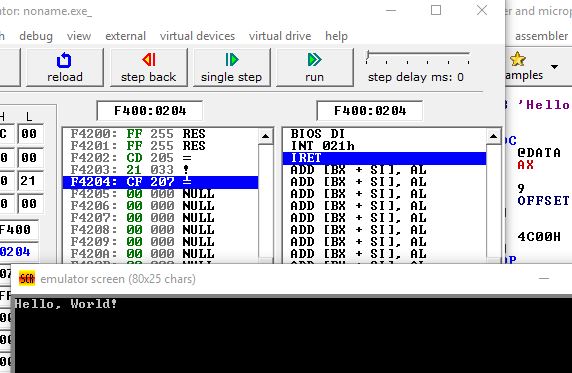 .CODE
MAIN PROC
MOV AX, @DATA
MOV DS, AX
MOV AH, 9
MOV DX, OFFSET MSG1
INT 21H
MOV AX, 4C00H
INT 21H
MAIN ENDP
END MAIN
.CODE
MAIN PROC
MOV AX, @DATA
MOV DS, AX
MOV AH, 9
MOV DX, OFFSET MSG1
INT 21H
MOV AX, 4C00H
INT 21H
MAIN ENDP
END MAIN
Screenshot
Assembly – Even or Odd Number
Return whether a number is even or odd.
Tested in emu8086 emulator. Learning: 1 2 3 4 5 6 book
.DATA
MSG1 DB 10,13,'Enter number:
Screenshot
 MSG2 DB 10,13,'Result: Even
Screenshot
MSG2 DB 10,13,'Result: Even
Screenshot
 MSG3 DB 10,13,'Result: Odd
Screenshot
MSG3 DB 10,13,'Result: Odd
Screenshot
 DATA ENDS
DISPLAY MACRO MSG
MOV AH,9
LEA DX,MSG
INT 21H
ENDM
.CODE
ASSUME CS:CODE,DS:DATA
START:
MOV AX,DATA
MOV DS,AX
DISPLAY MSG1
MOV AH,1
INT 21H
MOV AH,0
CHECK:
MOV DL,2
DIV DL
CMP AH,0
JNE ODD
EVEN:
DISPLAY MSG2
JMP DONE
ODD:
DISPLAY MSG3
DONE:
MOV AH,4CH
INT 21H
CODE ENDS
END START
DATA ENDS
DISPLAY MACRO MSG
MOV AH,9
LEA DX,MSG
INT 21H
ENDM
.CODE
ASSUME CS:CODE,DS:DATA
START:
MOV AX,DATA
MOV DS,AX
DISPLAY MSG1
MOV AH,1
INT 21H
MOV AH,0
CHECK:
MOV DL,2
DIV DL
CMP AH,0
JNE ODD
EVEN:
DISPLAY MSG2
JMP DONE
ODD:
DISPLAY MSG3
DONE:
MOV AH,4CH
INT 21H
CODE ENDS
END START
Screenshot
Assembly – Multiplication
Perform multiplication of two numbers.
Tested in emu8086 emulator.
See addition and subtraction. Learning: 1 2 3 4 5 6 book
.MODEL SMALL
.STACK 200H
.DATA
NUM1 DB ?
NUM2 DB ?
RESULT DB ?
MSG1 DB 10,13,"Enter NUM1: $"
MSG2 DB 10,13,"Enter NUM2: $"
MSG3 DB 10,13,"Result: $"
ENDS
.CODE
ASSUME DS:DATA CS:CODE
START:
MOV AX, @DATA
MOV DS, AX
LEA DX, MSG1
MOV AH, 9
INT 21H
MOV AH, 1
INT 21H
SUB AL, 30H
MOV NUM1, AL
LEA DX, MSG2
MOV AH, 9
INT 21H
MOV AH, 1
INT 21H
SUB AL, 30H
MOV NUM2, AL
MUL NUM1
MOV RESULT, AL
AAM
ADD AH, 30H
ADD AL, 30H
MOV BX, AX
LEA DX, MSG3
MOV AH, 9
INT 21H
MOV AH, 2
MOV DL, BH
INT 21H
MOV AH, 2
MOV DL, BL
INT 21H
MOV AH, 4CH
INT 21H
ENDS
END START
Screenshot