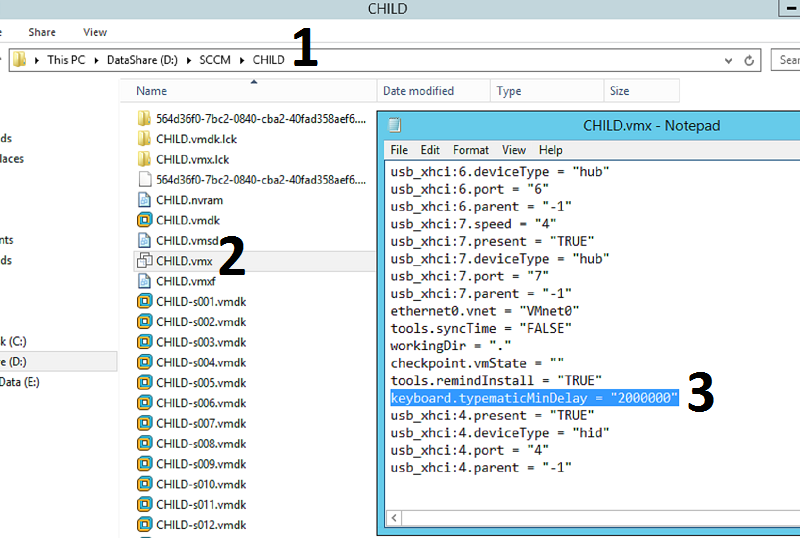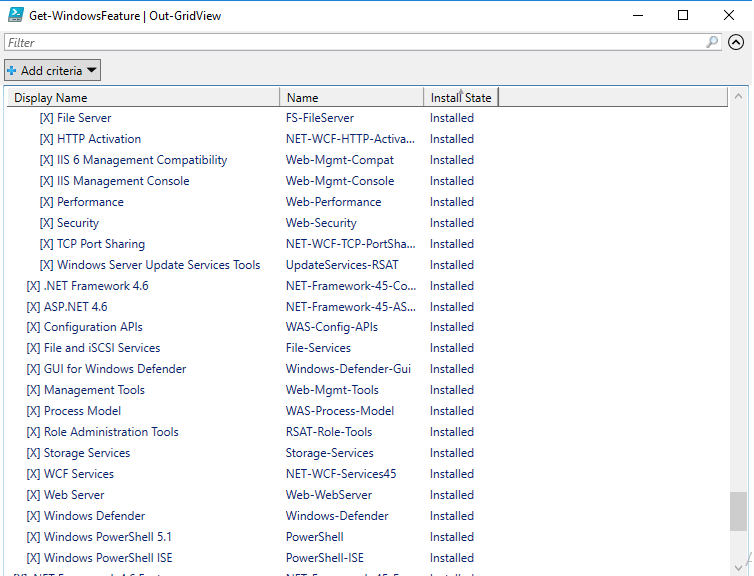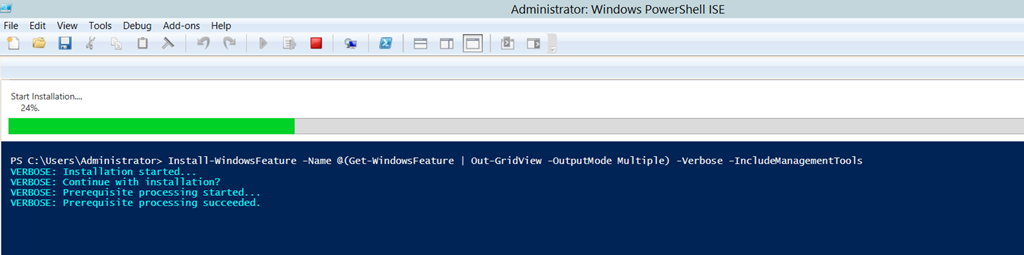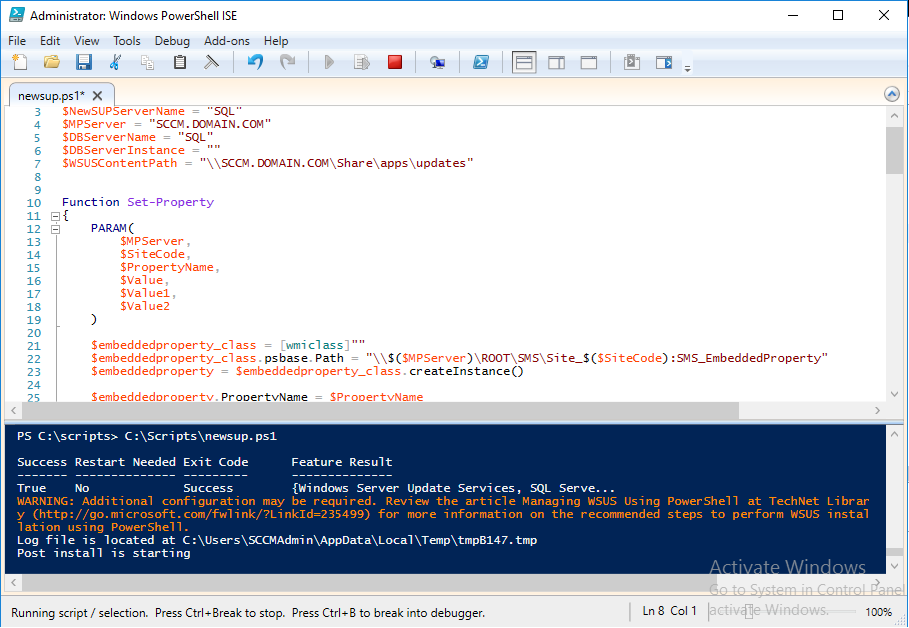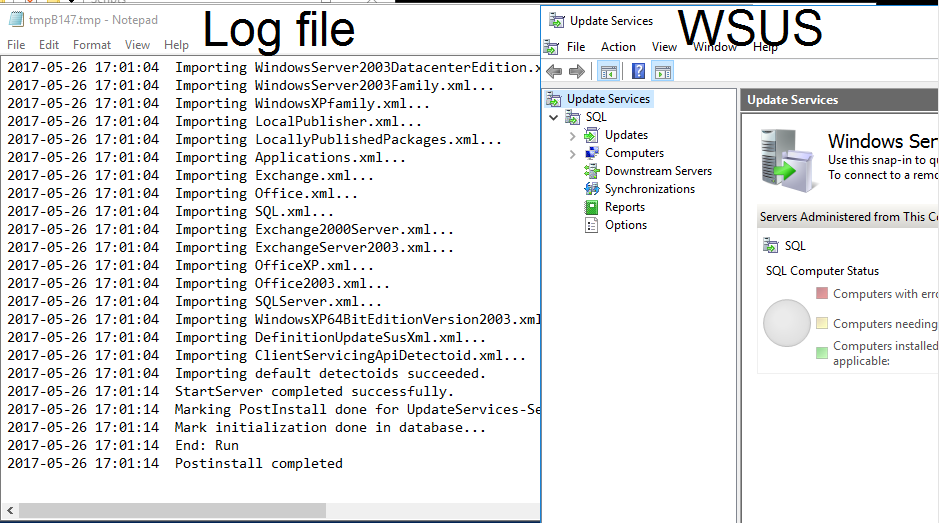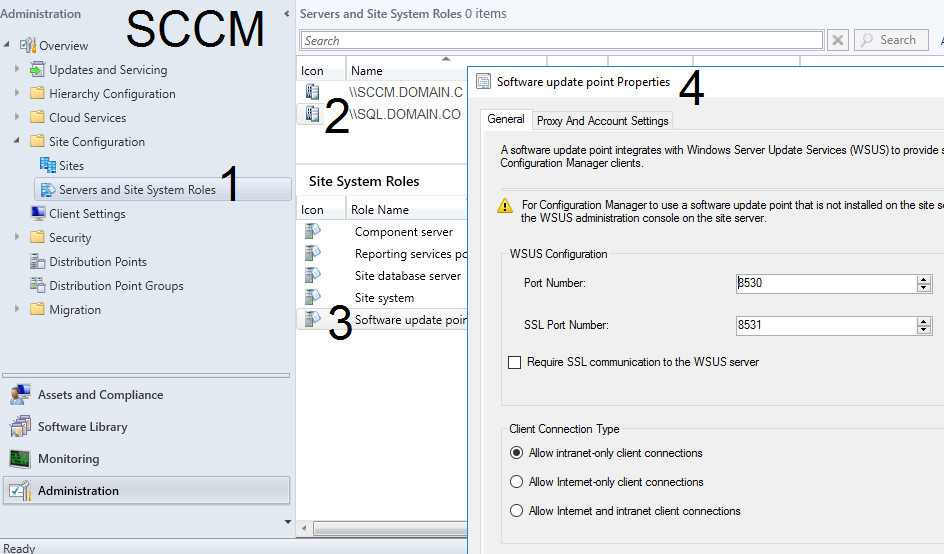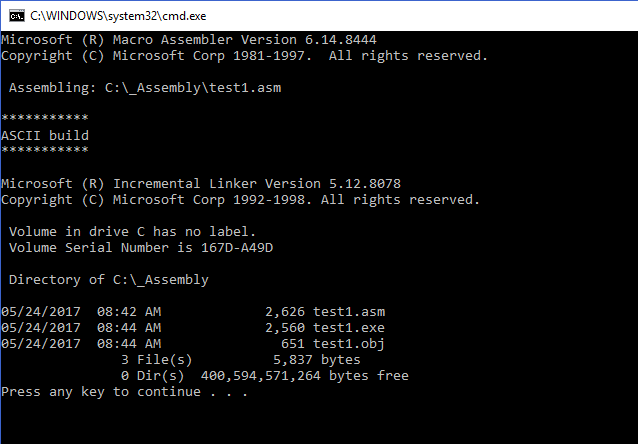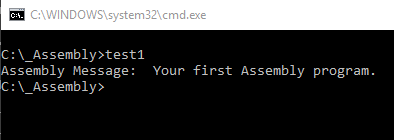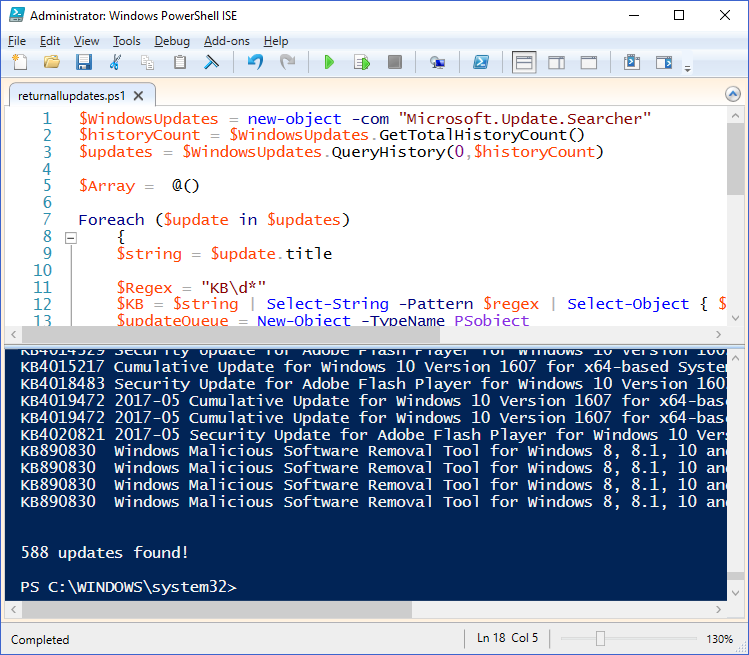ConfigMgr Powershell Right Click Tools: Ref
These are Powershell console extensions for ConfigMgr. Contains extensions for Client Actions, Repair Client, Rerun Advertisement/Rerun Deployment, and Running Processes.
ConfigMgrRightClickTools.msi PowerShell3 (you’ll need this)
System Center Configuration Manager Automation
Configuration Manager Automation is a PowerShell project to help perform the basic implementation of a CM12 infrastructure.
cm12automation
System Center Configuration Manager Registry Request
ConfigMgrRegistrationRequest allows you to simulate a client using System Center 2012 Configuration Manager Client SDK Basically, this project allows you to create Fake CM12 Clients, ideal when you need test load, reports, etc… when you run the tool (as a local Administrator), it will – Open a csv file and send request to register a new client to sccm – Send a update client id to sccm – Request policy – Send a ddr message – Send hinv, etc.
ConfigMgrRegistrationRequest
System Center Configuration Manager Client Center
The tool is designed for IT Professionals to troubleshoot SMS/SCCM Client related issues. The SCCM Client Center provides a quick and easy overview of client settings, including running services and SCCM settings in a good easy to use, user interface.
ConfigMgrClientCenter
RegkeytoMof 3.3a
RegKeytoMof is used to quickly create custom Hardware Inventory entries formatted correctly for the sms_def.mof and configuration.mof files, when the target is Registry keys.
RegkeyToMOF
OSD Webportal Final 1.4.1.0
This project is a complementary tool for ConfigMgr 2012 (Microsoft System Center 2012 Configuration Manager). It enables a couple of scenarios to simplify the OS staging process. The OSD WebPortal tool requires a working ConfigMgr 2012 (RTM, SP1 or R2) Environment.
OSDWebPortal_4.0
RuckZuck
Software package manager, a quick way to install and update your Software.
RuckZuck.exe
RuckZuck.provider.for.OneGet_x64.msi
RZ4ConfigMgrSetup.exe
Reg2CI
Reg2CI is a Command-Line Tool to convert .POL (Policy) or .REG Files (Registry) into System Center Configuration Manager CI’s (Configuration Items).
reg2ci.zip
Collection Commander
The tool is designed for IT Professionals to trigger PowerShell Scripts on a list of devices.
cmcollctr.zip
SQL Server Index and Statistics Maintenance
IndexOptimize is the SQL Server Maintenance Solution’s stored procedure for rebuilding and reorganizing indexes and updating statistics. IndexOptimize is supported on SQL Server 2005, SQL Server 2008, SQL Server 2008 R2, SQL Server 2012, SQL Server 2014, SQL Server 2016, and SQL Server 2017.
MaintenanceSolution.sql
PowerShell – SQL Audit Script
Used to baseline SQL Server instance and find common misconfigurations. Document current settings, database files, database properties and much more. Script output is converted to an XLS for analysis.
SQLAudit.ps1.txt
Hardware Inventory Extension for Windows 10 Readiness
Windows Management Instrumentation (WMI) can provide rich information about all endpoints in your environment which can help you assess their readiness for Windows 10. Factors such as UEFI capability and free space available will help plan your Windows 10 deployment.
This free tool is an Excel spreadsheet and instructions for gathering data from WMI properties and the registry to extend ConfigMgr hardware inventory (HINV). From this data, you can define reports and dashboards to determine your readiness for Windows 10.
1e-hinv-extensions-for-windows-10-readiness.zip
System Center Configuration Manager Monitor
ConfigMgr Task Sequence Monitor is a GUI application that makes use of the task sequence execution data in the ConfigMgr database to review or monitor ConfigMgr task sequences. It can report data from historic deployments as well as monitor running ones.
It is particularly useful for OS deployment task sequences as it is possible to watch the deployment step by step from the application. Action output for each step can be seen in the action output window. This gives a summary, usually from the smsts.log, of the execution status of that step, and can be useful for quickly identifying the cause of any errors in the task sequence.
For those who integrate ConfigMgr with MDT, it is possible to also display data from the MDT monitoring feature within the application for an enhanced monitoring experience of your ZTI deployments.
ConfigMgr Task Sequence Monitor is a WPF application written in PowerShell.
ConfigMgr_Task_Sequence_Monitor_1.6.msi
ConfigMgr OSD FrontEnd
ConfigMgr OSD FrontEnd has been developed with the goal to function in any environment, making the native operating system deployment experience with System Center Configuration Manager more unified and easy to use. A frontend provides a graphical user interface for the common tasks that administrators and help desk personnel struggles with on a day to day basis using various custom made solutions.
ConfigMgr OSD FrontEnd 1.3.0.zip
System Center Configuration Manager Cmdlet Library: Ref see bottom for cmdlets
The System Center Configuration Manager Cmdlet Library installs and updates the Windows PowerShell module for System Center Configuration Manager.
Newer ConfigMgrPowerShellCmdlets.msi
Older ConfigMgr2012PowerShellCmdlets.msi
System Center Configuration Manager – Clients for Additional Operating Systems: Ref
The Clients for Additional Operating Systems allow you to manage Apple Mac, UNIX and Linux computers using System Center Configuration Manager
ConfigmgrMacClient.msi
System Center 2012 R2 Configuration Manager Toolkit: Ref
This toolkit contains fifteen downloadable tools to help you manage and troubleshoot Microsoft System Center 2012 R2 Configuration Manager.
ConfigMgrTools.msi
System Center Configuration Manager Company Portal App: Ref
The System Center Configuration Manager Company Portal app allows users of Windows 8, Windows 8.1 and Windows 10 machines to view and install applications made available to the user by their administrators.
SCCMCompanyPortal.exe
System Center Configuration Manager Upgrade Assessment Tool: Ref
The System Center Configuration Manager Upgrade Assessment Tool provides administrative users with information that they can use to determine if the computers that are managed by System Center Configuration Manager can run Windows 7, Windows 8 or Windows 10
UpgradeAssessmentTool.msi
System Center Configuration Manager Certification Assessment Form
System Center Configuration Manager Certification Assessment Form.docx
System Center Monitoring Pack for System Center Configuration Manager
This Monitoring Pack monitors System Center Configuration Manager servers and in a hybrid environment, the Microsoft Intune Connector.
System Center Management Pack for Configuration Manager.msi
System Center 2012 Configuration Manager Support Center
System Center 2012 Configuration Manager Support Center helps you to gather information about System Center 2012 Configuration Manager clients so that you can more easily address issues.
cmsupportcenter.msi
System Center Center Configuration Manager Hybrid Diagnostics
The Hybrid Diagnostics helps you troubleshoot common issues in Hybrid scenarios and provides guidance on how to fix the identified issues related to your environment.
HybridDiag.msi
System Center Configuration Manager Vulnerability Assessment Configuration Pack
Configuration Manager Vulnerability Assessment allows to scan managed systems for common missing security updates and misconfigurations which might make client computers more vulnerable to attack.
ConfigMgr_VACP.msi
PXE Boot and System Center 2012 Configuration Manager
PXE boot in System Center 2012 Configuration Manager (ConfigMgr 2012) enables administrators to easily access the Windows Preinstallation Environment (WinPE) across the network via the Preboot Execution Environment (PXE). PXE is an industry standard created by Intel that provides pre boot services within the device’s firmware which enables devices to download network boot programs to client compute
PXE and Configuration Manger 2012 R2.pdf
System Center 2012 R2 Configuration Manager SDK
The System Center 2012 R2 Configuration Manager SDK provides information applicable to administrators who want to automate Configuration Manager through script and to developers adding features and extensions to base Configuration Manager functionality.
Configuration_Manager_2012_R2_SDK_Setup.msi Docs
Notes
To view the latest Help: Update-Help –Module ConfigurationManager
Available functions and CmdLets Branch 1702
Function Add-CMDeviceCollectionExcludeMembershipRule
Function Add-CMDeviceCollectionIncludeMembershipRule
Function Add-CMUserCollectionExcludeMembershipRule
Function Add-CMUserCollectionIncludeMembershipRule
Function Get-CMAdvancedThreatProtectionPolicy
Function Get-CMCertificateProfilePfx
Function Get-CMCertificateProfileScep
Function Get-CMCertificateProfileTrustedRootCA
Function Get-CMClientCertificateProfileConfigurationItem
Function Get-CMCollectionDirectMembershipRule
Function Get-CMCollectionExcludeMembershipRule
Function Get-CMCollectionIncludeMembershipRule
Function Get-CMCollectionQueryMembershipRule
Function Get-CMConfigurationPolicyXml
Function Get-CMDeviceCollection
Function Get-CMDeviceCollectionDirectMembershipRule
Function Get-CMDeviceCollectionExcludeMembershipRule
Function Get-CMDeviceCollectionIncludeMembershipRule
Function Get-CMDeviceCollectionQueryMembershipRule
Function Get-CMEmailProfile
Function Get-CMRemoteConnectionProfileConfigurationItem
Function Get-CMTermsAndConditionsConfigurationItem
Function Get-CMUserCollection
Function Get-CMUserCollectionDirectMembershipRule
Function Get-CMUserCollectionExcludeMembershipRule
Function Get-CMUserCollectionIncludeMembershipRule
Function Get-CMUserCollectionQueryMembershipRule
Function Get-CMUserDataAndProfileConfigurationItem
Function Get-CMVpnProfileConfigurationItem
Function Get-CMWindowsEditionUpgradeConfigurationItem
Function Get-CMWindowsFirewallPolicy
Function Get-CMWindowsServicingPlan
Function Get-CMWindowsUpdate
Function Get-CMWirelessProfileConfigurationItem
Function New-CMDeviceCollection
Function New-CMUserCollection
Function New-CMWindowsServicingPlan
Function Remove-CMCollectionDirectMembershipRule
Function Remove-CMCollectionExcludeMembershipRule
Function Remove-CMCollectionIncludeMembershipRule
Function Remove-CMCollectionQueryMembershipRule
Function Remove-CMDeviceCollectionDirectMembershipRule
Function Remove-CMDeviceCollectionExcludeMembershipRule
Function Remove-CMDeviceCollectionIncludeMembershipRule
Function Remove-CMDeviceCollectionQueryMembershipRule
Function Remove-CMUserCollectionDirectMembershipRule
Function Remove-CMUserCollectionExcludeMembershipRule
Function Remove-CMUserCollectionIncludeMembershipRule
Function Remove-CMUserCollectionQueryMembershipRule
Cmdlet Add-CMAndroidDeploymentType
Cmdlet Add-CMApplicationCatalogWebServicePoint
Cmdlet Add-CMApplicationCatalogWebsitePoint
Cmdlet Add-CMAppv5XDeploymentType
Cmdlet Add-CMAppvDeploymentType
Cmdlet Add-CMAssetIntelligenceSynchronizationPoint
Cmdlet Add-CMBoundaryToGroup
Cmdlet Add-CMCertificateRegistrationPoint
Cmdlet Add-CMCloudManagementGatewayConnectionPoint
Cmdlet Add-CMCollectionMembershipRule
Cmdlet Add-CMCollectionToAdministrativeUser
Cmdlet Add-CMCollectionToDistributionPointGroup
Cmdlet Add-CMComplianceRegistrySetting
Cmdlet Add-CMDataWarehouseServicePoint
Cmdlet Add-CMDeploymentType
Cmdlet Add-CMDeploymentTypeDependency
Cmdlet Add-CMDeploymentTypeSupersedence
Cmdlet Add-CMDeviceAffinityToUser
Cmdlet Add-CMDeviceCollectionDirectMembershipRule
Cmdlet Add-CMDeviceCollectionQueryMembershipRule
Cmdlet Add-CMDistributionPoint
Cmdlet Add-CMDistributionPointToGroup
Cmdlet Add-CMDriverToDriverPackage
Cmdlet Add-CMEndpointProtectionPoint
Cmdlet Add-CMEnrollmentPoint
Cmdlet Add-CMEnrollmentProxyPoint
Cmdlet Add-CMFallbackStatusPoint
Cmdlet Add-CMGooglePlayDeploymentType
Cmdlet Add-CMIntuneSubscription
Cmdlet Add-CMIosAppStoreDeploymentType
Cmdlet Add-CMIosDeploymentType
Cmdlet Add-CMMacDeploymentType
Cmdlet Add-CMManagementPoint
Cmdlet Add-CMMdmEnrollmentManager
Cmdlet Add-CMMobileMsiDeploymentType
Cmdlet Add-CMMsiDeploymentType
Cmdlet Add-CMMulticastServicePoint
Cmdlet Add-CMObjectSecurityScope
Cmdlet Add-CMReportingServicePoint
Cmdlet Add-CMScriptDeploymentType
Cmdlet Add-CMSecurityRoleToAdministrativeUser
Cmdlet Add-CMSecurityScopeToAdministrativeUser
Cmdlet Add-CMServiceConnectionPoint
Cmdlet Add-CMSoftwareUpdatePoint
Cmdlet Add-CMSoftwareUpdateToGroup
Cmdlet Add-CMStateMigrationPoint
Cmdlet Add-CMUserAffinityToDevice
Cmdlet Add-CMUserCollectionDirectMembershipRule
Cmdlet Add-CMUserCollectionQueryMembershipRule
Cmdlet Add-CMWebApplicationDeploymentType
Cmdlet Add-CMWindowsAppxDeploymentType
Cmdlet Add-CMWindowsMobileDeploymentType
Cmdlet Add-CMWindowsPhoneDeploymentType
Cmdlet Add-CMWindowsPhoneStoreDeploymentType
Cmdlet Add-CMWindowsStoreDeploymentType
Cmdlet Approve-CMApprovalRequest
Cmdlet Approve-CMDevice
Cmdlet Approve-CMUserDeviceAffinityRequest
Cmdlet Block-CMCertificate
Cmdlet Block-CMConflictingRecord
Cmdlet Block-CMDevice
Cmdlet Clear-CMClientOperation
Cmdlet Clear-CMComponentStatusMessageCount
Cmdlet Clear-CMMigrationData
Cmdlet Clear-CMOperatingSystemImageUpdateSchedule
Cmdlet Clear-CMOperatingSystemUpgradeUpdateSchedule
Cmdlet Clear-CMPxeDeployment
Cmdlet Clear-CMSiteStatusMessageCount
Cmdlet Convert-CMApplication
Cmdlet Convert-CMSchedule
Cmdlet ConvertFrom-CMApplication
Cmdlet ConvertFrom-CMConfigurationItem
Cmdlet ConvertFrom-CMIResultObject
Cmdlet ConvertTo-CMApplication
Cmdlet ConvertTo-CMConfigurationItem
Cmdlet ConvertTo-CMIResultObject
Cmdlet Copy-CMCollection
Cmdlet Copy-CMConfigurationPolicy
Cmdlet Copy-CMSecurityRole
Cmdlet Deny-CMApprovalRequest
Cmdlet Deny-CMUserDeviceAffinityRequest
Cmdlet Disable-CMAlert
Cmdlet Disable-CMBaseline
Cmdlet Disable-CMDriver
Cmdlet Disable-CMProgram
Cmdlet Disable-CMSoftwareMeteringRule
Cmdlet Disable-CMSoftwareUpdateAutoDeploymentRule
Cmdlet Disable-CMStatusFilterRule
Cmdlet Disable-CMTaskSequence
Cmdlet Enable-CMAlert
Cmdlet Enable-CMBaseline
Cmdlet Enable-CMDriver
Cmdlet Enable-CMProgram
Cmdlet Enable-CMSoftwareMeteringRule
Cmdlet Enable-CMSoftwareUpdateAutoDeploymentRule
Cmdlet Enable-CMStatusFilterRule
Cmdlet Enable-CMTaskSequence
Cmdlet Export-CMAntimalwarePolicy
Cmdlet Export-CMApplication
Cmdlet Export-CMBaseline
Cmdlet Export-CMCollection
Cmdlet Export-CMConfigurationItem
Cmdlet Export-CMDriverPackage
Cmdlet Export-CMPackage
Cmdlet Export-CMQuery
Cmdlet Export-CMSecurityRole
Cmdlet Export-CMTaskSequence
Cmdlet Export-CMWindowsEnrollmentProfile
Cmdlet Get-CMAadConditionalAccessPolicy
Cmdlet Get-CMAccessAccount
Cmdlet Get-CMAccessLicense
Cmdlet Get-CMAccount
Cmdlet Get-CMActiveDirectoryForest
Cmdlet Get-CMActiveDirectorySite
Cmdlet Get-CMAdministrativeUser
Cmdlet Get-CMAlert
Cmdlet Get-CMAlertSubscription
Cmdlet Get-CMAntimalwarePolicy
Cmdlet Get-CMApplication
Cmdlet Get-CMApplicationCatalogWebServicePoint
Cmdlet Get-CMApplicationCatalogWebsitePoint
Cmdlet Get-CMApplicationDeployment
Cmdlet Get-CMApplicationDeploymentStatus
Cmdlet Get-CMApplicationRevisionHistory
Cmdlet Get-CMApprovalRequest
Cmdlet Get-CMAppVVirtualEnvironment
Cmdlet Get-CMAssetIntelligenceCatalogItem
Cmdlet Get-CMAssetIntelligenceProxy
Cmdlet Get-CMAssetIntelligenceSynchronizationPoint
Cmdlet Get-CMAutoDeploymentRuleDeployment
Cmdlet Get-CMBaseline
Cmdlet Get-CMBaselineDeployment
Cmdlet Get-CMBaselineDeploymentStatus
Cmdlet Get-CMBaselineSummarizationSchedule
Cmdlet Get-CMBaselineXMLDefinition
Cmdlet Get-CMBootImage
Cmdlet Get-CMBoundary
Cmdlet Get-CMBoundaryGroup
Cmdlet Get-CMBoundaryGroupRelationship
Cmdlet Get-CMCategory
Cmdlet Get-CMCertificate
Cmdlet Get-CMCertificateRegistrationPoint
Cmdlet Get-CMClientCertificatePfx
Cmdlet Get-CMClientOperation
Cmdlet Get-CMClientPushInstallation
Cmdlet Get-CMClientSetting
Cmdlet Get-CMClientStatusSetting
Cmdlet Get-CMClientStatusUpdateSchedule
Cmdlet Get-CMCloudDistributionPoint
Cmdlet Get-CMCloudManagementGateway
Cmdlet Get-CMCloudManagementGatewayConnectionPoint
Cmdlet Get-CMCollection
Cmdlet Get-CMCollectionMember
Cmdlet Get-CMCollectionMembershipEvaluationComponent
Cmdlet Get-CMCollectionMembershipRule
Cmdlet Get-CMCollectionSetting
Cmdlet Get-CMComponentStatusMessage
Cmdlet Get-CMComponentStatusSetting
Cmdlet Get-CMComputerAssociation
Cmdlet Get-CMConditionalAccessPolicy
Cmdlet Get-CMConfigurationItem
Cmdlet Get-CMConfigurationItemHistory
Cmdlet Get-CMConfigurationItemXMLDefinition
Cmdlet Get-CMConfigurationPolicy
Cmdlet Get-CMConfigurationPolicyDeployment
Cmdlet Get-CMConflictingRecord
Cmdlet Get-CMConnectionManager
Cmdlet Get-CMDatabaseProperty
Cmdlet Get-CMDatabaseReplicationLinkProperty
Cmdlet Get-CMDatabaseReplicationStatus
Cmdlet Get-CMDataWarehouseServicePoint
Cmdlet Get-CMDefaultBoundaryGroup
Cmdlet Get-CMDeployment
Cmdlet Get-CMDeploymentPackage
Cmdlet Get-CMDeploymentStatusDetails
Cmdlet Get-CMDeploymentType
Cmdlet Get-CMDeploymentTypeDependency
Cmdlet Get-CMDeploymentTypeDependencyGroup
Cmdlet Get-CMDeploymentTypeSupersedence
Cmdlet Get-CMDetectedMalware
Cmdlet Get-CMDevice
Cmdlet Get-CMDeviceActionState
Cmdlet Get-CMDeviceCollectionVariable
Cmdlet Get-CMDeviceVariable
Cmdlet Get-CMDiscoveryMethod
Cmdlet Get-CMDistributionPoint
Cmdlet Get-CMDistributionPointGroup
Cmdlet Get-CMDistributionPointInfo
Cmdlet Get-CMDistributionStatus
Cmdlet Get-CMDriver
Cmdlet Get-CMDriverPackage
Cmdlet Get-CMEmailNotificationComponent
Cmdlet Get-CMEndpointProtectionPoint
Cmdlet Get-CMEndpointProtectionSummarizationSchedule
Cmdlet Get-CMEnrollmentPoint
Cmdlet Get-CMEnrollmentProxyPoint
Cmdlet Get-CMExchangeServer
Cmdlet Get-CMFallbackStatusPoint
Cmdlet Get-CMFileReplicationRoute
Cmdlet Get-CMGlobalCondition
Cmdlet Get-CMHardwareRequirement
Cmdlet Get-CMHierarchySetting
Cmdlet Get-CMInitialModifiableSecuredCategory
Cmdlet Get-CMIntuneSubscription
Cmdlet Get-CMIosEnrollmentProfile
Cmdlet Get-CMIPSubnet
Cmdlet Get-CMMaintenanceWindow
Cmdlet Get-CMMalwareThreatCategory
Cmdlet Get-CMManagementPoint
Cmdlet Get-CMManagementPointComponent
Cmdlet Get-CMMdmEnrollmentManager
Cmdlet Get-CMMigrationCollection
Cmdlet Get-CMMigrationEntity
Cmdlet Get-CMMigrationEntityDependency
Cmdlet Get-CMMigrationJob
Cmdlet Get-CMMigrationSource
Cmdlet Get-CMMulticastServicePoint
Cmdlet Get-CMObjectLockDetails
Cmdlet Get-CMObjectSecurityScope
Cmdlet Get-CMOperatingSystemImage
Cmdlet Get-CMOperatingSystemImageUpdateSchedule
Cmdlet Get-CMOperatingSystemInstaller
Cmdlet Get-CMOperatingSystemUpgradeUpdateSchedule
Cmdlet Get-CMPackage
Cmdlet Get-CMPackageDeployment
Cmdlet Get-CMPackageDeploymentStatus
Cmdlet Get-CMPowerManagementSchema
Cmdlet Get-CMProgram
Cmdlet Get-CMQuery
Cmdlet Get-CMQueryResultMaximum
Cmdlet Get-CMReportingServicePoint
Cmdlet Get-CMResource
Cmdlet Get-CMResultantSettings
Cmdlet Get-CMSecurityRole
Cmdlet Get-CMSecurityScope
Cmdlet Get-CMServiceConnectionPoint
Cmdlet Get-CMSite
Cmdlet Get-CMSiteComponent
Cmdlet Get-CMSiteDefinition
Cmdlet Get-CMSiteInstallStatus
Cmdlet Get-CMSiteMaintenanceTask
Cmdlet Get-CMSiteRole
Cmdlet Get-CMSiteStatusMessage
Cmdlet Get-CMSiteSummaryTask
Cmdlet Get-CMSiteSystemServer
Cmdlet Get-CMSoftwareDistributionComponent
Cmdlet Get-CMSoftwareInventory
Cmdlet Get-CMSoftwareMeteringRule
Cmdlet Get-CMSoftwareMeteringSetting
Cmdlet Get-CMSoftwareUpdate
Cmdlet Get-CMSoftwareUpdateAutoDeploymentRule
Cmdlet Get-CMSoftwareUpdateBasedClientInstallation
Cmdlet Get-CMSoftwareUpdateCategory
Cmdlet Get-CMSoftwareUpdateDeployment
Cmdlet Get-CMSoftwareUpdateDeploymentPackage
Cmdlet Get-CMSoftwareUpdateDeploymentStatus
Cmdlet Get-CMSoftwareUpdateGroup
Cmdlet Get-CMSoftwareUpdateLicense
Cmdlet Get-CMSoftwareUpdatePoint
Cmdlet Get-CMSoftwareUpdatePointComponent
Cmdlet Get-CMSoftwareUpdateSummarizationSchedule
Cmdlet Get-CMStateMigrationPoint
Cmdlet Get-CMStatusFilterRule
Cmdlet Get-CMStatusMessageQuery
Cmdlet Get-CMStatusReportingComponent
Cmdlet Get-CMStatusSummarizer
Cmdlet Get-CMSupportedPlatform
Cmdlet Get-CMTaskSequence
Cmdlet Get-CMTaskSequenceDeployment
Cmdlet Get-CMTrustedRootCertificate
Cmdlet Get-CMUpdateGroupDeployment
Cmdlet Get-CMUser
Cmdlet Get-CMUserDeviceAffinity
Cmdlet Get-CMUserDeviceAffinityRequest
Cmdlet Get-CMVhd
Cmdlet Get-CMWindowsEnrollmentProfile
Cmdlet Get-CMWindowsEnrollmentProfilePackage
Cmdlet Get-CMWinPEOptionalComponentInfo
Cmdlet Import-CMAntimalwarePolicy
Cmdlet Import-CMApplication
Cmdlet Import-CMBaseline
Cmdlet Import-CMCertificate
Cmdlet Import-CMClientCertificatePfx
Cmdlet Import-CMCollection
Cmdlet Import-CMComputerInformation
Cmdlet Import-CMConfigurationItem
Cmdlet Import-CMDriver
Cmdlet Import-CMDriverPackage
Cmdlet Import-CMPackage
Cmdlet Import-CMQuery
Cmdlet Import-CMSecurityRole
Cmdlet Import-CMSoftwareLicense
Cmdlet Import-CMTaskSequence
Cmdlet Import-CMUserDeviceAffinity
Cmdlet Import-CMWirelessProfileConfigurationItem
Cmdlet Install-CMClient
Cmdlet Invoke-CMAmtProvisioningDiscovery
Cmdlet Invoke-CMBaselineSummarization
Cmdlet Invoke-CMClientNotification
Cmdlet Invoke-CMClientOperationSummarization
Cmdlet Invoke-CMCollectionUpdate
Cmdlet Invoke-CMContentValidation
Cmdlet Invoke-CMDeploymentSummarization
Cmdlet Invoke-CMDeviceAction
Cmdlet Invoke-CMDeviceRetire
Cmdlet Invoke-CMDeviceWipe
Cmdlet Invoke-CMEndpointProtectionScan
Cmdlet Invoke-CMEndpointProtectionSummarization
Cmdlet Invoke-CMForestDiscovery
Cmdlet Invoke-CMGroupDiscovery
Cmdlet Invoke-CMPromotePreProductionClient
Cmdlet Invoke-CMQuery
Cmdlet Invoke-CMRemoteControl
Cmdlet Invoke-CMReport
Cmdlet Invoke-CMSecondarySiteUpgrade
Cmdlet Invoke-CMSoftwareUpdateAutoDeploymentRule
Cmdlet Invoke-CMSoftwareUpdateSummarization
Cmdlet Invoke-CMSystemDiscovery
Cmdlet Invoke-CMUserDiscovery
Cmdlet Invoke-CMWmiMethod
Cmdlet Invoke-CMWmiQuery
Cmdlet Lock-CMObject
Cmdlet Merge-CMAntimalwarePolicy
Cmdlet Merge-CMConflictingRecord
Cmdlet Move-CMObject
Cmdlet New-CMAccessAccount
Cmdlet New-CMAccount
Cmdlet New-CMActiveDirectoryForest
Cmdlet New-CMADGroupDiscoveryScope
Cmdlet New-CMAdministrativeUser
Cmdlet New-CMAdvancedThreatProtectionPolicy
Cmdlet New-CMAlertSubscription
Cmdlet New-CMAmtProvisioningAccount
Cmdlet New-CMAntimalwarePolicy
Cmdlet New-CMApnsCertificateRequest
Cmdlet New-CMApplication
Cmdlet New-CMApplicationDeployment
Cmdlet New-CMAppVVirtualEnvironment
Cmdlet New-CMAssetIntelligenceCatalogItem
Cmdlet New-CMAutoDeploymentRuleDeployment
Cmdlet New-CMBaseline
Cmdlet New-CMBaselineDeployment
Cmdlet New-CMBootableMedia
Cmdlet New-CMBootImage
Cmdlet New-CMBoundary
Cmdlet New-CMBoundaryGroup
Cmdlet New-CMBoundaryGroupRelationship
Cmdlet New-CMCaptureMedia
Cmdlet New-CMCategory
Cmdlet New-CMCertificateProfilePfx
Cmdlet New-CMCertificateProfileScep
Cmdlet New-CMCertificateProfileTrustedRootCA
Cmdlet New-CMClientCertificateProfileConfigurationItem
Cmdlet New-CMClientSetting
Cmdlet New-CMCloudDistributionPoint
Cmdlet New-CMCloudManagementGateway
Cmdlet New-CMCollection
Cmdlet New-CMComplianceRule
Cmdlet New-CMComputerAssociation
Cmdlet New-CMConditionalAccessPolicy
Cmdlet New-CMConfigurationItem
Cmdlet New-CMConfigurationPolicyDeployment
Cmdlet New-CMDeploymentTypeDependencyGroup
Cmdlet New-CMDepTokenRequest
Cmdlet New-CMDeviceCollectionVariable
Cmdlet New-CMDeviceVariable
Cmdlet New-CMDistributionPointGroup
Cmdlet New-CMDriverPackage
Cmdlet New-CMEmailProfile
Cmdlet New-CMEmbeddedObjectInstance
Cmdlet New-CMEmbeddedProperty
Cmdlet New-CMEmbeddedPropertyList
Cmdlet New-CMExchangeClientAccessServer
Cmdlet New-CMExchangeConnectorAccessRule
Cmdlet New-CMExchangeConnectorApplicationSetting
Cmdlet New-CMExchangeConnectorEmailManagementSetting
Cmdlet New-CMExchangeConnectorGeneralSetting
Cmdlet New-CMExchangeConnectorPasswordSetting
Cmdlet New-CMExchangeConnectorSecuritySetting
Cmdlet New-CMExchangeServer
Cmdlet New-CMFileReplicationRoute
Cmdlet New-CMGlobalCondition
Cmdlet New-CMHardwareRequirement
Cmdlet New-CMInstallationSourceFile
Cmdlet New-CMIosEnrollmentProfile
Cmdlet New-CMMaintenanceWindow
Cmdlet New-CMMigrationJob
Cmdlet New-CMOperatingSystemImage
Cmdlet New-CMOperatingSystemImageUpdateSchedule
Cmdlet New-CMOperatingSystemInstaller
Cmdlet New-CMOperatingSystemUpgradeUpdateSchedule
Cmdlet New-CMPackage
Cmdlet New-CMPackageDeployment
Cmdlet New-CMPowerManagementCustomPlan
Cmdlet New-CMPrestageMedia
Cmdlet New-CMProgram
Cmdlet New-CMQuery
Cmdlet New-CMRemoteConnectionProfileConfigurationItem
Cmdlet New-CMRootCertificateProfileConfigurationItem
Cmdlet New-CMSchedule
Cmdlet New-CMSecondarySite
Cmdlet New-CMSecurityScope
Cmdlet New-CMSiteSystemServer
Cmdlet New-CMSoftwareMeteringRule
Cmdlet New-CMSoftwareUpdateAutoDeploymentRule
Cmdlet New-CMSoftwareUpdateDeployment
Cmdlet New-CMSoftwareUpdateDeploymentPackage
Cmdlet New-CMSoftwareUpdateGroup
Cmdlet New-CMSqlServerSetting
Cmdlet New-CMStandaloneMedia
Cmdlet New-CMStatusFilterRule
Cmdlet New-CMStatusMessageQuery
Cmdlet New-CMStorageFolder
Cmdlet New-CMTaskSequence
Cmdlet New-CMTaskSequenceDeployment
Cmdlet New-CMTaskSequenceMedia
Cmdlet New-CMUserDataAndProfileConfigurationItem
Cmdlet New-CMVhd
Cmdlet New-CMVirtualEnvironmentGroup
Cmdlet New-CMVpnProfileConfigurationItem
Cmdlet New-CMWindowsEnrollmentProfile
Cmdlet New-CMWindowsFirewallPolicy
Cmdlet New-CMWirelessProfileConfigurationItem
Cmdlet Out-CMSignedWindowsMobileCab
Cmdlet Publish-CMPrestageContent
Cmdlet Publish-CMPrestageContentTaskSequence
Cmdlet Remove-CMAccessAccount
Cmdlet Remove-CMAccount
Cmdlet Remove-CMActiveDirectoryForest
Cmdlet Remove-CMAdministrativeUser
Cmdlet Remove-CMAlert
Cmdlet Remove-CMAlertSubscription
Cmdlet Remove-CMAntimalwarePolicy
Cmdlet Remove-CMApplication
Cmdlet Remove-CMApplicationCatalogWebServicePoint
Cmdlet Remove-CMApplicationCatalogWebsitePoint
Cmdlet Remove-CMApplicationDeployment
Cmdlet Remove-CMApplicationRevisionHistory
Cmdlet Remove-CMAppVVirtualEnvironment
Cmdlet Remove-CMAssetIntelligenceCatalogItem
Cmdlet Remove-CMAssetIntelligenceSynchronizationPoint
Cmdlet Remove-CMAutoDeploymentRuleDeployment
Cmdlet Remove-CMBaseline
Cmdlet Remove-CMBaselineDeployment
Cmdlet Remove-CMBootImage
Cmdlet Remove-CMBoundary
Cmdlet Remove-CMBoundaryFromGroup
Cmdlet Remove-CMBoundaryGroup
Cmdlet Remove-CMBoundaryGroupRelationship
Cmdlet Remove-CMCategory
Cmdlet Remove-CMCertificateRegistrationPoint
Cmdlet Remove-CMClientCertificatePfx
Cmdlet Remove-CMClientOperation
Cmdlet Remove-CMClientSetting
Cmdlet Remove-CMCloudDistributionPoint
Cmdlet Remove-CMCloudManagementGateway
Cmdlet Remove-CMCloudManagementGatewayConnectionPoint
Cmdlet Remove-CMCollection
Cmdlet Remove-CMCollectionFromAdministrativeUser
Cmdlet Remove-CMCollectionFromDistributionPointGroup
Cmdlet Remove-CMCollectionMembershipRule
Cmdlet Remove-CMComputerAssociation
Cmdlet Remove-CMConditionalAccessPolicy
Cmdlet Remove-CMConfigurationItem
Cmdlet Remove-CMConfigurationPolicy
Cmdlet Remove-CMConfigurationPolicyDeployment
Cmdlet Remove-CMContentDistribution
Cmdlet Remove-CMDataWarehouseServicePoint
Cmdlet Remove-CMDeployment
Cmdlet Remove-CMDeploymentType
Cmdlet Remove-CMDeploymentTypeDependency
Cmdlet Remove-CMDeploymentTypeDependencyGroup
Cmdlet Remove-CMDeploymentTypeSupersedence
Cmdlet Remove-CMDevice
Cmdlet Remove-CMDeviceAffinityFromUser
Cmdlet Remove-CMDeviceCollectionVariable
Cmdlet Remove-CMDeviceVariable
Cmdlet Remove-CMDistributionPoint
Cmdlet Remove-CMDistributionPointFromGroup
Cmdlet Remove-CMDistributionPointGroup
Cmdlet Remove-CMDriver
Cmdlet Remove-CMDriverFromDriverPackage
Cmdlet Remove-CMDriverPackage
Cmdlet Remove-CMEndpointProtectionPoint
Cmdlet Remove-CMEnrollmentPoint
Cmdlet Remove-CMEnrollmentProxyPoint
Cmdlet Remove-CMExchangeServer
Cmdlet Remove-CMFallbackStatusPoint
Cmdlet Remove-CMFileReplicationRoute
Cmdlet Remove-CMGlobalCondition
Cmdlet Remove-CMHardwareRequirement
Cmdlet Remove-CMIntuneSubscription
Cmdlet Remove-CMIosEnrollmentProfile
Cmdlet Remove-CMMaintenanceWindow
Cmdlet Remove-CMManagementPoint
Cmdlet Remove-CMMdmEnrollmentManager
Cmdlet Remove-CMMulticastServicePoint
Cmdlet Remove-CMObjectSecurityScope
Cmdlet Remove-CMOperatingSystemImage
Cmdlet Remove-CMOperatingSystemInstaller
Cmdlet Remove-CMPackage
Cmdlet Remove-CMPackageDeployment
Cmdlet Remove-CMProgram
Cmdlet Remove-CMQuery
Cmdlet Remove-CMReportingServicePoint
Cmdlet Remove-CMResource
Cmdlet Remove-CMSecondarySite
Cmdlet Remove-CMSecurityRole
Cmdlet Remove-CMSecurityRoleFromAdministrativeUser
Cmdlet Remove-CMSecurityScope
Cmdlet Remove-CMSecurityScopeFromAdministrativeUser
Cmdlet Remove-CMServiceConnectionPoint
Cmdlet Remove-CMSiteRole
Cmdlet Remove-CMSiteSystemServer
Cmdlet Remove-CMSoftwareMeteringRule
Cmdlet Remove-CMSoftwareUpdateAutoDeploymentRule
Cmdlet Remove-CMSoftwareUpdateDeployment
Cmdlet Remove-CMSoftwareUpdateDeploymentPackage
Cmdlet Remove-CMSoftwareUpdateFromGroup
Cmdlet Remove-CMSoftwareUpdateGroup
Cmdlet Remove-CMSoftwareUpdatePoint
Cmdlet Remove-CMStateMigrationPoint
Cmdlet Remove-CMStatusFilterRule
Cmdlet Remove-CMStatusMessageQuery
Cmdlet Remove-CMTaskSequence
Cmdlet Remove-CMTaskSequenceDeployment
Cmdlet Remove-CMUpdateGroupDeployment
Cmdlet Remove-CMUser
Cmdlet Remove-CMUserAffinityFromDevice
Cmdlet Remove-CMVhd
Cmdlet Remove-CMWindowsEnrollmentProfile
Cmdlet Remove-CMWindowsEnrollmentProfilePackage
Cmdlet Rename-CMCategory
Cmdlet Resolve-CMInventoriedSoftwareConflict
Cmdlet Restore-CMApplicationRevisionHistory
Cmdlet Resume-CMApplication
Cmdlet Save-CMDatabaseReplicationDiagnostic
Cmdlet Save-CMEndpointProtectionDefinition
Cmdlet Save-CMSoftwareUpdate
Cmdlet Send-CMAssetIntelligenceCatalogUpdateRequest
Cmdlet Set-CMAadConditionalAccessPolicy
Cmdlet Set-CMAccessAccount
Cmdlet Set-CMAccount
Cmdlet Set-CMActiveDirectoryForest
Cmdlet Set-CMAdvancedThreatProtectionPolicy
Cmdlet Set-CMAlert
Cmdlet Set-CMAlertSubscription
Cmdlet Set-CMAndroidDeploymentType
Cmdlet Set-CMAntimalwarePolicy
Cmdlet Set-CMApplication
Cmdlet Set-CMApplicationCatalogWebsitePoint
Cmdlet Set-CMApplicationDeployment
Cmdlet Set-CMAppv5XDeploymentType
Cmdlet Set-CMAppvDeploymentType
Cmdlet Set-CMAppVVirtualEnvironment
Cmdlet Set-CMAssetIntelligenceCatalogItem
Cmdlet Set-CMAssetIntelligenceClass
Cmdlet Set-CMAssetIntelligenceSynchronizationPoint
Cmdlet Set-CMAssignedSite
Cmdlet Set-CMAutoDeploymentRuleDeployment
Cmdlet Set-CMBaseline
Cmdlet Set-CMBaselineDeployment
Cmdlet Set-CMBaselineSummarizationSchedule
Cmdlet Set-CMBootImage
Cmdlet Set-CMBoundary
Cmdlet Set-CMBoundaryGroup
Cmdlet Set-CMBoundaryGroupRelationship
Cmdlet Set-CMCertificateProfilePfx
Cmdlet Set-CMCertificateProfileScep
Cmdlet Set-CMCertificateProfileTrustedRootCA
Cmdlet Set-CMCertificateRegistrationPoint
Cmdlet Set-CMClientCertificateProfileConfigurationItem
Cmdlet Set-CMClientPushInstallation
Cmdlet Set-CMClientSetting
Cmdlet Set-CMClientSettingBackgroundIntelligentTransfer
Cmdlet Set-CMClientSettingClientCache
Cmdlet Set-CMClientSettingClientPolicy
Cmdlet Set-CMClientSettingCloudService
Cmdlet Set-CMClientSettingComplianceSetting
Cmdlet Set-CMClientSettingComputerAgent
Cmdlet Set-CMClientSettingComputerRestart
Cmdlet Set-CMClientSettingEndpointProtection
Cmdlet Set-CMClientSettingEnrollment
Cmdlet Set-CMClientSettingGeneral
Cmdlet Set-CMClientSettingHardwareInventory
Cmdlet Set-CMClientSettingMeteredInternetConnection
Cmdlet Set-CMClientSettingPowerManagement
Cmdlet Set-CMClientSettingRemoteTool
Cmdlet Set-CMClientSettingSoftwareDeployment
Cmdlet Set-CMClientSettingSoftwareInventory
Cmdlet Set-CMClientSettingSoftwareMetering
Cmdlet Set-CMClientSettingSoftwareUpdate
Cmdlet Set-CMClientSettingStateMessaging
Cmdlet Set-CMClientSettingUserAndDeviceAffinity
Cmdlet Set-CMClientStatusSetting
Cmdlet Set-CMClientStatusUpdateSchedule
Cmdlet Set-CMCloudDistributionPoint
Cmdlet Set-CMCloudManagementGateway
Cmdlet Set-CMCloudManagementGatewayConnectionPoint
Cmdlet Set-CMCollection
Cmdlet Set-CMCollectionMembershipEvaluationComponent
Cmdlet Set-CMCollectionPowerManagement
Cmdlet Set-CMComplianceSupportedPlatform
Cmdlet Set-CMComputerAssociation
Cmdlet Set-CMConditionalAccessPolicy
Cmdlet Set-CMConfigurationItem
Cmdlet Set-CMConfigurationPolicyDeployment
Cmdlet Set-CMDatabaseProperty
Cmdlet Set-CMDatabaseReplicationLinkProperty
Cmdlet Set-CMDataWarehouseServicePoint
Cmdlet Set-CMDeploymentType
Cmdlet Set-CMDeploymentTypeDependency
Cmdlet Set-CMDeploymentTypeDependencyGroup
Cmdlet Set-CMDeploymentTypeSupersedence
Cmdlet Set-CMDeviceCollectionVariable
Cmdlet Set-CMDeviceOwnership
Cmdlet Set-CMDeviceVariable
Cmdlet Set-CMDiscoveryMethod
Cmdlet Set-CMDistributionPoint
Cmdlet Set-CMDistributionPointGroup
Cmdlet Set-CMDriver
Cmdlet Set-CMDriverBootImage
Cmdlet Set-CMDriverPackage
Cmdlet Set-CMEmailNotificationComponent
Cmdlet Set-CMEmailProfile
Cmdlet Set-CMEndpointProtectionPoint
Cmdlet Set-CMEndpointProtectionSummarizationSchedule
Cmdlet Set-CMEnrollmentPoint
Cmdlet Set-CMExchangeServer
Cmdlet Set-CMFallbackStatusPoint
Cmdlet Set-CMFileReplicationRoute
Cmdlet Set-CMGlobalCondition
Cmdlet Set-CMGooglePlayDeploymentType
Cmdlet Set-CMHardwareRequirement
Cmdlet Set-CMHierarchySetting
Cmdlet Set-CMIntuneSubscription
Cmdlet Set-CMIntuneSubscriptionAndroidProperty
Cmdlet Set-CMIntuneSubscriptionAppleDepProperty
Cmdlet Set-CMIntuneSubscriptionAppleProperty
Cmdlet Set-CMIntuneSubscriptionPassportForWorkProperty
Cmdlet Set-CMIntuneSubscriptionWindowsPhoneProperty
Cmdlet Set-CMIntuneSubscriptionWindowsProperty
Cmdlet Set-CMIosAppStoreDeploymentType
Cmdlet Set-CMIosDeploymentType
Cmdlet Set-CMIosEnrollmentProfile
Cmdlet Set-CMMacDeploymentType
Cmdlet Set-CMMaintenanceWindow
Cmdlet Set-CMManagementPoint
Cmdlet Set-CMManagementPointComponent
Cmdlet Set-CMMigrationExclusionList
Cmdlet Set-CMMigrationJob
Cmdlet Set-CMMigrationSource
Cmdlet Set-CMMobileMsiDeploymentType
Cmdlet Set-CMMsiDeploymentType
Cmdlet Set-CMMulticastServicePoint
Cmdlet Set-CMObjectSecurityScope
Cmdlet Set-CMOperatingSystemImage
Cmdlet Set-CMOperatingSystemInstaller
Cmdlet Set-CMPackage
Cmdlet Set-CMPackageDeployment
Cmdlet Set-CMPowerControl
Cmdlet Set-CMProgram
Cmdlet Set-CMQuery
Cmdlet Set-CMQueryResultMaximum
Cmdlet Set-CMRemoteConnectionProfileConfigurationItem
Cmdlet Set-CMReportingServicePoint
Cmdlet Set-CMScriptDeploymentType
Cmdlet Set-CMSecurityRole
Cmdlet Set-CMSecurityScope
Cmdlet Set-CMServiceConnectionPoint
Cmdlet Set-CMSettingDefinition
Cmdlet Set-CMSite
Cmdlet Set-CMSiteMaintenanceTask
Cmdlet Set-CMSiteSummaryTask
Cmdlet Set-CMSiteSystemServer
Cmdlet Set-CMSoftwareDistributionComponent
Cmdlet Set-CMSoftwareInventory
Cmdlet Set-CMSoftwareMeteringRule
Cmdlet Set-CMSoftwareMeteringSetting
Cmdlet Set-CMSoftwareUpdate
Cmdlet Set-CMSoftwareUpdateAutoDeploymentRule
Cmdlet Set-CMSoftwareUpdateBasedClientInstallation
Cmdlet Set-CMSoftwareUpdateDeployment
Cmdlet Set-CMSoftwareUpdateDeploymentPackage
Cmdlet Set-CMSoftwareUpdateGroup
Cmdlet Set-CMSoftwareUpdatePoint
Cmdlet Set-CMSoftwareUpdatePointComponent
Cmdlet Set-CMSoftwareUpdateSummarizationSchedule
Cmdlet Set-CMStateMigrationPoint
Cmdlet Set-CMStatusFilterRule
Cmdlet Set-CMStatusMessageQuery
Cmdlet Set-CMStatusReportingComponent
Cmdlet Set-CMStatusSummarizer
Cmdlet Set-CMTaskSequence
Cmdlet Set-CMTaskSequenceDeployment
Cmdlet Set-CMUpdateGroupDeployment
Cmdlet Set-CMUserDataAndProfileConfigurationItem
Cmdlet Set-CMVhd
Cmdlet Set-CMVpnProfileConfigurationItem
Cmdlet Set-CMWebApplicationDeploymentType
Cmdlet Set-CMWindowsAppxDeploymentType
Cmdlet Set-CMWindowsEnrollmentProfile
Cmdlet Set-CMWindowsFirewallPolicy
Cmdlet Set-CMWindowsMobileDeploymentType
Cmdlet Set-CMWindowsPhoneDeploymentType
Cmdlet Set-CMWindowsPhoneStoreDeploymentType
Cmdlet Set-CMWindowsStoreDeploymentType
Cmdlet Set-CMWirelessProfileConfigurationItem
Cmdlet Start-CMAntimalwarePolicyDeployment
Cmdlet Start-CMApplicationDeployment
Cmdlet Start-CMApplicationDeploymentSimulation
Cmdlet Start-CMBaselineDeployment
Cmdlet Start-CMClientSettingDeployment
Cmdlet Start-CMCloudDistributionPoint
Cmdlet Start-CMCloudManagementGateway
Cmdlet Start-CMConfigurationPolicyDeployment
Cmdlet Start-CMContentDistribution
Cmdlet Start-CMDistributionPointUpgrade
Cmdlet Start-CMPackageDeployment
Cmdlet Start-CMSoftwareUpdateDeployment
Cmdlet Start-CMTaskSequenceDeployment
Cmdlet Stop-CMCloudDistributionPoint
Cmdlet Stop-CMCloudManagementGateway
Cmdlet Suspend-CMAlert
Cmdlet Suspend-CMApplication
Cmdlet Sync-CMAssetIntelligenceCatalog
Cmdlet Sync-CMExchangeServer
Cmdlet Sync-CMMigrationSource
Cmdlet Sync-CMSoftwareUpdate
Cmdlet Unblock-CMCertificate
Cmdlet Unblock-CMDetectedMalware
Cmdlet Unblock-CMDevice
Cmdlet Undo-CMSoftwareInventory
Cmdlet Unlock-CMObject
Cmdlet Update-CMApplicationStatistic
Cmdlet Update-CMCertificate
Cmdlet Update-CMClientStatus
Cmdlet Update-CMDistributionPoint