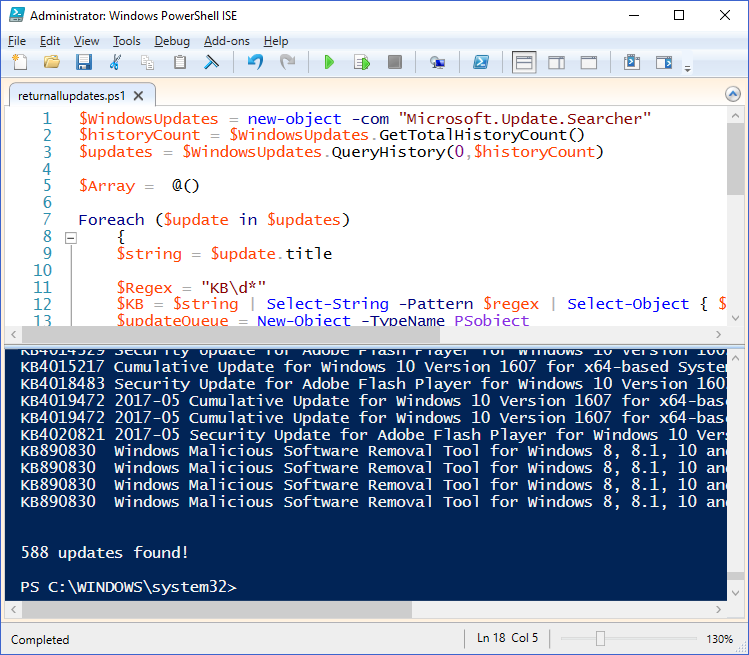This will return available Windows Updates
$WindowsUpdates = new-object -com "Microsoft.Update.Searcher"
$historyCount = $WindowsUpdates.GetTotalHistoryCount()
$updates = $WindowsUpdates.QueryHistory(0,$historyCount)
$Array = @()
Foreach ($update in $updates)
{
$string = $update.title
$Regex = "KB\d*"
$KB = $string | Select-String -Pattern $regex | Select-Object { $_.Matches }
$updateQueue = New-Object -TypeName PSobject
$updateQueue | add-member NoteProperty "HotFixID" -value $KB.' $_.Matches '.Value
#$updateQueue | add-member NoteProperty "Title" -value $string
$Array += $updateQueue
}
$Array |
Sort-Object HotFixID |
Format-Table -AutoSize
Write-Host "$($Array.Count) updates found!"
#$Array | Sort-Object HotFixID -unique
#$results = $Array | Sort-Object HotFixID -unique
#$results | Out-File -FilePath C:\POWERSHELL\ReturnUpdates.txt
Screenshot