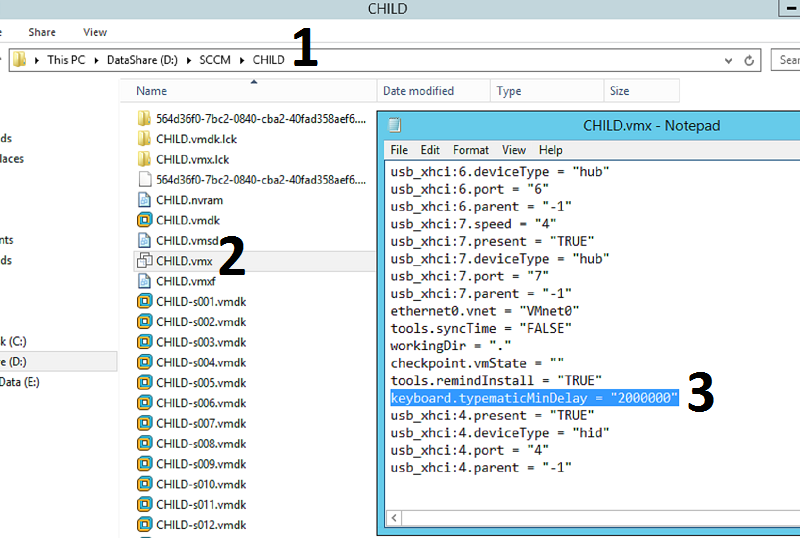Here is something pretty annoying…while remoted into my home VMWare setup, I was getting repeated character input when trying to type anything. Arrrrggg.
The Solution
- Power off the virtual machine.
- Add this line at the end of your virtual machine’s configuration (.vmx) file:
keyboard.typematicMinDelay = “2000000”. The delay is specified in micro-seconds, so the line in the example above increases the repeat time to 2 seconds. This should ensure that you never get auto-repeat unless you intend it.
- Power on the virtual machine.
Screenshot