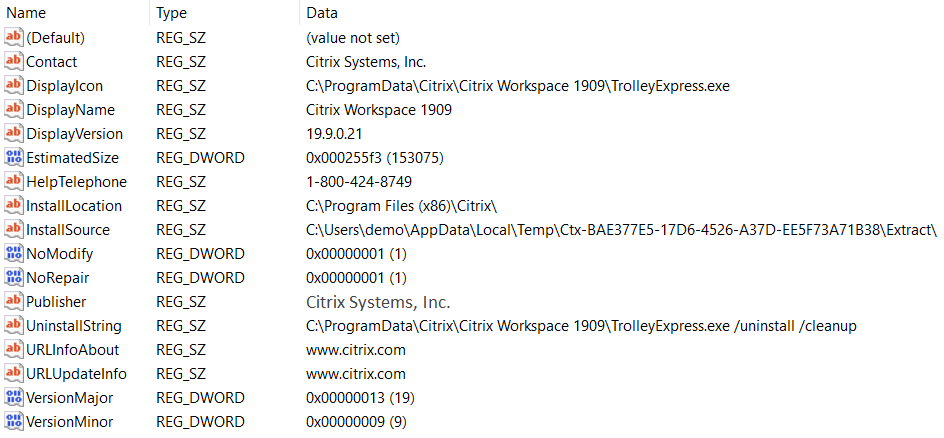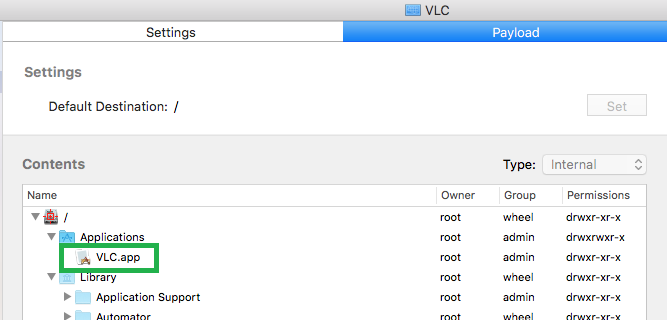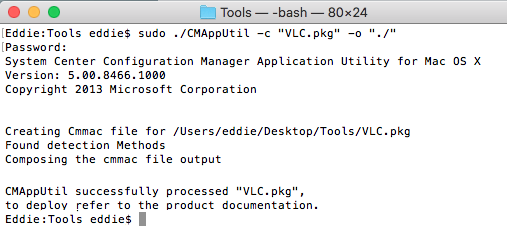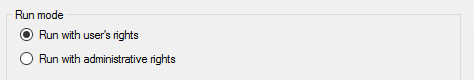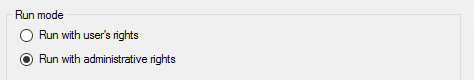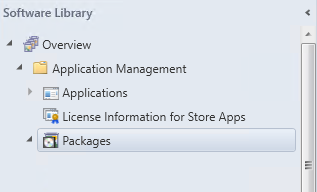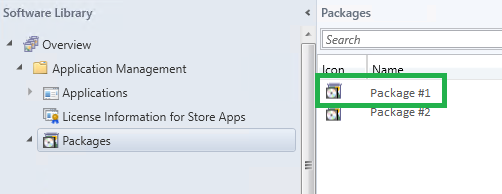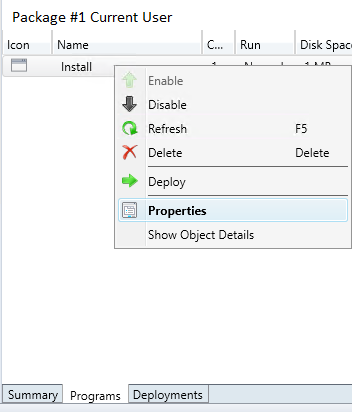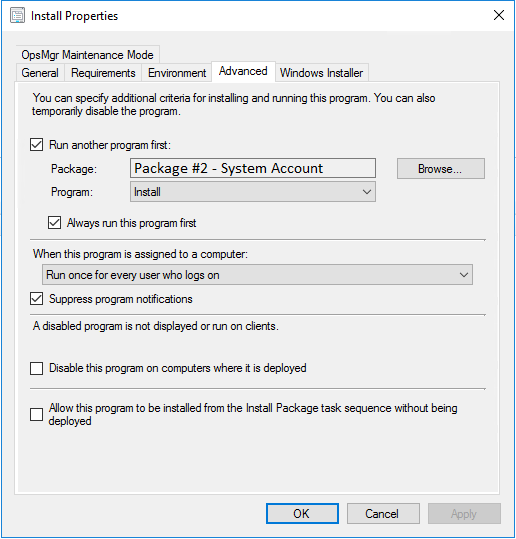If you’re experiencing network adapter/VPN issues, try this from an admin prompt:
netsh winsock reset
netsh int ip reset
netsh advfirewall reset
netsh advfirewall set allprofiles state off
nbtstat -R
nbtstat -RR
ipconfig /release
ipconfig /renew
ipconfig /flushdns
ipconfig /registerdns
netcfg -d
shutdown -r -f -t 60
Notes
In Device Manager, verify all network adapters are being removed.
Command to Remove Device
devcon remove “PCI\VEN_8086&DEV_156F&SUBSYS_8079103C”
Download devcon
Commands to Remove Adapter Profile
#1 netsh lan show profiles
#2 netsh lan delete profile interface=”Adapter Name”
Disable Network Adapter
Command: netsh interface set interface name=”Adapter Name” admin=DISABLED
PowerShell: Disable-NetAdapter -Name “Adapter Name” -Confirm:$false
Return Network Adapters
Command: netsh interface ip show config
PowerShell: Get-NetIPConfiguration -Detailed or Get-NetAdapter -Physical
Network Adapter Reset
Open Settings > Click on Network & Internet > Click on Status > Click on Network reset
Disable Proxy on Windows 10
Settings > Network & Internet > Automatically detect settings > Off
reg add “HKEY_LOCAL_MACHINE\SOFTWARE\Policies\Microsoft\Windows\CurrentVersion\Internet Settings” /v ProxySettingsPerUser /t REG_DWORD /d 1 /f
Registry — Main Locations for Network Adapters
HKEY_LOCAL_MACHINE\SYSTEM\ControlSet001\Services\Tcpip\Parameters\Adapters\
HKEY_LOCAL_MACHINE\SYSTEM\ControlSet001\Services\Tcpip\Parameters\Interfaces\
HKEY_LOCAL_MACHINE\SYSTEM\ControlSet001\Services\Tcpip6\Parameters\Interfaces\
HKEY_LOCAL_MACHINE\SYSTEM\ControlSet001\Services\WFPLWFS\Parameters\Adapters\
HKEY_LOCAL_MACHINE\SYSTEM\CurrentControlSet\Control\Class\{4d36e972-e325-11ce-bfc1-08002be10318}\
HKEY_LOCAL_MACHINE\SYSTEM\CurrentControlSet\Services\Tcpip\Parameters\Interfaces
HKEY_LOCAL_MACHINE\SYSTEM\CurrentControlSet\Services\Tcpip6\Parameters\Interfaces\
HKEY_LOCAL_MACHINE\SOFTWARE\Microsoft\dot3svc\Interfaces\
HKEY_LOCAL_MACHINE\SOFTWARE\Microsoft\Windows NT\CurrentVersion\NetworkCards\
HKEY_LOCAL_MACHINE\SOFTWARE\WOW6432Node\Microsoft\Windows NT\CurrentVersion\NetworkCards\
HKEY_LOCAL_MACHINE\SYSTEM\ControlSet001\Control\Class\{4d36e972-e325-11ce-bfc1-08002be10318}\
HKEY_LOCAL_MACHINE\SYSTEM\ControlSet001\Control\Network\