Description
Microsoft PowerToys is a set of freeware system utilities designed for power users developed by Microsoft for use on the Windows operating system. These programs add or change features to maximize productivity or add more customization. For example, the latest PowerToys can display hotkey shortcuts (great for power users), and help you arrange Window layouts (great for developers). more…
Download
https://eddiejackson.net/apps/powertoys/
Screenshots
Return Hotkeys: Hold down Win Key
Access Settings: Down by the clock > select PowerToys in the icon notification area
Control Window layouts: Press Win key + tilde
Bulk Rename
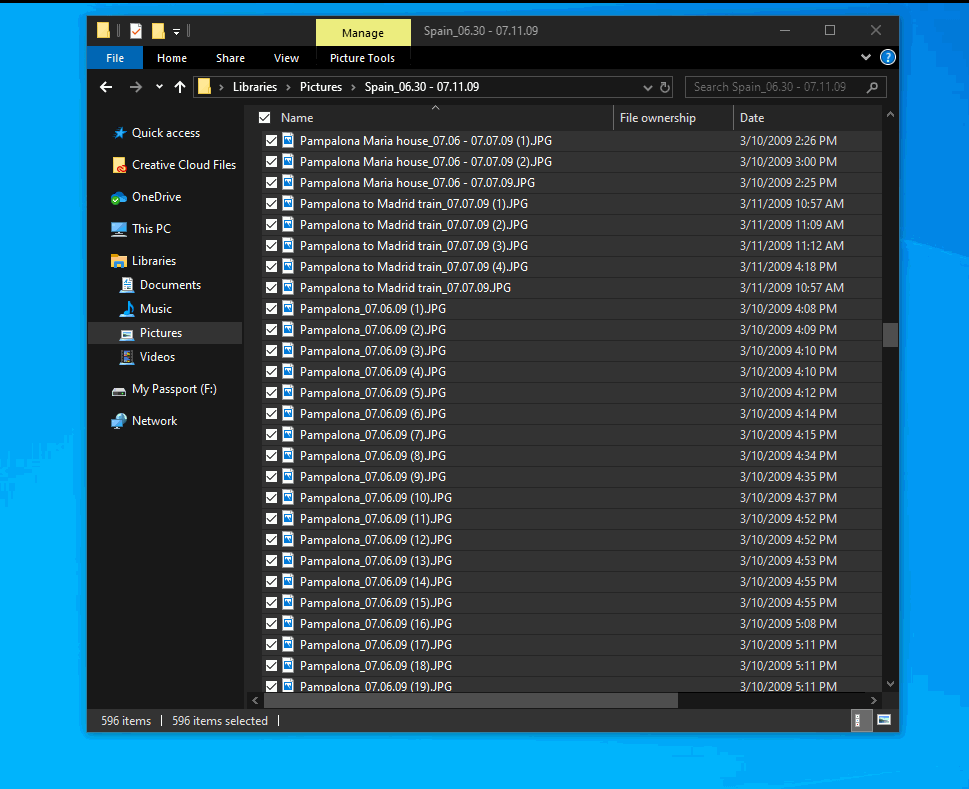
Notes
In order to use PowerToys, you’ll need to be running Windows 1803 (build 17134) or higher.
https://github.com/microsoft/PowerToys/releases
https://github.com/microsoft/PowerToys/releases/tag/v0.13.0
0.13.0 Update
PowerRename:
– Fixed crashing bug
– Fixed duplicate entries for PowerRename in context menu for shortcuts
– PowerRename dialog is no longer appearing in top corner all the time
– Ensure we show the file extension in the UI even if extensions are hidden in Windows Explorer
0.12.0 Update
General:
– Microsoft signed binaries and installer
– Dark Mode for the Settings and for Shortcut Guide
– Fixed a bug that was preventing the PT Settings to be opened on some Windows configurations.
– Various improvements for other UI/UX bugs.
FancyZone:
– Editor now supports multi-monitor
– Hotkey to open FZ Editor is now configurable (Win+~ was unavailable on several non-US keyboards)
– Fixed a bug that was preventing from activating zones for applications with custom title bars
– FZ Editor can now be used on small screens
– Improved zone activation when dragging a window, smaller zones have precedence over larger zone (community contribution)
– Fixed a crashing bug in FZ on some localized version of Windows (community contribution)
– Fixed bug preventing from resizing zone when zone edge is on the right or bottom screen edge
– Fixed bug that was causing the task bar and other special system windows to be snapped into zones
– Improved application detection for FZ history
– Change a FZ default settings to avoid interfering with full screen applications.
tags: PowerToys MSI, PowerToys information, MrNetTek