Description
PowerShell 7 is intended to become the replacement product for PowerShell Core 6.x products, as well as Windows PowerShell 5.1, which is the last supported Windows PowerShell version. PS7, once it’s officially released, will become the best tool in your scripting arsenal. more…
Download PowerShell 7, Preview 5
https://github.com/PowerShell/PowerShell/releases/download/v7.0.0-preview.5/PowerShell-7.0.0-preview.5-win-x64.zip mirror
PowerShell Command to Download & Install PS7 on Windows
iex "& { $(irm https://aka.ms/install-powershell.ps1) } -UseMSI -Preview"
Installation Location (56 Folders, 983 Files, 222 MB on disk)
C:\Program Files\PowerShell\7-preview
view contents: installed files
Access PS7 from Start Menu
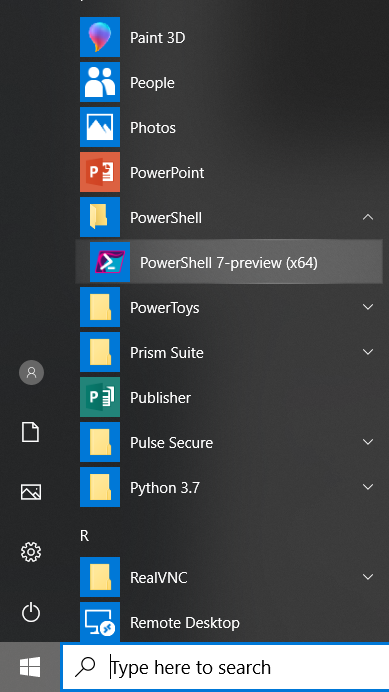
Check Version
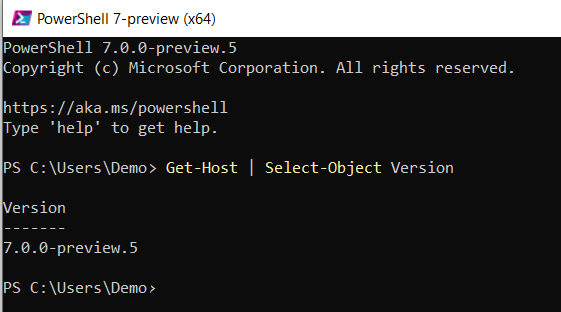
List Cmdlets
Get-Command -Type Cmdlet | Sort-Object -Property Noun
view output: cmdlets
Notes
https://github.com/PowerShell/PowerShell
Linux Install
wget https://aka.ms/install-powershell.sh; sudo bash install-powershell.sh -preview; rm install-powershell.sh
Ignite 2019
PowerShell 7: Q&A on the future of PowerShell
PowerShell unplugged with Jeffrey Snover and Jason Helmick
PowerShell 7 Secrets Management
tags: PowerShell 7, MrNetTek