Automatically remove the SCCM Agent using the CMUninstall, which can be found in the Mac SCCM Agent.
Normally, the uninstall requires user intervention:
This method does not require user intervention:
Step 1
Navigate to Tools > CMUninstall
Step 2
I recommend copying the CMUninstall into a dev or setup folder. I used Users > Shared > sccm_uninstaller
Step 3
Create a bash script, save as run.sh
#!/bin/bash cd /Volumes cd Mac*/Users/Shared/sccm_uninstaller echo Y|./CMUninstall -c
Test Script
Open Terminal > drag script to Terminal > hit Return > script will run
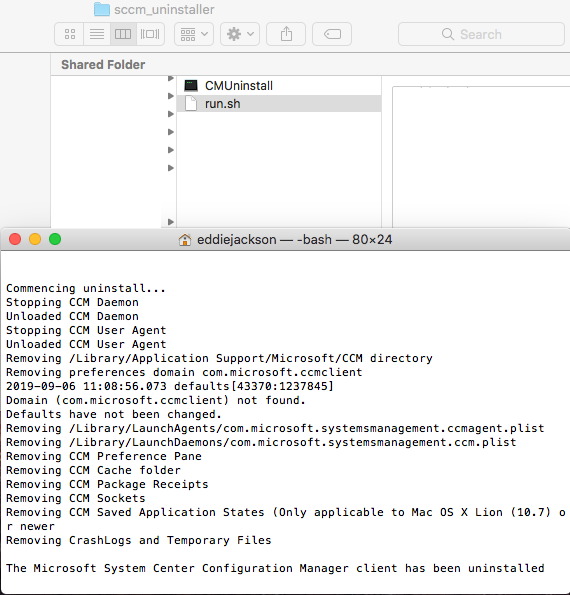
Packaging
Now, if required, this bash script can easily be turned into a package, and then either manually ran, or deployed using SCCM (using a CMMac file) — Just remember to include the CMUninstall and the run.sh script in the package.
Notes
cd /Volumes
cd Mac*/Users/Shared/sccm_uninstaller
chmod o+x ./CMUninstall
DIR=”$( cd “$( dirname “${BASH_SOURCE[0]}” )” && pwd )”
cd ${DIR}
tags: Mac packaging, Mac automation, MrNetTek