Download
New Slack setup is available here:
https://slack.com/downloads/windows
Size
75.8 MB
Install
setup.exe
* note, this application is installed in the Current User security context
Install Location (75 Folders, 251 Files, 256 MB)
C:\Users\%username%\AppData\Local\slack
Silent Uninstall
“C:\Users\%username%\AppData\Local\slack\Update.exe” –uninstall -s
Registry
Windows Registry Editor Version 5.00
[HKEY_CURRENT_USER\Software\Microsoft\Windows\CurrentVersion\Uninstall\slack]
“DisplayIcon”=”C:\\Users\\%username%\\AppData\\Local\\slack\\app.ico”
“DisplayName”=”Slack”
“DisplayVersion”=”4.0.1”
“InstallDate”=”20190806”
“InstallLocation”=”C:\\Users\\%username%\\AppData\\Local\\slack”
“Publisher”=”Slack Technologies”
“QuietUninstallString”=”\”C:\\Users\\%username%\\AppData\\Local\\slack\\Update.exe\” –uninstall -s”
“UninstallString”=”\”C:\\Users\\%username%\\AppData\\Local\\slack\\Update.exe\” –uninstall”
“URLUpdateInfo”=””
“EstimatedSize”=dword:00012c3c
“NoModify”=dword:00000001
“NoRepair”=dword:00000001
“Language”=dword:00000409
Notes
Contents of setup.exe
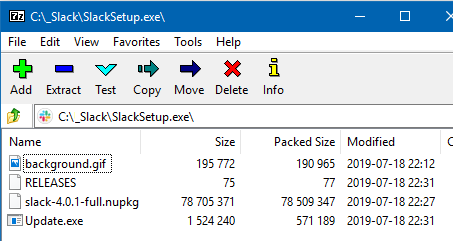
Contents of slack-4.0.1-full.nupkg
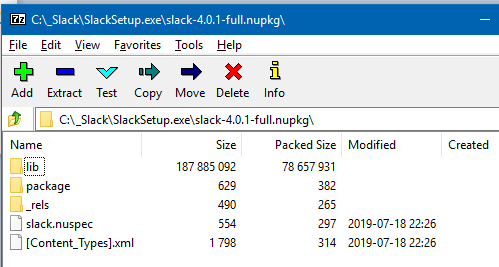
Hidden options
setup.exe –rerunningWithoutUAC
slack.exe –squirrel-firstrun
slack.exe –type=gpu-process –enable-features=SharedArrayBuffer –gpu-preferences=KAAAAAAAAACAAwBAAQAAAAAAAAAAAGAAAAAAAAAAAAAIAAAAAAAAACgAAAAEAAAAIAAAAAAAAAAoAAAAAAAAADAAAAAAAAAAOAAAAAAAAAAQAAAAAAAAAAAAAAAKAAAAEAAAAAAAAAAAAAAACwAAABAAAAAAAAAAAQAAAAoAAAAQAAAAAAAAAAEAAAALAAAA –service-request-channel-token=15468479350022347369 –mojo-platform-channel-handle=1584 –ignored=” –type=renderer ” /prefetch:2
slack.exe –reporter-url=https://slack.com/apps/breakpad?instanceUid=fe1dd0b6-0a2c-51e2-8682-406c5c3f6bd7&version=4.0.1&channel=prod –application-name=Slack “–crashes-directory=C:\Users\%username%\AppData\Local\Temp\Slack Crashes” –v=1
Bug Fixes
We’ve tinkered with the internal workings and polished some rough edges. The app is now better than it was.
What’s New
Everything is a little bit faster all around, thanks to a move to webpack.
Bug Fixes
Drag and dropping files into Slack is now much more stable.
If you ever do need to reset the app’s data, it now works better. A bit better, at least.
We improved team icons alignment in the side bar for those in a lot of workspaces. It’s a small thing, but much more aesthetically pleasing.
Hardware acceleration can now be turned off without foregrounding Slack. If you know what that means, you’ll know it’s handy. If you don’t — it still is! Carry on. And thank you for reading.
tags: MrNetTek