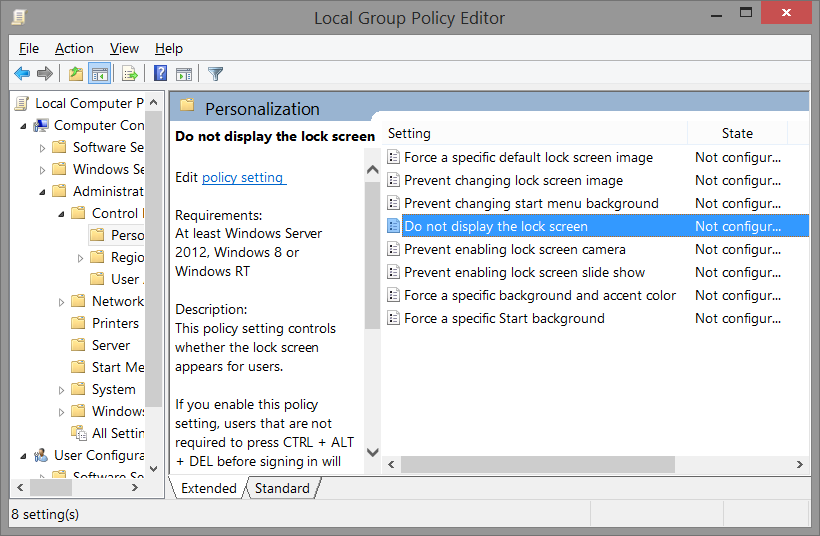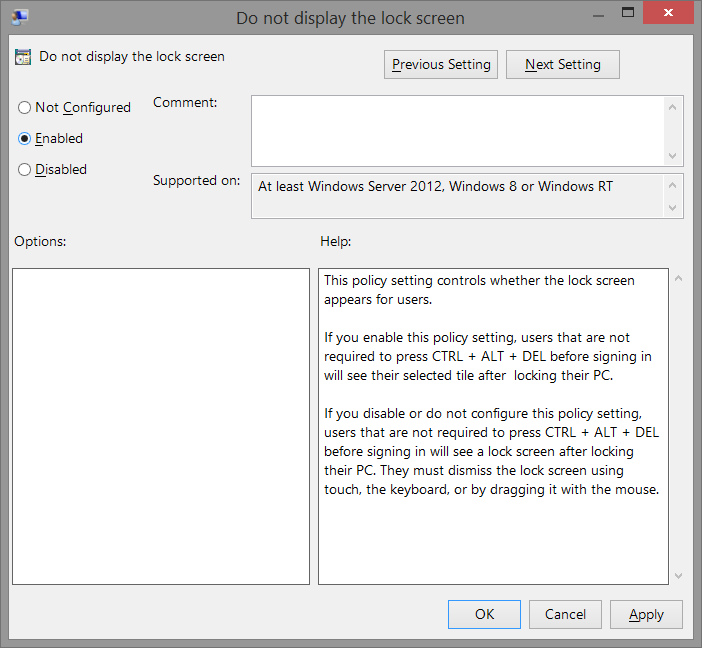Registry
HKEY_LOCAL_MACHINE\SOFTWARE\Policies\Microsoft\Personalization
Type: DWORD
Value: NoLockScreen
Data: 1
Group Policy
Navigate to Computer Configuration > Administrative Templates > Control Panel > Personalization
In the right panel, look for the policy labeled Do not display the lock screen. Double-click on it to see its properties.
Set its value to Enabled. Click Apply and the OK button.
tags: MrNetTek