Microsoft Quick Assist is a Windows 10 app that enables two people to share a computer over a remote connection so that one person can help solve problems on the other person’s computer.
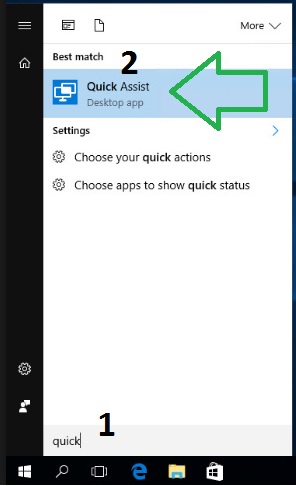
After reading the documentation, I realized there were no configurable features or options.
I’m not sure why Microsoft does this; they create some good tech, and then bog it down with needless extra windows and clicks. At least provide methods to configure the windows.
These are the boxes I don’t want to see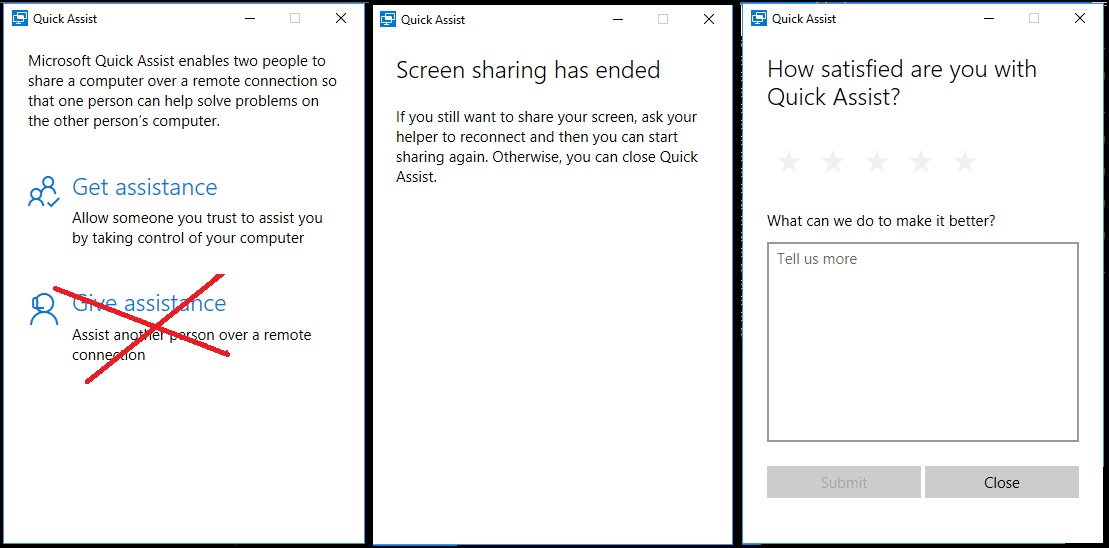
THIS IS ALL EXPERIMENTAL
Perhaps this will help you in your implementation of Quick Assist. Much of this is undocumented, and things I just figured out on my own. If you want the documented portions of Quick Assist, see Demo or FAQs.
How do you get rid of extra windows in Quick Assist, when Microsoft provides no methods or documentation to developers? You ProcMon it…and watch what the app is doing. The two main attributes that helped me control the app were memory utilization and app path. I did tinker with TCP ports for a bit, because QA uses specific ports, but moved on to simpler, faster methods. Note, all code ended up being compiled. If you’d like to look at ports, ProcMon and netstat can help.
* I will also be throwing this into WinDbg and IDA Pro, to see if I can remove the windows via assembly. If I figure that out, I’ll post the code.
Killing QuickAssist
wmic /interactive:off process where “name like ‘quickassist.exe'” call terminate
Launch Quick Assist, skipping ‘Give Assistance’
C:\Windows\System32\QuickAssist.exe /Q
Note, /Q can be anything…once there is a single character after the .exe, the prompt defaults to ‘Enter Code’ (awesome).
Controlling the general flow of Quick Assist
This is how I prevent window 1, and then go on to control windows 2 and 3. Something to think about, not only do you need to prevent the windows from appearing, but you also need to make sure the Pause function continues to work properly.
@echo off SETLOCAL ENABLEDELAYEDEXPANSION title QuickAssist :: set path to current directory cd "%~dp0" :: VARIABLES set dynamic=1 set static=1 set numMon=1 :: HOW MANY MONITORS DOES USER HAVE? for /F %%a in ('wmic path Win32_PnPEntity where "Service='monitor' and Status='OK'" get DeviceID /VALUE ^| find /C "="') do set numMon=%%a :: kill current quickassist start /min /b "" killquickassist.exe taskkill /f /im NoSleep.exe taskkill /f /im quickassist.exe wmic /interactive:off process where "name like 'quickassist.exe'" call terminate timeout /t 1 cls Echo Launching QuickAssist... :: LAUNCHES 64BIT PROCESS start /min /b "" runquickassist.exe :: RUN NOSLEEP - KEEP MACHINE AWAKE DURING SESSION :: this is just something extra I added start /min /b "" NoSleep.exe :: give quickassist.exe enough time to load timeout /t 20 :: verify quickassist is running start /min /b /low /wait TASKLIST /FI "IMAGENAME eq quickassist.exe" | find /i "quickassist.exe" || exit :CONNECT Echo Waiting for remote connection... timeout /t 1 echo. for /f "tokens=5" %%g in ('tasklist /fi "imagename eq quickassist.exe"') do set dynamic=%%g start /min /b /low /wait TASKLIST /FI "IMAGENAME eq quickassist.exe" | find /i "quickassist.exe" || exit set dynamic=%dynamic:,=% echo %dynamic% if %dynamic% lss 145000 goto CONNECT :: WAIT UNTIL MEMORY OF PROCESS EVENS OUT timeout /t 30 :: RETURN CURRENT PROCESS MEMORY for /f "tokens=5" %%g in ('tasklist /fi "imagename eq quickassist.exe"') do set dynamic=%%g :: remove comma from memory set dynamic=%dynamic:,=% :: sets a weighed value based on how many monitors set /a x=%numMon%*15000 :: will be used to allow Pause, but not end session set /a y=23000+%x% :: set comparison value set /a static=%dynamic%-%y% echo Current Memory: %dynamic% echo High Mem value: %static% echo Number of Monitors: %numMon% echo Differential: %x% echo Comparison Value: %y% set /a major=%static%-%y% timeout /t 2 :LOOP echo Remote Support is connected... @timeout /t 1 >nul echo. for /f "tokens=5" %%g in ('tasklist /fi "imagename eq quickassist.exe"') do set dynamic=%%g set dynamic=%dynamic:,=% echo MINOR: %dynamic% lss %static% :: USED TO HANDLE WHETHER OR NOT TO CLOSE QUICKASSIST :: deal with while remotely connected and on pause if %dynamic% lss %static% goto END if %dynamic% equ running goto END :: STILL IN TESTING :: deal with complete app close :: LOWEST MEM BEFORE CLOSING QUICKASSIST echo MAJOR: %dynamic% lss %major% if %dynamic% lss %major% goto END goto LOOP :END start /min /b "" killquickassist.exe taskkill /f /im quickassist.exe taskkill /f /im NoSleep.exe wmic /interactive:off process where "name like 'quickassist.exe'" call terminate echo done! exit /b 0