This is a snippet from a larger program I created.
Screenshot
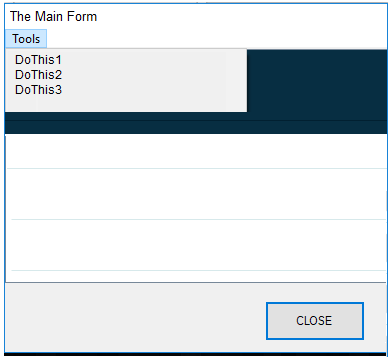
Code
#include <GUIConstantsEx.au3> #include <WindowsConstants.au3> ; create gui $hGUI = GUICreate("The Main Form", 388, 610, 5, 5 ,BitOR($WS_MINIMIZEBOX,$WS_CLIPCHILDREN)) $hButton1 = GUICtrlCreateButton("CLOSE", 260, 510, 100, 40) ; create menu Local $idFilemenu1 = GUICtrlCreateMenu("&MyMenu") Local $idFileitem1 = GUICtrlCreateMenuItem("DoThis1", $idFilemenu1) Local $idFileitem2 = GUICtrlCreateMenuItem("DoThis2", $idFilemenu1) Local $idFileitem3 = GUICtrlCreateMenuItem("DoThis3", $idFilemenu1) GUICtrlCreateMenuItem("", $idFilemenu1, 4) ; Create a separator line GUISetState(@SW_SHOW) ; scan for menu action While 1 Switch GUIGetMsg() Case $idFileitem1 Run("cmd /c DoThis1.exe", "", @SW_HIDE) Case $idFileitem2 Run("cmd /c DoThis2.exe", "", @SW_HIDE) Case $idFileitem3 Run("cmd /c DoThis3.exe", "", @SW_HIDE) Case $hButton1 Run("cmd /c DoThisButton.exe", "", @SW_HIDE) EndSwitch WEnd Do Sleep(10) Until GuiGetMsg() =-3 GUIDelete() ;.....