Error
The SQL Server service failed to start. For more information, see the SQL Server Books Online topics, “How to: View SQL Server 2005 Setup Log Files” and “Starting SQL Server Manually.”
Snapshot of the problem
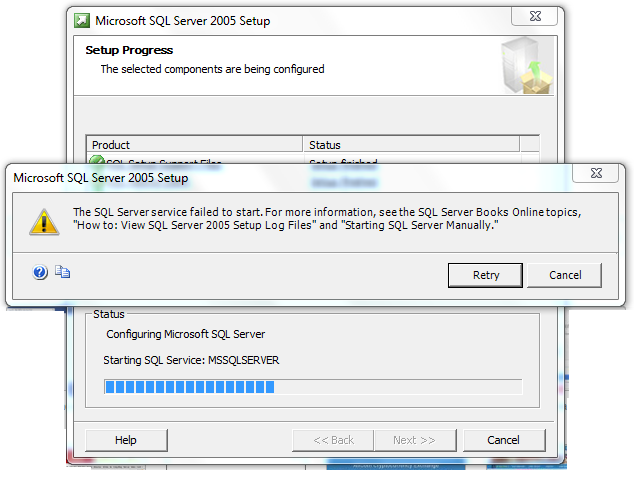
Solution
Step 1 – Download SQL Server 2005 Express mirror (do not use an existing vendor copy)
Step 2 – Once downloaded, double-click the EXE.
Step 3 – Follow the prompts…until you see the error above.
Step 4 – Download and extract compatible SQL files (files from a working machine)
Step 5 – Copy the contents to the relative bit version of Program Files > Microsoft SQL Server > MSSQL.1 > MSSQL
* When I say MSSQL.1, I assume you have one instance. A subsequent instance will be MSSQL.2 or MSSQL.3, etc.
Step 6 – Click retry
Step 7 – Complete the setup
Snapshot of SQL 2005 working on Windows 10

What does Microsoft say about this?
Extended support for SQL Server 2005 ended on April 12, 2016
If you are still running SQL Server 2005, you will no longer receive security updates and technical support. We recommend upgrading to SQL Server 2014 and Azure SQL Database to achieve breakthrough performance, maintain security and compliance, and optimize your data platform infrastructure.

A wrong solution proposed by MS (at least, I have yet to see this work)