When remoting into a machine to support it, you’ll notice in Windows 10…once the UAC prompt appears, you cannot see the screen—or, more specifically, you cannot see the UAC dialog box. This setting allows you to manage that behavior.
UAC on the Client Machine
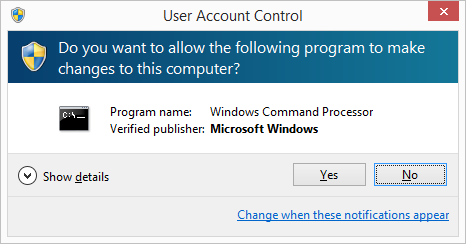
Disable Prompt
reg add HKEY_LOCAL_MACHINE\SOFTWARE\Microsoft\Windows\CurrentVersion\Policies\System /v EnableSecureUIAPaths /t REG_DWORD /d 1 /reg:64 /f
reg add HKEY_LOCAL_MACHINE\SOFTWARE\Microsoft\Windows\CurrentVersion\Policies\System /v PromptOnSecureDesktop /t REG_DWORD /d 0 /reg:64 /f
Enable Prompt
reg add HKEY_LOCAL_MACHINE\SOFTWARE\Microsoft\Windows\CurrentVersion\Policies\System /v EnableSecureUIAPaths /t REG_DWORD /d 0 /reg:64 /f
reg add HKEY_LOCAL_MACHINE\SOFTWARE\Microsoft\Windows\CurrentVersion\Policies\System /v PromptOnSecureDesktop /t REG_DWORD /d 1 /reg:64 /f
Notes
netsh advfirewall firewall set rule group=”remote assistance” new enable=Yes
reg add “HKLM\System\CurrentControlSet\Control\Remote Assistance” /v fAllowToGetHelp /t REG_DWORD /d 1 /f
reg add “HKLM\SYSTEM\CurrentControlSet\Control\Terminal Server” /v fDenyTSConnection /t REG_DWORD /d 0 /f