After upgrading to Windows 10, if you’re using some kind of DVI/Display port adapter for dual screen setup, you may notice that one of the monitors have a corrupted or black screen, or only showing on half of the monitor. This is due to how W10 communicates with the port. At first, you may think it’s the display driver itself; it is not. Then, you may think the OS needs to be repaired in some way; it doesn’t.
Screenshot of Dual Monitor Setup

The driver error
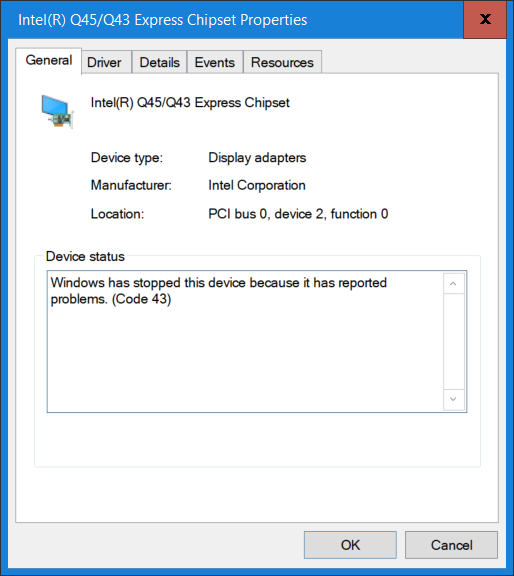
Specifically, the 1709 Fall Creators update has compatibility issues with older display ports. So, some adapter drivers (from the original vendor or built into MS) will not work.
The solution? To install the j5create DVI adapter driver. It does not matter which adapter you’re using, the j5create installs the necessary W10 component, which in turn allows the regular video driver to communicate with the display port (Microsoft left out this piece in 1709). Go figure.
Here is the driver package:
http://eddiejackson.net/apps/j5create-18.01.0118.3179_Windows_10_DVI_Connector_Fix.exe