Screenshot
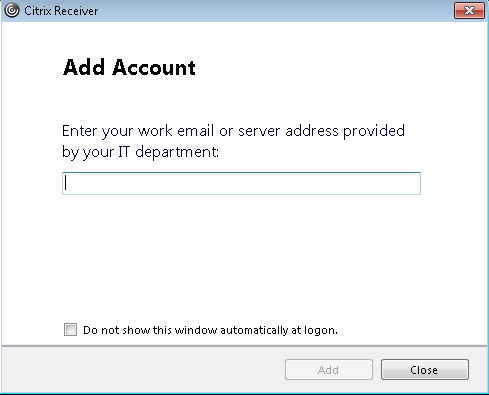
Single User
REG ADD “HKCU\Software\Citrix\Receiver” /f /v “HideAddAccountOnRestart” /t REG_DWORD /d “1”
For your image
1. Load the Default profile registry hive.
a. Open regedit.
b. Select HKEY_USERS, then click File > Load Hive
c. In the File name type: C:\Users\Default\ntuser.dat and click Open.
d. Type DefaultUser as the Key Name and click OK.
2. Navigate to HKEY_USERS > DefaultUser > Software > Citrix > Receiver
3. Create a new DWORD (32-bit) Value and name it HideAddAccountOnRestart.
4. Set the value data to 1.
5. Unload the Default User hive by selecting DefaultUser, the click File > Unload Hive.
Notes
REG ADD “HKLM\Software\Policies\Citrix” /f /v “EnableX1FTU” /t REG_DWORD /d “0”