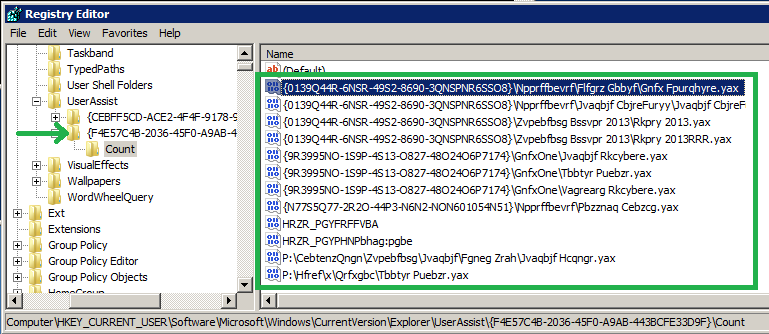There are two methods to clear the Frequently used applications on the Start Menu.
#1
One is by using group policy.
User Configuration > Administrative Templates > Start Menu and Taskbar > Remove frequent programs list from the Start Menu.
#2
The second one is by deleting the reg key that holds the shortcut data. Note, this data is encrypted using ROT-13 (yeah, I know…Microsoft strikes again). You may have to kill explorer.exe and reload it for it to take effect (or just reboot).
Frequent Apps
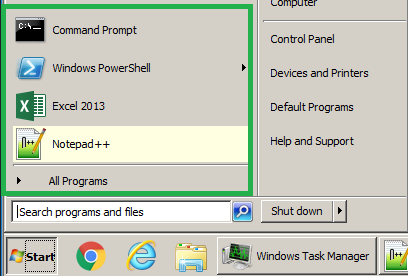
Reg Key
HKEY_CURRENT_USER\Software\Microsoft\Windows\CurrentVersion\Explorer\UserAssist\{F4E57C4B-2036-45F0-A9AB-443BCFE33D9F}\Count
If you’re managing an enterprise—where computers have more than one user—the reg key must be deleted from each user’s reg hive. To scan through the respective registry hives, I created this script to do the scan and the reg key delete.
Script
This can run as System Account or Administrator.
Option Explicit
Dim objShell, strComputer, objWMIService, objRegistry, strKeyPath, strValueName, strSubPath
Dim objAccount, objSubkey, arrSubkeys, strValue, strUser
on error resume next
Set objShell = CreateObject("Wscript.Shell")
Const HKEY_LOCAL_MACHINE = &H80000002
Const OverwriteExisting = TRUE
strComputer = "."
Set objWMIService = GetObject("winmgmts:\\" & strComputer & "\root\cimv2")
Set objRegistry = GetObject("winmgmts:\\" & strComputer & "\root\default:StdRegProv")
strKeyPath = "SOFTWARE\Wow6432Node\Microsoft\Windows NT\CurrentVersion\ProfileList"
objRegistry.EnumKey HKEY_LOCAL_MACHINE, strKeyPath, arrSubkeys
For Each objSubkey In arrSubkeys
on error resume next
strValueName = "ProfileImagePath"
strSubPath = strKeyPath & "\" & objSubkey
objRegistry.GetExpandedStringValue HKEY_LOCAL_MACHINE,strSubPath,strValueName,strValue
Set objWMIService = GetObject("winmgmts:\\" & strComputer & "\root\cimv2")
Set objAccount = objWMIService.Get("Win32_SID.SID='" & objSubkey & "'")
strUser = objAccount.AccountName
objSubkey = trim(objSubkey)'trims whitespace
strUser = trim(strUser)'trims whitespace
'LOGIC TO DETERMINE IF REGISTRY HIVE IS TO BE ACCESSED
if strUser = "SYSTEM" then strUser=""
if strUser = "LOCAL SERVICE" then strUser=""
if strUser = "NETWORK SERVICE" then strUser=""
'if strUser = "ADMINISTRATOR" then strUser=""
if strUser <> "" then
on error resume next
objShell.Run "%comspec% /c reg delete HKU\" & objSubkey & "\Software\Microsoft\Windows\CurrentVersion\Explorer\UserAssist\{F4E57C4B-2036-45F0-A9AB-443BCFE33D9F}\Count" & " /f",0,true
Wscript.Sleep 1000
end if
Next
' Clear Session
objShell = ""
strComputer = ""
objWMIService = ""
objRegistry = ""
strKeyPath = ""
strValueName = ""
strSubPath = ""
objAccount = ""
objSubkey = ""
arrSubkeys = ""
strValue = ""
strUser = ""
WScript.Quit(0)