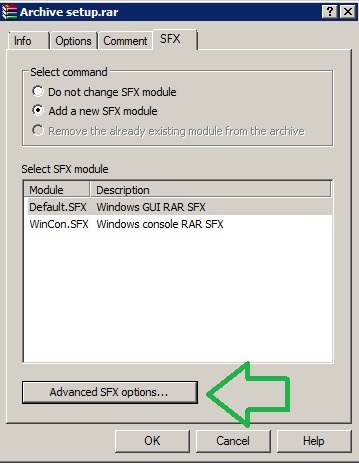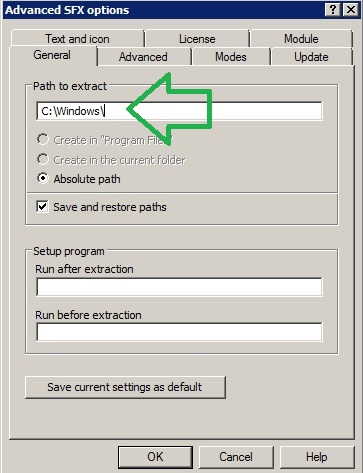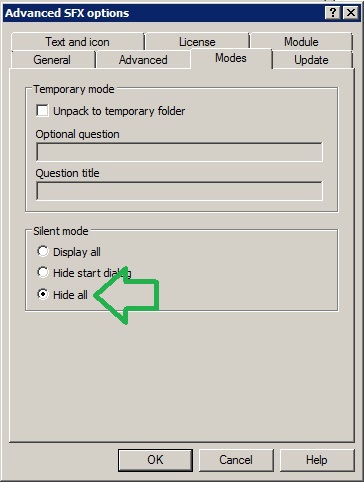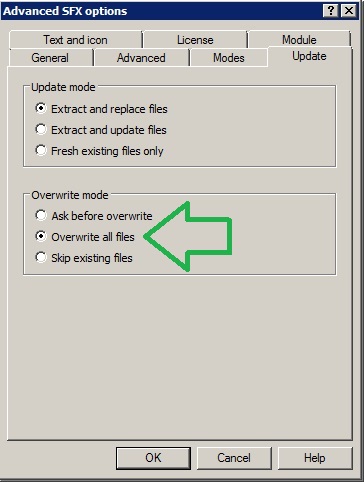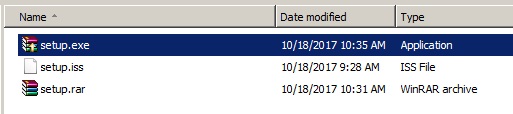The Command
“C:\Program Files (x86)\InstallShield Installation Information\{E3A5A8AB-58F6-45FF-AFCB-C9AE18C05001}\setup.exe” -s -remove -f1c:\windows\setup.iss
The Setup.iss file
[InstallShield Silent]
Version=v7.00
File=Response File
[File Transfer]
OverwrittenReadOnly=NoToAll
[{E3A5A8AB-58F6-45FF-AFCB-C9AE18C05001}-DlgOrder]
Dlg0={E3A5A8AB-58F6-45FF-AFCB-C9AE18C05001}-SprintfBox-0
Count=2
Dlg1={E3A5A8AB-58F6-45FF-AFCB-C9AE18C05001}-SdFinishReboot-0
[{E3A5A8AB-58F6-45FF-AFCB-C9AE18C05001}-SprintfBox-0]
Result=1
[Application]
Name=IDT Audio
Version=1.0.6433.0
Company=IDT
Lang=0009
[{E3A5A8AB-58F6-45FF-AFCB-C9AE18C05001}-SdFinishReboot-0]
Result=1
BootOption=0
Notes
If you want to add this to a SCCM Task Sequence,
#1 Create a self-extracting EXE using WinRAR, extracting to C:\Windows—-the EXE will contain the setup.iss.
#2 Add the self-extracting EXE from above to the Task Sequence. Create the EXE as a package in Software, then in the TS, point to the package.
#3 Add a Run Command in the Task Sequence: cmd /c “C:\Program Files (x86)\InstallShield Installation Information\{E3A5A8AB-58F6-45FF-AFCB-C9AE18C05001}\setup.exe” -s -remove -f1c:\windows\setup.iss
WinRAR Usage