This is Chrome and the Calculator app on the tile layout
Snapshot
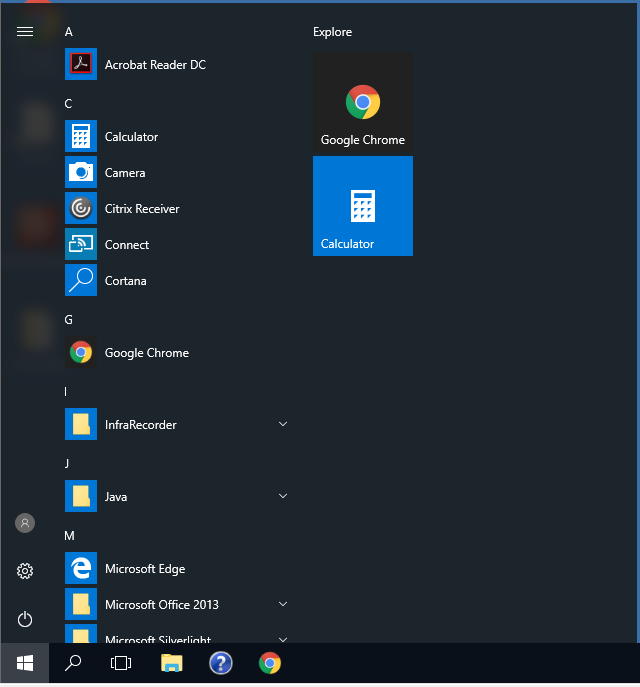
Reg Keys
Windows Registry Editor Version 5.00
[HKEY_CURRENT_USER\Software\Microsoft\Windows\CurrentVersion\Group Policy Objects\{479D4524-9CAF-40ED-8DB3-9801F051641B}Machine\Software\Policies\Microsoft\Windows\Explorer]
“LockedStartLayout”=dword:00000001
“StartLayoutFile”=hex(2):43,00,3a,00,5c,00,4c,00,61,00,79,00,6f,00,75,00,74,00,\
4d,00,6f,00,64,00,69,00,66,00,69,00,63,00,61,00,74,00,69,00,6f,00,6e,00,2e,\
00,78,00,6d,00,6c,00,00,00
or this…
reg add “HKEY_LOCAL_MACHINE\SOFTWARE\Policies\Microsoft\Windows\Explorer” /v “LockedStartLayout” /t REG_DWORD /d 1 /f
reg add “HKEY_LOCAL_MACHINE\SOFTWARE\Policies\Microsoft\Windows\Explorer” /v “StartLayoutFile” /t REG_BINARY /d 43003a005c004c00610079006f00750074004d006f00640069006600690063006100740069006f006e002e0078006d006c000000 /f
LayoutModification.xml
<LayoutModificationTemplate xmlns:defaultlayout=”http://schemas.microsoft.com/Start/2014/FullDefaultLayout” xmlns:start=”http://schemas.microsoft.com/Start/2014/StartLayout” Version=”1″ xmlns=”http://schemas.microsoft.com/Start/2014/LayoutModification”>
<LayoutOptions StartTileGroupCellWidth=”6″ />
<DefaultLayoutOverride>
<StartLayoutCollection>
<defaultlayout:StartLayout GroupCellWidth=”6″>
<start:Group Name=””>
<start:DesktopApplicationTile Size=”2×2″ Column=”0″ Row=”0″ DesktopApplicationLinkPath=”%ALLUSERSPROFILE%\Microsoft\Windows\Start Menu\Programs\Google Chrome.lnk” />
<start:Tile Size=”2×2″ Column=”2″ Row=”0″ AppUserModelID=”Microsoft.WindowsCalculator_8wekyb3d8bbwe!App” />
</start:Group>
</defaultlayout:StartLayout>
</StartLayoutCollection>
</DefaultLayoutOverride>
</LayoutModificationTemplate>