Here is a problem (unresolved as of now) that I’m having with the Adobe Connect plugin in the Chrome browser. I used to be able to deploy it silently, and it would not prompt the end-user to complete installation. Now, however, the end-user receives multiple pop ups. I have no issues in IE or Firefox.
In testing, this is what I get
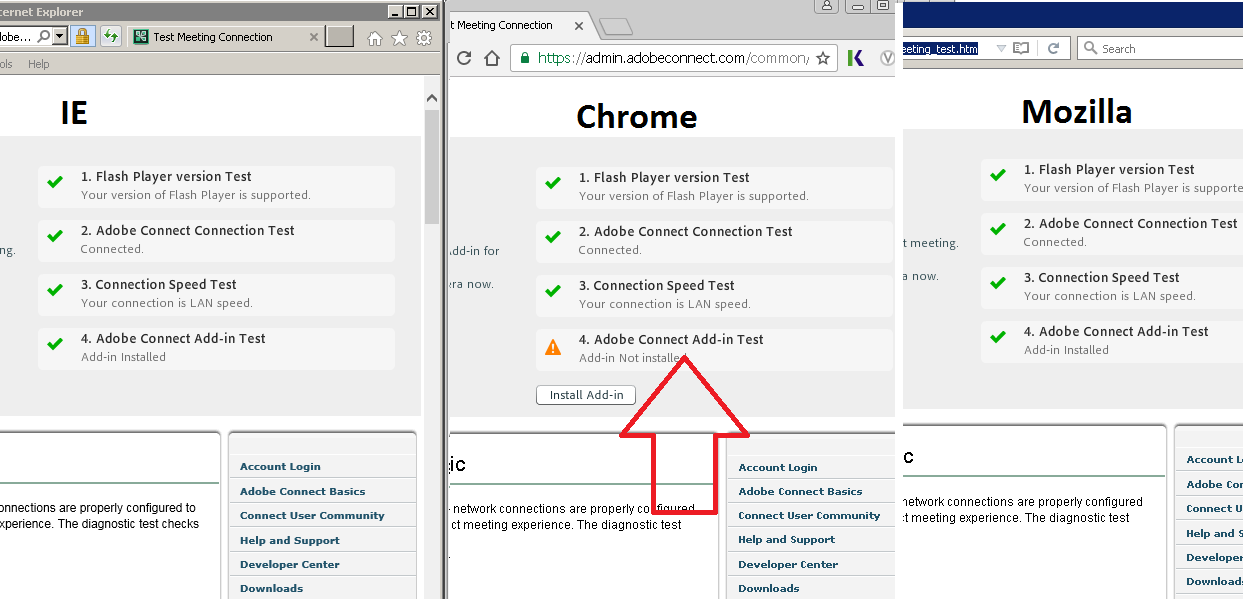
What the end-user is seeing
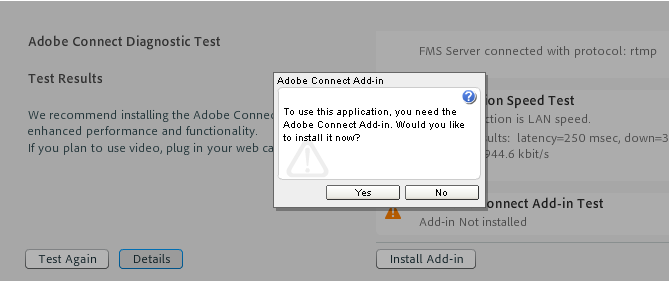
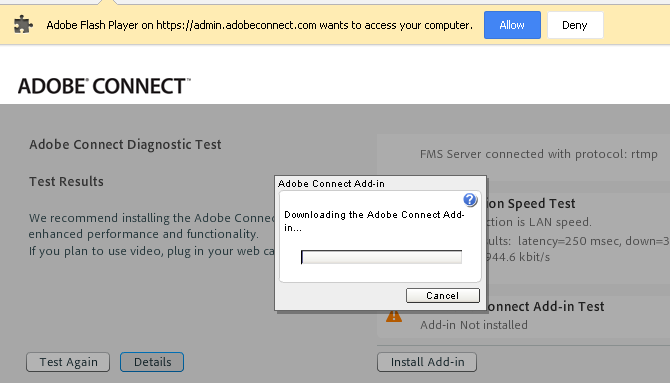
I’ve contacted Google and Adobe thus far…nothing yet. I used installers from here:
https://www.adobe.com/support/connect/downloads-updates.html
http://www.adobe.com/go/adobeconnect_addinchecker
http://blogs.adobe.com/connectsupport/installing-add-in-for-all-user-profiles/
I’ll keep you posted on what I find out.
* Update 02/09/2017
Final word from Adobe and Google, there is no way to suppress the pop ups.
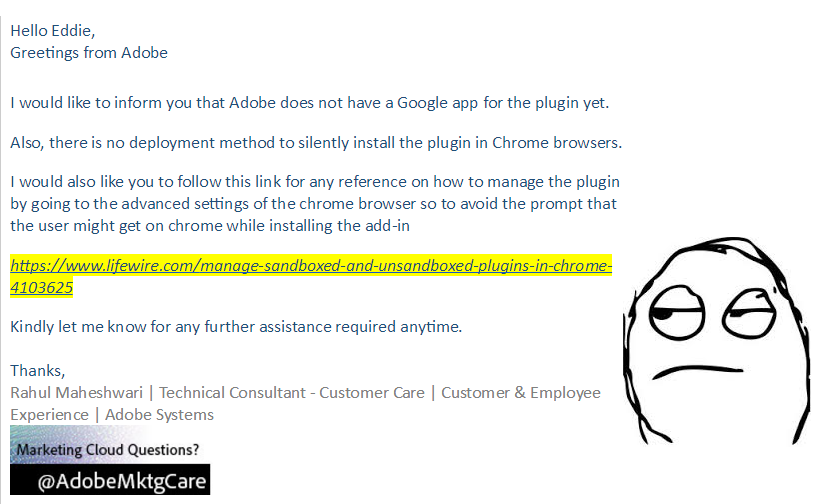
Notes
If I copy the Google preference file from a reference machine, it does work…of course, there is no good way of deploying that file without wiping out the end-user’s personal Chrome preferences.
And, yes, I did try manually adding the plugin to C:\Users\%username%\AppData\Roaming\Macromedia\Flash Player\macromedia.com\bin\connectaddin