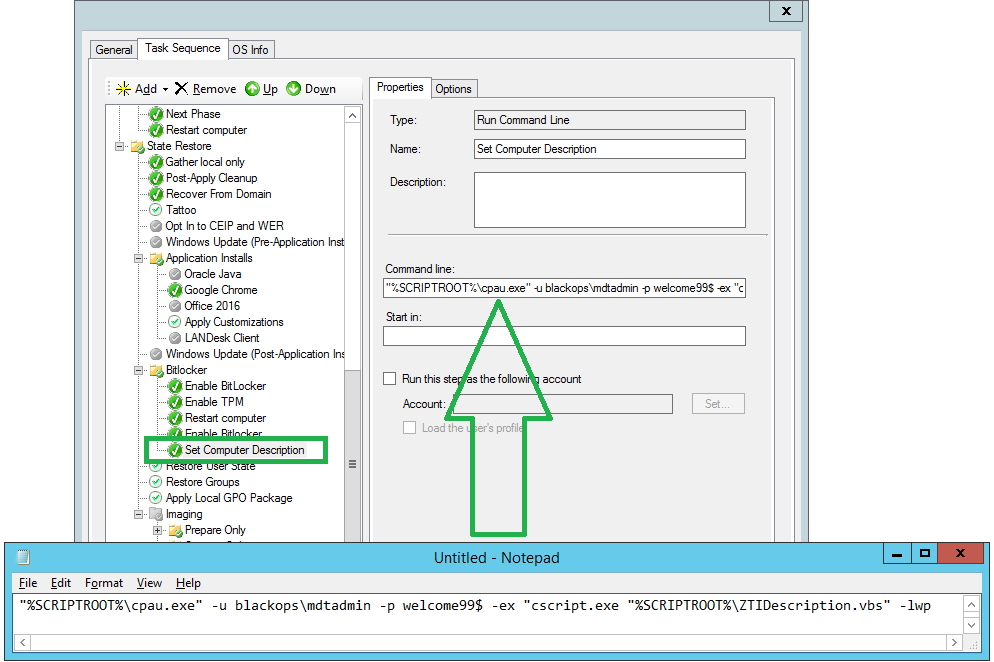This is an interesting way to launch a MDT process in an elevated manner. First, I did try using the built-in credentials option in the task sequence; that did not work for the particular thing I was trying to achieve.
What I wanted to do is have a client machine write back to the Active Directory computer description field (just some dynamic text). Note, the script I created did work on the client when manually executed using a MDT service account….but would not work correctly through the task sequence itself. Thus, to get around this problem, I employed the use of cpau (an elevation program) in the task sequence itself. See screenshot. Once I did that, the task sequence launched my script correctly and wrote back to the computer object description field.
Notes
A custom coded elevation tool could also be used. CPAU.exe is slowly losing functionality.