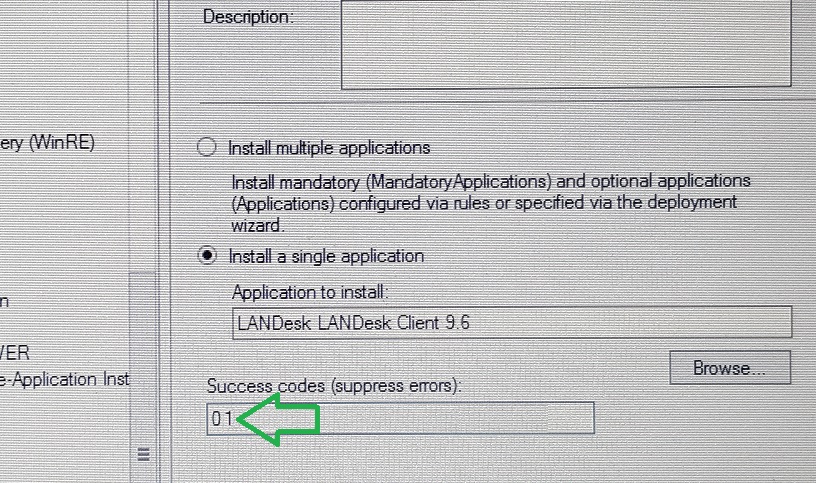When installing an application using MDT, you have the ability to suppress specific error codes. For example, let’s say you don’t want to see the failed error code 3010, which is a forced reboot code, you can just add 3010 to the task sequence and it would be filtered. But, in some instances, the error may not be known, or is always changing. In this case, you want to suppress ‘all’ error codes for that specific application.
To do that, follow these steps
(1) Open your Task Sequence
(2) Click on Task Sequence Tab
(3) Locate the specific application task and select it.
(4) Add 1 to the Success codes (suppress errors). The value of 0 is usually there; 0 1 (or, -1).
(5) Run through the imaging process again, testing this mod.
Snapshot