After installing Internet Explorer 11 in the enterprise (on a few test machines), we were receiving the User Profile Service failed the logon, user profile service cannot be loaded prompt during login, but only for ‘new’ users that logged into a machine; it did not affect existing users.
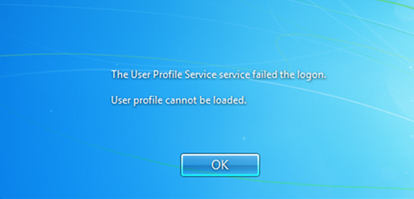
Digging into a machine, I found this in the Event Log
Windows cannot copy file \\?\C:\Users\Default\AppData\Local\Microsoft\Windows\Temporary Internet Files\SQM\iesqmdata_setup0.sqm to location \\?\C:\Users\TEMP\AppData\Local\Microsoft\Windows\Temporary Internet Files\SQM\iesqmdata_setup0.sqm. This error may be caused by network problems or insufficient security rights.
Quick Fix
Notice the C:\Users\Default\AppData\Local\Microsoft\Windows\Temporary Internet Files\SQM\iesqmdata_setup0.sqm in the error above. I just deleted that file, and suddenly new users could log into computers just fine.
This problem may happen in all situations if you run the IE installation package under SYSTEM account (or any other account, besides the logged in user), which, most desktop management software uses the SYSTEM account.
Why does it happen?
As we know, C:\Users\Default is the template user profile folder, everything under this folder and its subfolders will be copied to the new user profile folder when you try to logon a new user. If the copying fails, or there are privilege issues, the user cannot login successfully. And, that’s exactly what was happening in our case.
Now, how is this iesqmdata_setup0.sqm file created?
When you try to install IE9/10/11 via IEAK, it will try to create the %USERPROFILE%\AppData\Local\Microsoft\Windows\Temporary Internet Files\SQM\iesqmdata_setup#.sqm file and upload to SQM server (http://sqm.microsoft.com/sqm/ie/sqmserver.dll). If the uploading succeeds, it will be deleted automatically; otherwise, the file will be kept in the C:\Users\Default\AppData\Local\Microsoft\Windows\Temporary Internet Files\SQM folder.
The *.sqm file is created because of CEIP (aka Microsoft Customer Experience Improvement Program). Please note there are several Experience Improvement Programs in Windows (one for Windows, one for Windows Live, one for Office and one for Windows Media Player and perhaps more. Internet Explorer uses your Windows CEIP setting, which is enabled by default.
How do you resolve it?
Now that we have figured out why this happens, here are the solutions to the problem. To resolve the SQM file problem, there are 3 options.
—Option 1—
You may create scripts to delete the file.
VBScript
strFile = “c:\Users\Default\AppData\Local\Microsoft\Windows\Temporary Internet Files\SQM\iesqmdata_setup0.sqm” Set objFSO = CreateObject(“Scripting.FileSystemObject”) objFSO.DeleteFile(strFile)
Batch
Del /q “c:\Users\Default\AppData\Local\Microsoft\Windows\Temporary Internet Files\SQM\iesqmdata_setup0.sqm”
If you are using SCCM to deploy IE, you may refer to the “Scenario 2 : Internet explorer 9 Post install hotfix” section of this article to resolve the issue:
—Option 2—
Set “HKLM\Registry\Machine\Software\Microsoft\SQMClient\Windows\CEIPEnable” to 0 to disable Windows CEIP before installing IE. For more options to disable CEIP, please refer to http://support.microsoft.com/kb/951282
—Option 3— (not really a great option)
Make sure the computer has access to: http://sqm.microsoft.com/sqm/ie/sqmserver.dll
Reference