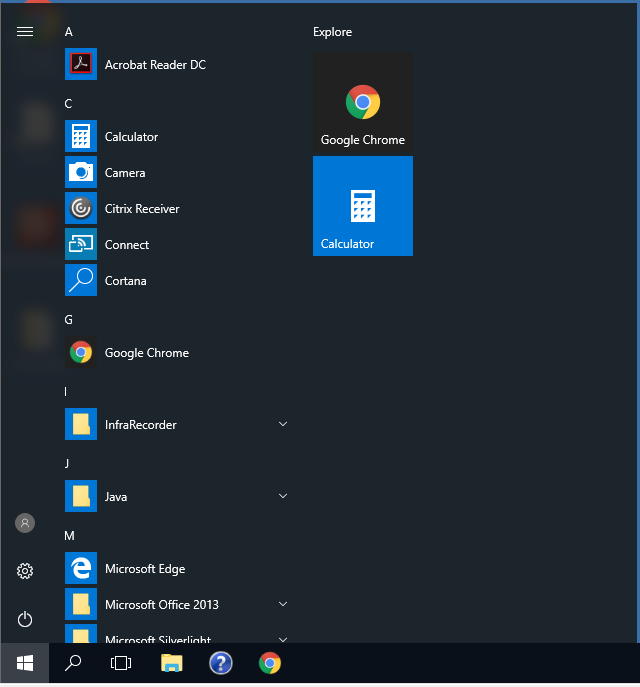This is pinned icons for File Explorer, Chrome, and Internet Explorer. You can use a self-extracting RAR file upon user login to extract the shortcuts to the TaskBar area, and then apply the appropriate reg keys using a script—-which can be called from a runonce reg key.
Note, this method will allow users to change the TaskBar. If you’re looking to lock it down, try this: https://docs.microsoft.com/en-us/windows/configuration/configure-windows-10-taskbar
Caveat of the XML file, if you happen to use redirected profiles (as in UNC paths to store user profiles)…and you also lock down navigation of the C: drive, expect problems. This is something Microsoft has not tested well. I ended up using GP with the XML file, and adding shortcuts to an acceptable, working local path (see Notes for my XML file).
Snapshot

Shortcuts Go Here
“%APPDATA%\Microsoft\Internet Explorer\Quick Launch\User Pinned\TaskBar\”
Reg Keys
Windows Registry Editor Version 5.00
[HKEY_CURRENT_USER\Software\Microsoft\Windows\CurrentVersion\Explorer\Taskband]
“FavoritesResolve”=hex:29,03,00,00,4c,00,00,00,01,14,02,00,00,00,00,00,c0,00,\
00,00,00,00,00,46,83,00,80,00,20,00,00,00,c1,d2,70,6b,ee,37,d3,01,c1,d2,70,\
6b,ee,37,d3,01,cd,3f,db,61,2a,a0,d2,01,97,01,00,00,00,00,00,00,01,00,00,00,\
00,00,00,00,00,00,00,00,00,00,00,00,8e,01,3a,00,1f,80,c8,27,34,1f,10,5c,10,\
42,aa,03,2e,e4,52,87,d6,68,26,00,01,00,26,00,ef,be,12,00,00,00,49,3b,2b,f7,\
d5,37,d3,01,5a,13,b8,7a,eb,37,d3,01,5a,13,b8,7a,eb,37,d3,01,14,00,56,00,31,\
00,00,00,00,00,3c,4b,84,01,11,00,54,61,73,6b,42,61,72,00,40,00,09,00,04,00,\
ef,be,3b,4b,22,aa,3c,4b,84,01,2e,00,00,00,a3,90,03,00,00,00,02,00,00,00,00,\
00,00,00,00,00,00,00,00,00,00,00,f3,06,b2,00,54,00,61,00,73,00,6b,00,42,00,\
61,00,72,00,00,00,16,00,fc,00,32,00,97,01,00,00,72,4a,4c,a7,20,00,46,49,4c,\
45,45,58,7e,31,2e,4c,4e,4b,00,00,7c,00,09,00,04,00,ef,be,3c,4b,84,01,3c,4b,\
84,01,2e,00,00,00,86,e5,00,00,00,00,17,00,00,00,00,00,00,00,00,00,52,00,00,\
00,00,00,33,98,1e,00,46,00,69,00,6c,00,65,00,20,00,45,00,78,00,70,00,6c,00,\
6f,00,72,00,65,00,72,00,2e,00,6c,00,6e,00,6b,00,00,00,40,00,73,00,68,00,65,\
00,6c,00,6c,00,33,00,32,00,2e,00,64,00,6c,00,6c,00,2c,00,2d,00,32,00,32,00,\
30,00,36,00,37,00,00,00,1c,00,22,00,00,00,1e,00,ef,be,02,00,55,00,73,00,65,\
00,72,00,50,00,69,00,6e,00,6e,00,65,00,64,00,00,00,1c,00,42,00,00,00,1d,00,\
ef,be,02,00,4d,00,69,00,63,00,72,00,6f,00,73,00,6f,00,66,00,74,00,2e,00,57,\
00,69,00,6e,00,64,00,6f,00,77,00,73,00,2e,00,45,00,78,00,70,00,6c,00,6f,00,\
72,00,65,00,72,00,00,00,1c,00,00,00,a4,00,00,00,1c,00,00,00,01,00,00,00,1c,\
00,00,00,2d,00,00,00,00,00,00,00,a3,00,00,00,11,00,00,00,03,00,00,00,c1,f5,\
51,4a,10,00,00,00,00,43,3a,5c,55,73,65,72,73,5c,41,64,6d,69,6e,69,73,74,72,\
61,74,6f,72,5c,41,70,70,44,61,74,61,5c,52,6f,61,6d,69,6e,67,5c,4d,69,63,72,\
6f,73,6f,66,74,5c,49,6e,74,65,72,6e,65,74,20,45,78,70,6c,6f,72,65,72,5c,51,\
75,69,63,6b,20,4c,61,75,6e,63,68,5c,55,73,65,72,20,50,69,6e,6e,65,64,5c,54,\
61,73,6b,42,61,72,5c,46,69,6c,65,20,45,78,70,6c,6f,72,65,72,2e,6c,6e,6b,00,\
00,60,00,00,00,03,00,00,a0,58,00,00,00,00,00,00,00,31,32,36,35,30,2d,32,32,\
37,34,62,00,00,00,00,00,ea,a7,73,21,9c,28,15,4b,9c,ee,cd,3a,4b,23,ce,9c,c0,\
f2,04,02,e1,a3,e7,11,ac,29,00,23,7d,48,91,8c,ea,a7,73,21,9c,28,15,4b,9c,ee,\
cd,3a,4b,23,ce,9c,c0,f2,04,02,e1,a3,e7,11,ac,29,00,23,7d,48,91,8c,45,00,00,\
00,09,00,00,a0,39,00,00,00,31,53,50,53,b1,16,6d,44,ad,8d,70,48,a7,48,40,2e,\
a4,3d,78,8c,1d,00,00,00,68,00,00,00,00,48,00,00,00,1b,9f,1f,00,bd,a3,e7,11,\
86,a5,80,6e,6f,6e,69,63,00,00,00,00,00,00,00,00,00,00,00,00,38,02,00,00,4c,\
00,00,00,01,14,02,00,00,00,00,00,c0,00,00,00,00,00,00,46,83,00,80,00,20,00,\
00,00,bb,e4,43,89,6e,64,d1,01,bb,e4,43,89,6e,64,d1,01,40,ff,5c,88,6e,64,d1,\
01,ee,08,00,00,00,00,00,00,01,00,00,00,00,00,00,00,00,00,00,00,00,00,00,00,\
ee,00,14,00,1f,80,c8,27,34,1f,10,5c,10,42,aa,03,2e,e4,52,87,d6,68,52,00,31,\
00,00,00,00,00,4b,48,45,0e,11,00,54,61,73,6b,42,61,72,00,3c,00,08,00,04,00,\
ef,be,45,48,b4,29,4b,48,45,0e,2a,00,00,00,0c,e7,00,00,00,00,01,00,00,00,00,\
00,00,00,00,00,00,00,00,00,00,00,54,00,61,00,73,00,6b,00,42,00,61,00,72,00,\
00,00,16,00,86,00,32,00,ee,08,00,00,4b,48,44,0e,20,00,47,4f,4f,47,4c,45,7e,\
31,2e,4c,4e,4b,00,00,50,00,08,00,04,00,ef,be,4b,48,45,0e,4b,48,45,0e,2a,00,\
00,00,08,30,03,00,00,00,01,00,00,00,00,00,00,00,00,00,00,00,00,00,00,00,47,\
00,6f,00,6f,00,67,00,6c,00,65,00,20,00,43,00,68,00,72,00,6f,00,6d,00,65,00,\
2e,00,6c,00,6e,00,6b,00,00,00,1c,00,1a,00,00,00,1d,00,ef,be,02,00,43,00,68,\
00,72,00,6f,00,6d,00,65,00,00,00,1c,00,00,00,98,00,00,00,1c,00,00,00,01,00,\
00,00,1c,00,00,00,2d,00,00,00,00,00,00,00,97,00,00,00,11,00,00,00,03,00,00,\
00,c1,f5,51,4a,10,00,00,00,00,43,3a,5c,55,73,65,72,73,5c,6b,5c,41,70,70,44,\
61,74,61,5c,52,6f,61,6d,69,6e,67,5c,4d,69,63,72,6f,73,6f,66,74,5c,49,6e,74,\
65,72,6e,65,74,20,45,78,70,6c,6f,72,65,72,5c,51,75,69,63,6b,20,4c,61,75,6e,\
63,68,5c,55,73,65,72,20,50,69,6e,6e,65,64,5c,54,61,73,6b,42,61,72,5c,47,6f,\
6f,67,6c,65,20,43,68,72,6f,6d,65,2e,6c,6e,6b,00,00,60,00,00,00,03,00,00,a0,\
58,00,00,00,00,00,00,00,6b,2d,70,63,00,00,00,00,00,00,00,00,00,00,00,00,ea,\
a7,73,21,9c,28,15,4b,9c,ee,cd,3a,4b,23,ce,9c,1f,94,27,14,60,d0,e5,11,bb,69,\
00,1c,23,4a,3a,e3,ea,a7,73,21,9c,28,15,4b,9c,ee,cd,3a,4b,23,ce,9c,1f,94,27,\
14,60,d0,e5,11,bb,69,00,1c,23,4a,3a,e3,00,00,00,00,6b,03,00,00,4c,00,00,00,\
01,14,02,00,00,00,00,00,c0,00,00,00,00,00,00,46,83,00,80,00,20,00,00,00,e9,\
6f,b8,6b,05,38,d3,01,e9,6f,b8,6b,05,38,d3,01,0a,4f,f0,4f,ee,37,d3,01,23,05,\
00,00,00,00,00,00,01,00,00,00,00,00,00,00,00,00,00,00,00,00,00,00,cc,01,3a,\
00,1f,80,c8,27,34,1f,10,5c,10,42,aa,03,2e,e4,52,87,d6,68,26,00,01,00,26,00,\
ef,be,12,00,00,00,49,3b,2b,f7,d5,37,d3,01,5a,13,b8,7a,eb,37,d3,01,5a,13,b8,\
7a,eb,37,d3,01,14,00,56,00,31,00,00,00,00,00,3c,4b,18,17,11,00,54,61,73,6b,\
42,61,72,00,40,00,09,00,04,00,ef,be,3b,4b,22,aa,3c,4b,17,17,2e,00,00,00,a3,\
90,03,00,00,00,02,00,00,00,00,00,00,00,00,00,00,00,00,00,00,00,2a,08,bb,00,\
54,00,61,00,73,00,6b,00,42,00,61,00,72,00,00,00,16,00,3a,01,32,00,23,05,00,\
00,3c,4b,6b,01,20,00,49,4e,54,45,52,4e,7e,31,2e,4c,4e,4b,00,00,aa,00,09,00,\
04,00,ef,be,3c,4b,17,17,3c,4b,17,17,2e,00,00,00,42,71,01,00,00,00,07,00,00,\
00,00,00,00,00,00,00,5a,00,00,00,00,00,f6,e1,c9,00,49,00,6e,00,74,00,65,00,\
72,00,6e,00,65,00,74,00,20,00,45,00,78,00,70,00,6c,00,6f,00,72,00,65,00,72,\
00,2e,00,6c,00,6e,00,6b,00,00,00,40,00,43,00,3a,00,5c,00,57,00,49,00,4e,00,\
44,00,4f,00,57,00,53,00,5c,00,53,00,79,00,73,00,74,00,65,00,6d,00,33,00,32,\
00,5c,00,69,00,65,00,34,00,75,00,69,00,6e,00,69,00,74,00,2e,00,65,00,78,00,\
65,00,2c,00,2d,00,37,00,33,00,31,00,00,00,1c,00,22,00,00,00,1e,00,ef,be,02,\
00,55,00,73,00,65,00,72,00,50,00,69,00,6e,00,6e,00,65,00,64,00,00,00,1c,00,\
52,00,00,00,1d,00,ef,be,02,00,4d,00,69,00,63,00,72,00,6f,00,73,00,6f,00,66,\
00,74,00,2e,00,49,00,6e,00,74,00,65,00,72,00,6e,00,65,00,74,00,45,00,78,00,\
70,00,6c,00,6f,00,72,00,65,00,72,00,2e,00,44,00,65,00,66,00,61,00,75,00,6c,\
00,74,00,00,00,1c,00,00,00,a8,00,00,00,1c,00,00,00,01,00,00,00,1c,00,00,00,\
2d,00,00,00,00,00,00,00,a7,00,00,00,11,00,00,00,03,00,00,00,c1,f5,51,4a,10,\
00,00,00,00,43,3a,5c,55,73,65,72,73,5c,41,64,6d,69,6e,69,73,74,72,61,74,6f,\
72,5c,41,70,70,44,61,74,61,5c,52,6f,61,6d,69,6e,67,5c,4d,69,63,72,6f,73,6f,\
66,74,5c,49,6e,74,65,72,6e,65,74,20,45,78,70,6c,6f,72,65,72,5c,51,75,69,63,\
6b,20,4c,61,75,6e,63,68,5c,55,73,65,72,20,50,69,6e,6e,65,64,5c,54,61,73,6b,\
42,61,72,5c,49,6e,74,65,72,6e,65,74,20,45,78,70,6c,6f,72,65,72,2e,6c,6e,6b,\
00,00,60,00,00,00,03,00,00,a0,58,00,00,00,00,00,00,00,31,32,36,35,30,2d,32,\
32,37,34,62,00,00,00,00,00,ea,a7,73,21,9c,28,15,4b,9c,ee,cd,3a,4b,23,ce,9c,\
8f,37,15,cf,ed,a3,e7,11,ac,2a,00,23,7d,48,91,8c,ea,a7,73,21,9c,28,15,4b,9c,\
ee,cd,3a,4b,23,ce,9c,8f,37,15,cf,ed,a3,e7,11,ac,2a,00,23,7d,48,91,8c,45,00,\
00,00,09,00,00,a0,39,00,00,00,31,53,50,53,b1,16,6d,44,ad,8d,70,48,a7,48,40,\
2e,a4,3d,78,8c,1d,00,00,00,68,00,00,00,00,48,00,00,00,1b,9f,1f,00,bd,a3,e7,\
11,86,a5,80,6e,6f,6e,69,63,00,00,00,00,00,00,00,00,00,00,00,00
“Favorites”=hex:00,92,01,00,00,3a,00,1f,80,c8,27,34,1f,10,5c,10,42,aa,03,2e,e4,\
52,87,d6,68,26,00,01,00,26,00,ef,be,12,00,00,00,49,3b,2b,f7,d5,37,d3,01,5a,\
13,b8,7a,eb,37,d3,01,5a,13,b8,7a,eb,37,d3,01,14,00,56,00,31,00,00,00,00,00,\
3c,4b,84,01,11,00,54,61,73,6b,42,61,72,00,40,00,09,00,04,00,ef,be,3b,4b,22,\
aa,3c,4b,84,01,2e,00,00,00,a3,90,03,00,00,00,02,00,00,00,00,00,00,00,00,00,\
00,00,00,00,00,00,f3,06,b2,00,54,00,61,00,73,00,6b,00,42,00,61,00,72,00,00,\
00,16,00,00,01,32,00,97,01,00,00,72,4a,4c,a7,20,00,46,49,4c,45,45,58,7e,31,\
2e,4c,4e,4b,00,00,7c,00,09,00,04,00,ef,be,3c,4b,84,01,3c,4b,84,01,2e,00,00,\
00,86,e5,00,00,00,00,17,00,00,00,00,00,00,00,00,00,52,00,00,00,00,00,33,98,\
1e,00,46,00,69,00,6c,00,65,00,20,00,45,00,78,00,70,00,6c,00,6f,00,72,00,65,\
00,72,00,2e,00,6c,00,6e,00,6b,00,00,00,40,00,73,00,68,00,65,00,6c,00,6c,00,\
33,00,32,00,2e,00,64,00,6c,00,6c,00,2c,00,2d,00,32,00,32,00,30,00,36,00,37,\
00,00,00,1c,00,42,00,00,00,1d,00,ef,be,02,00,4d,00,69,00,63,00,72,00,6f,00,\
73,00,6f,00,66,00,74,00,2e,00,57,00,69,00,6e,00,64,00,6f,00,77,00,73,00,2e,\
00,45,00,78,00,70,00,6c,00,6f,00,72,00,65,00,72,00,00,00,1c,00,26,00,00,00,\
1e,00,ef,be,02,00,53,00,79,00,73,00,74,00,65,00,6d,00,50,00,69,00,6e,00,6e,\
00,65,00,64,00,00,00,1c,00,00,00,00,10,01,00,00,14,00,1f,80,c8,27,34,1f,10,\
5c,10,42,aa,03,2e,e4,52,87,d6,68,52,00,31,00,00,00,00,00,4b,48,45,0e,11,00,\
54,61,73,6b,42,61,72,00,3c,00,08,00,04,00,ef,be,45,48,b4,29,4b,48,45,0e,2a,\
00,00,00,0c,e7,00,00,00,00,01,00,00,00,00,00,00,00,00,00,00,00,00,00,00,00,\
54,00,61,00,73,00,6b,00,42,00,61,00,72,00,00,00,16,00,a8,00,32,00,ee,08,00,\
00,4b,48,44,0e,20,00,47,4f,4f,47,4c,45,7e,31,2e,4c,4e,4b,00,00,50,00,08,00,\
04,00,ef,be,4b,48,45,0e,4b,48,45,0e,2a,00,00,00,08,30,03,00,00,00,01,00,00,\
00,00,00,00,00,00,00,00,00,00,00,00,00,47,00,6f,00,6f,00,67,00,6c,00,65,00,\
20,00,43,00,68,00,72,00,6f,00,6d,00,65,00,2e,00,6c,00,6e,00,6b,00,00,00,1c,\
00,22,00,00,00,1e,00,ef,be,02,00,55,00,73,00,65,00,72,00,50,00,69,00,6e,00,\
6e,00,65,00,64,00,00,00,1c,00,1a,00,00,00,1d,00,ef,be,02,00,43,00,68,00,72,\
00,6f,00,6d,00,65,00,00,00,1c,00,00,00,00,cc,01,00,00,3a,00,1f,80,c8,27,34,\
1f,10,5c,10,42,aa,03,2e,e4,52,87,d6,68,26,00,01,00,26,00,ef,be,12,00,00,00,\
49,3b,2b,f7,d5,37,d3,01,5a,13,b8,7a,eb,37,d3,01,5a,13,b8,7a,eb,37,d3,01,14,\
00,56,00,31,00,00,00,00,00,3c,4b,18,17,11,00,54,61,73,6b,42,61,72,00,40,00,\
09,00,04,00,ef,be,3b,4b,22,aa,3c,4b,17,17,2e,00,00,00,a3,90,03,00,00,00,02,\
00,00,00,00,00,00,00,00,00,00,00,00,00,00,00,2a,08,bb,00,54,00,61,00,73,00,\
6b,00,42,00,61,00,72,00,00,00,16,00,3a,01,32,00,23,05,00,00,3c,4b,6b,01,20,\
00,49,4e,54,45,52,4e,7e,31,2e,4c,4e,4b,00,00,aa,00,09,00,04,00,ef,be,3c,4b,\
17,17,3c,4b,17,17,2e,00,00,00,42,71,01,00,00,00,07,00,00,00,00,00,00,00,00,\
00,5a,00,00,00,00,00,f6,e1,c9,00,49,00,6e,00,74,00,65,00,72,00,6e,00,65,00,\
74,00,20,00,45,00,78,00,70,00,6c,00,6f,00,72,00,65,00,72,00,2e,00,6c,00,6e,\
00,6b,00,00,00,40,00,43,00,3a,00,5c,00,57,00,49,00,4e,00,44,00,4f,00,57,00,\
53,00,5c,00,53,00,79,00,73,00,74,00,65,00,6d,00,33,00,32,00,5c,00,69,00,65,\
00,34,00,75,00,69,00,6e,00,69,00,74,00,2e,00,65,00,78,00,65,00,2c,00,2d,00,\
37,00,33,00,31,00,00,00,1c,00,52,00,00,00,1d,00,ef,be,02,00,4d,00,69,00,63,\
00,72,00,6f,00,73,00,6f,00,66,00,74,00,2e,00,49,00,6e,00,74,00,65,00,72,00,\
6e,00,65,00,74,00,45,00,78,00,70,00,6c,00,6f,00,72,00,65,00,72,00,2e,00,44,\
00,65,00,66,00,61,00,75,00,6c,00,74,00,00,00,1c,00,22,00,00,00,1e,00,ef,be,\
02,00,55,00,73,00,65,00,72,00,50,00,69,00,6e,00,6e,00,65,00,64,00,00,00,1c,\
00,00,00,ff
“FavoritesChanges”=dword:00000017
“FavoritesVersion”=dword:00000003
“FavoritesRemovedChanges”=dword:00000003
Notes
Assuming you’re using redirected profiles with a locked down c: drive, here is my XML file with Start Menu and Pinned Items:
The important bit for Pinned Items (add your shortcuts here)
%ALLUSERSPROFILE%\Microsoft\Windows\Start Menu\Programs\Accessories\
<?xml version=”1.0″ encoding=”utf-8″?>
<LayoutModificationTemplate
xmlns=”http://schemas.microsoft.com/Start/2014/LayoutModification”
xmlns:defaultlayout=”http://schemas.microsoft.com/Start/2014/FullDefaultLayout”
xmlns:start=”http://schemas.microsoft.com/Start/2014/StartLayout”
xmlns:taskbar=”http://schemas.microsoft.com/Start/2014/TaskbarLayout”
Version=”1″>
<LayoutOptions StartTileGroupCellWidth=”6″ StartTileGroupsColumnCount=”1″ />
<DefaultLayoutOverride>
<StartLayoutCollection>
<defaultlayout:StartLayout GroupCellWidth=”6″ xmlns:defaultlayout=”http://schemas.microsoft.com/Start/2014/FullDefaultLayout”>
<start:Group Name=”Custom Shortcuts” xmlns:start=”http://schemas.microsoft.com/Start/2014/StartLayout”>
<start:DesktopApplicationTile Size=”2×2″ Column=”0″ Row=”0″ DesktopApplicationLinkPath=”C:\ProgramData\Microsoft\Windows\Start Menu\Programs\Custom Icon.lnk” />
<start:DesktopApplicationTile Size=”2×2″ Column=”2″ Row=”0″ DesktopApplicationLinkPath=”C:\ProgramData\Microsoft\Windows\Start Menu\Programs\Google Chrome.lnk” />
<start:Tile Size=”2×2″ Column=”0″ Row=”2″ AppUserModelID=”Microsoft.WindowsCalculator_8wekyb3d8bbwe!App” />
<start:DesktopApplicationTile Size=”2×2″ Column=”4″ Row=”0″ DesktopApplicationLinkPath=”C:\ProgramData\Microsoft\Windows\Start Menu\Programs\Internet Explorer.lnk” />
</start:Group>
</defaultlayout:StartLayout>
</StartLayoutCollection>
</DefaultLayoutOverride>
<CustomTaskbarLayoutCollection PinListPlacement=“Replace”>
<defaultlayout:TaskbarLayout>
<taskbar:TaskbarPinList>
<taskbar:DesktopApp DesktopApplicationLinkPath=”%APPDATA%\Microsoft\Windows\Start Menu\Programs\System Tools\File Explorer.lnk” />
<taskbar:DesktopApp DesktopApplicationLinkPath=”%ALLUSERSPROFILE%\Microsoft\Windows\Start Menu\Programs\Accessories\Custom Icon.lnk” />
<taskbar:DesktopApp DesktopApplicationLinkPath=”%ALLUSERSPROFILE%\Microsoft\Windows\Start Menu\Programs\Accessories\Google Chrome.lnk” />
<taskbar:DesktopApp DesktopApplicationLinkPath=”%ALLUSERSPROFILE%\Microsoft\Windows\Start Menu\Programs\Accessories\Internet Explorer.lnk” />
</taskbar:TaskbarPinList>
</defaultlayout:TaskbarLayout>
</CustomTaskbarLayoutCollection>
</LayoutModificationTemplate>