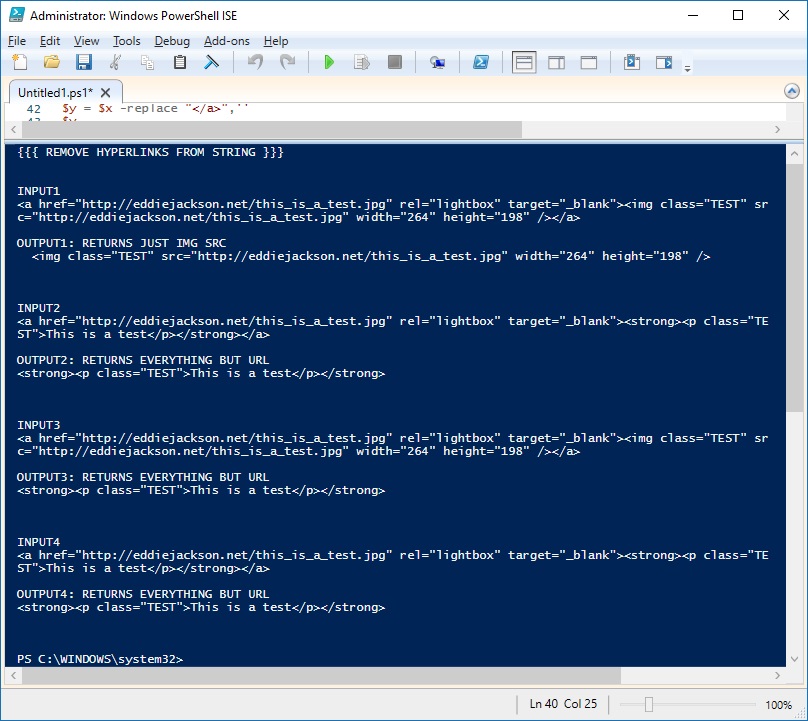clear-host
$string1 = '<a href="https://eddiejackson.net/this_is_a_test.jpg" rel="lightbox noopener" target="_blank"><img class="TEST" src="https://eddiejackson.net/this_is_a_test.jpg" width="264" height="198"></a>'
$string2 = '<a href="https://eddiejackson.net/this_is_a_test.jpg" rel="lightbox noopener" target="_blank"><strong></strong></a>
<a href="https://eddiejackson.net/this_is_a_test.jpg" rel="lightbox noopener" target="_blank">This is a test
</a><a href="https://eddiejackson.net/this_is_a_test.jpg" rel="lightbox noopener" target="_blank"><strong></strong></a>'
$string3 = '<a href="https://eddiejackson.net/this_is_a_test.jpg" rel="lightbox noopener" target="_blank"><img class="TEST" src="https://eddiejackson.net/this_is_a_test.jpg" width="264" height="198"></a>'
$string4 = '<a href="https://eddiejackson.net/this_is_a_test.jpg" rel="lightbox noopener" target="_blank"><strong></strong></a>
<a href="https://eddiejackson.net/this_is_a_test.jpg" rel="lightbox noopener" target="_blank">This is a test
</a><a href="https://eddiejackson.net/this_is_a_test.jpg" rel="lightbox noopener" target="_blank"><strong></strong></a>'
write-host "{{{ REMOVE HYPERLINKS FROM STRING }}}"
write-host ""
write-host ""
# NOT A BEST USE OF REGEX
write-host "INPUT1"
$string1
$a = $string1 -replace "<([^>]*)(?:a href|:\w+)=(?:'[^']*'|""[^""]*""|[^\s>]+)([^>]*)>","`$1`$2"
# using the -replace - not optimal
$b = $a -replace "",""
$c = $b -replace 'rel="lightbox"',""
$d = $c -replace 'rel="noopener noreferrer"',""
$e = $d -replace 'target="_blank"',""
$f = $e -replace 'target="_parent"',""
$g = $f -replace 'target="_top"',""
$h = $g -replace 'target="_new"',""
$i = $h -replace 'rel="noopener noreferrer"',""
write-host ""
Write-host "OUTPUT1: RETURNS JUST IMG SRC"
$i
write-host "`n`n"
# GETTING WARMER WITH THESE
Write-host "INPUT2"
$string2
write-host ""
Write-host "OUTPUT2: RETURNS EVERYTHING BUT URL"
$x = $string2 -replace "<([^>]*)(?:a href|:\w+)=(?:'[^']*'|""[^""]*""|[^\s>]+)([^>]*)>",""
$y = $x -replace "",''
$y
write-host "`n`n"
Write-host "INPUT3"
$string3
write-host ""
Write-host "OUTPUT3: RETURNS EVERYTHING BUT URL"
$x = $string4 -replace ("<([^>]*)(?:a href|:\w+)=(?:'[^']*'|""[^""]*""|[^\s>]+)([^>]*)>",""); $y = $x -replace "",""
$y
write-host "`n`n"
# THIS IS THE BEST USAGE OF REGEX
Write-host "INPUT4"
$string4
write-host ""
Write-host "OUTPUT4: RETURNS EVERYTHING BUT URL"
$x = $string4 -replace "<([^>]*)(?:a href|:\w+)=(?:'[^']*'|""[^""]*""|[^\s>]+)([^>]*)>|(",""
$x
write-host "`n`n"
Screenshot