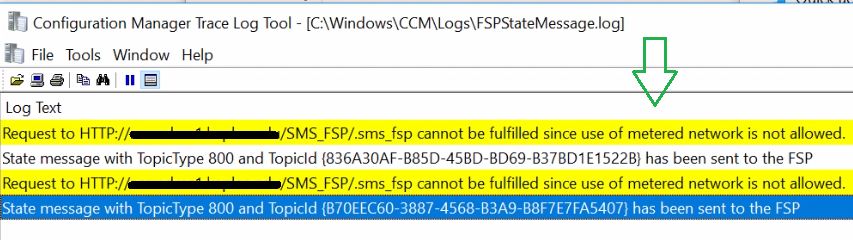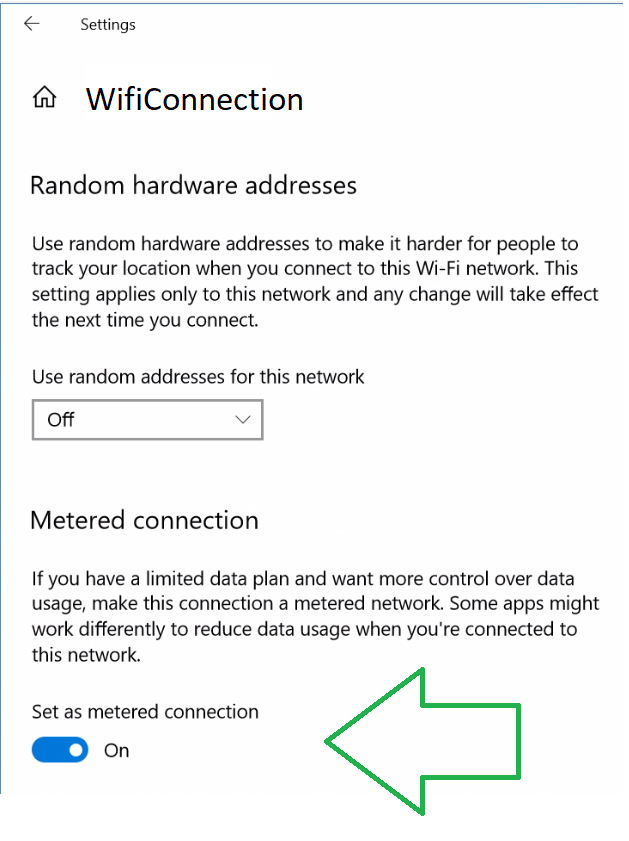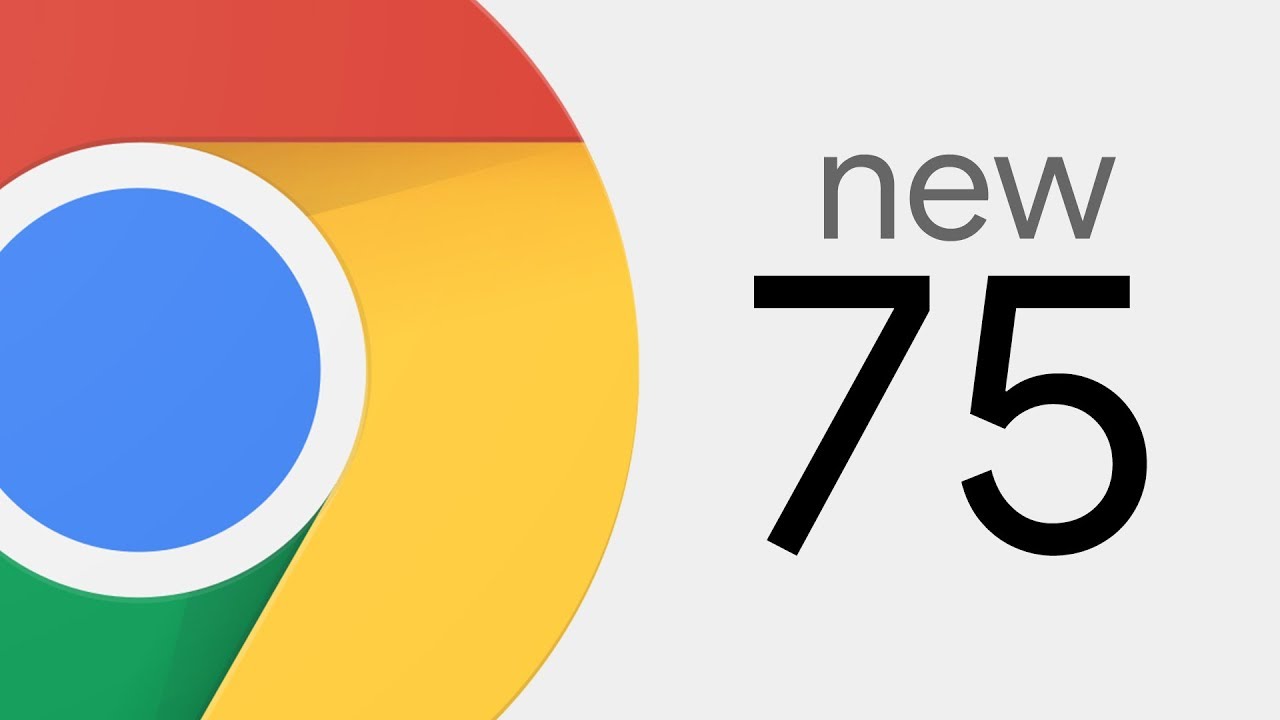Download
I have uploaded the AppxBundle here (great for creating an offline installer or importing into SCCM):
* I capture the filestream URL from the Windows Store. That’s how I can download the appx bundles.
Contents of AppxBundle
AppxBlockMap.xml
AppxMetadata
AppxSignature.p7x
Bookshelf_8.2.22.0_language-ar.appx
Bookshelf_8.2.22.0_language-bg.appx
Bookshelf_8.2.22.0_language-ca.appx
Bookshelf_8.2.22.0_language-cs.appx
Bookshelf_8.2.22.0_language-cy.appx
Bookshelf_8.2.22.0_language-da.appx
Bookshelf_8.2.22.0_language-de.appx
Bookshelf_8.2.22.0_language-el.appx
Bookshelf_8.2.22.0_language-es.appx
Bookshelf_8.2.22.0_language-fi.appx
Bookshelf_8.2.22.0_language-fr.appx
Bookshelf_8.2.22.0_language-ga.appx
Bookshelf_8.2.22.0_language-he.appx
Bookshelf_8.2.22.0_language-hi.appx
Bookshelf_8.2.22.0_language-hu.appx
Bookshelf_8.2.22.0_language-is.appx
Bookshelf_8.2.22.0_language-it.appx
Bookshelf_8.2.22.0_language-ja.appx
Bookshelf_8.2.22.0_language-ko.appx
Bookshelf_8.2.22.0_language-nb.appx
Bookshelf_8.2.22.0_language-nl.appx
Bookshelf_8.2.22.0_language-pl.appx
Bookshelf_8.2.22.0_language-pt.appx
Bookshelf_8.2.22.0_language-ro.appx
Bookshelf_8.2.22.0_language-ru.appx
Bookshelf_8.2.22.0_language-sv.appx
Bookshelf_8.2.22.0_language-th.appx
Bookshelf_8.2.22.0_language-tr.appx
Bookshelf_8.2.22.0_language-vi.appx
Bookshelf_8.2.22.0_language-zh-hans.appx
Bookshelf_8.2.22.0_language-zh-hant.appx
Bookshelf_8.2.22.0_scale-100.appx
Bookshelf_8.2.22.0_scale-125.appx
Bookshelf_8.2.22.0_scale-150.appx
Bookshelf_8.2.22.0_scale-400.appx
Bookshelf_8.2.22.0_x64.appx
[Content_Types].xml
AppxMetadata\AppxBundleManifest.xml
Notes
C:\WINDOWS\system32\WindowsPowerShell\v1.0\powershell.exe -noprofile -command “Add-AppxPackage -Path setup.appx”
tags: MrNetTek