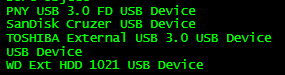Command
powershell.exe -noprofile -command “Add-AppxPackage -Path .\setup.appx”
Output

Notes
Example 1: Add an app package
PS C:\> Add-AppxPackage -Path “C:\Users\GeorgeStark\Desktop\MyApp.appx” -DependencyPath “C:\Users\GeorgeStark\Desktop\winjs.appx”
Example 2: Add a disabled app package in development mode
PS C:\> $ManifestPath = (Get-AppxPackage -Name “*WindowsCalculator*”).InstallLocation + “\Appxmanifest.xml”
PS C:\> Add-AppxPackage -Path $ManifestPath -Register -DisableDevelopmentMode
Example 3: Add an app along with its optional packages
PS C:\> Add-AppxPackage -Path “C:\Users\GeorgeStark\Desktop\MyApp.appxbundle” -ExternalPackages
“C:\Users\user1\Desktop\optionalpackage1.appx”,”C:\Users\GeorgeStark\Desktop\optionalpackage2.appxbundle”
PS C:\> Add-AppxPackage -Path “C:\Users\GeorgeStark\Desktop\MyApp.appxbundle” -OptionalPackages “29270sandstorm.OptionalPackage1_gah1vdar1nn7a”
Example 4: Install only the required section of a streaming app
PS C:\> Add-AppxPackage -Path “C:\Users\GeorgeStark\Desktop\MyApp.appxbundle” -RequiredContentGroupOnly
* hopefully you get my humor with George Stark.
tags: MrNetTek