1. Login with the admin user.
2. Open a terminal by hiting CTRL+ALT+T
3. Type shell
4. Type sudo stop powerm
5. Type sudo stop powerd
As long as you don’t restart, power management will be disabled.
Lab Core | The Lab of MrNetTek
A blog about IT, technical solutions, and code.
If you’re locked out of your MAC, follow these steps to reset the password.
First
Step 1 – Restart your Mac, and get ready to boot into OS X Recovery Mode.
Step 2 – While restarting, hold down CMD + R until the Apple logo appears.
Step 3 – Go to Utilities > Terminal to open a Terminal. In the Terminal window, type resetpassword and press Enter.

Now, using the Reset Password Console
Step 1 – Select your OS X drive.
Step 2 – From the drop-down under “Select the user account:”, choose the user account that you want to reset password.
Step 3 – Type in new password.
Step 4 – Once you’re done, click on Save.
Restart and login.
Screenshot
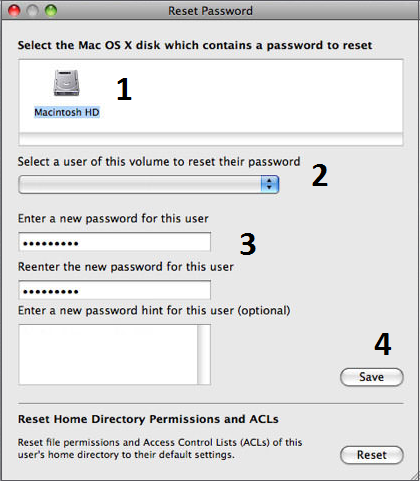
* I tested this on the root account, and it worked fine. If keychain comes up when you try to login, just select “Login”—do not try to enter a password into keychain.
This is the proper way to remove “pinned” icons from the Start Menu.
on error resume next
Const CSIDL_APPDATA = &H1A
Dim objShell
Dim objFolder
Dim objFolderItem
Dim objVerb
Dim objCurrentUserAppData
Dim strCurrentUserAppData
Set objShell = CreateObject("Shell.Application")
Set objCurrentUserAppData = objShell.NameSpace(CSIDL_APPDATA)
strCurrentUserAppData = objCurrentUserAppData.Self.Path
Set objFolder = objShell.Namespace(strCurrentUserAppData & "\Microsoft\Internet Explorer\Quick Launch\User Pinned\StartMenu")
Set objFolderItem = objFolder.ParseName("<strong>Shortcut Name.lnk</strong>")
For Each objVerb in objFolderItem.Verbs
If Replace(objVerb.name, "&", "") = "Unpin from Start Menu" Then objVerb.DoIt
Next
on error resume next
Const CSIDL_COMMON_PROGRAMS = &H17
Const CSIDL_PROGRAMS = &H2
Set objShell = CreateObject("Shell.Application")
Set objAllUsersProgramsFolder = objShell.NameSpace(CSIDL_COMMON_PROGRAMS)
strAllUsersProgramsPath = objAllUsersProgramsFolder.Self.Path
Set objFolder = objShell.Namespace("C:\Pinned_Shortcuts")
Set objFolderItem = objFolder.ParseName("Notepad.lnk")
Set colVerbs = objFolderItem.Verbs
For Each objVerb in colVerbs
If Replace(objVerb.name, "&", "") = "Pin to Start Menu" Then objVerb.DoIt
Next
Set objFolderItem = objFolder.ParseName("Calculator.lnk")
Set colVerbs = objFolderItem.Verbs
For Each objVerb in colVerbs
If Replace(objVerb.name, "&", "") = "Pin to Start Menu" Then objVerb.DoIt
Next
Set objFolderItem = objFolder.ParseName("MSInfo32.lnk")
Set colVerbs = objFolderItem.Verbs
For Each objVerb in colVerbs
If Replace(objVerb.name, "&", "") = "Pin to Start Menu" Then objVerb.DoIt
Next
Set objFolderItem = objFolder.ParseName("Write.lnk")
Set colVerbs = objFolderItem.Verbs
For Each objVerb in colVerbs
If Replace(objVerb.name, "&", "") = "Pin to Start Menu" Then objVerb.DoIt
Next