def is_palindrome(input):
input = input.lower()
return input[::-1] == input
print("\x1b[2J")
print("Father")
print(is_palindrome("Father"))
print "\n"
print("Dad")
print(is_palindrome("Dad"))
print "\n"
Output
Lab Core | The Lab of MrNetTek
A blog about IT, technical solutions, and code.
Tested on a Mac, 10.12.6.
import os.path textFile = "/Users/Shared/TextFile.txt" doesFileExist=os.path.isfile(textFile) if doesFileExist == True: file = open(textFile,"r") lines=file.read().splitlines() global line1 global line2 line1 = lines[0] line2 = lines[1] file.close()
Notes
| Mode | Description |
|---|---|
| ‘r’ | This is the default mode. It Opens file for reading. |
| ‘w’ | This Mode Opens file for writing. If file does not exist, it creates a new file. If file exists it truncates the file. |
| ‘x’ | Creates a new file. If file already exists, the operation fails. |
| ‘a’ | Open file in append mode. If file does not exist, it creates a new file. |
| ‘t’ | This is the default mode. It opens in text mode. |
| ‘b’ | This opens in binary mode. |
| ‘+’ | This will open a file for reading and writing (updating) |
Step 1 – Create a plist file. Save as something like com.TheAppName.plist
<?xml version="1.0" encoding="UTF-8"?> <!DOCTYPE plist PUBLIC "-//Apple//DTD PLIST 1.0//EN" "http://www.apple.com/DTDs/PropertyList-1.0.dtd"> <plist version="1.0"> <dict> <key>Label</key> <string>app.TheAppName</string> <key>ProgramArguments</key> <array> <string>/usr/bin/open</string> <string>/Applications/TheAppName.app</string> </array> <key>RunAtLoad</key> <true/> <key>KeepAlive</key> <false/> <key>LaunchOnlyOnce</key> <false/> <key>StartInterval</key> <integer>3600</integer><!-- seconds --> </dict> </plist>
Step 2 – Copy plist to /System/Library/LaunchDaemons/
Step 3 – Load the daemon
sudo launchctl load -w /System/Library/LaunchDaemons/com.TheAppName.plist
Step 4 – Log off & Log on to test
* experimental
This is a script I wrote to change from the package owner, which only gives you the ability to manage the device policy in Intune, to an AD/AAD user, which gives you the ability to manage policies for both user and device. So, perform the bulk enrollment, and then run this script with your data.txt file. All devices showing Package as the owner will be updated with the specified user.
Code
Clear-Host
$ErrorActionPreference= 'silentlycontinue'
$item = $null
$line = $null
foreach($line in Get-Content C:\INTUNE\Data.txt) {
foreach ($item in $line)
{
$item = $line -split (",")
$DeviceName = $item[0]
$UserName = $item[1]
$x = Get-AzureADDevice -SearchString $DeviceName | Select Name -ExpandProperty ObjectId
$y = Get-AzureADUser -SearchString $UserName | Select Name -ExpandProperty ObjectId
Write-Host "Username: $UserName ::: $y"
Write-Host "Device: $DeviceName ::: $x"
Add-AzureADDeviceRegisteredOwner -ObjectId $x -RefObjectId $y
Get-AzureADDeviceRegisteredOwner -ObjectId $x
Add-AzureADDeviceRegisteredUser -ObjectId $x -RefObjectId $y
#Remove-AzureADDeviceRegisteredOwner -ObjectId $x -OwnerId $y
Write-Host ""
$x = ""
$y = ""
$DeviceName = ""
$UserName = ""
}
}
$item = $null
$line = $null
Data.txt file
PCName1, JohnDoe
PCName2, JaneDoe
Notes
Get-AzureADDevice
Get-AzureADUser
Add-AzureADDeviceRegisteredOwner
Get-AzureADDeviceRegisteredOwner
Add-AzureADDeviceRegisteredUser
Reg key
HKEY_LOCAL_MACHINE\SYSTEM\CurrentControlSet\Control\CloudDomainJoin\JoinInfo
—check out UserEmail reg value
—this value can be changed, which reflects the user on the Access work or school
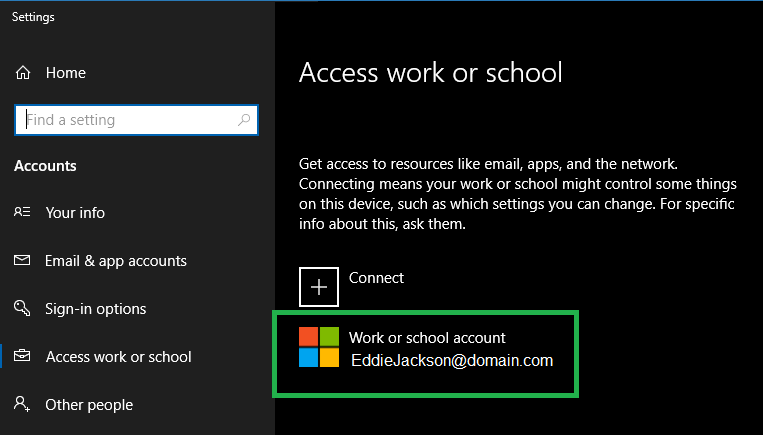
Tested in Free Pascal.
Code
PROGRAM LoopAndInput (input, output); CONST LoopLimit = 5; VAR Index, Number, Sum : integer; Average : real; BEGIN Sum := 0; FOR Index := 1 TO LoopLimit DO BEGIN writeln (#13#10'Enter number ', Index, ' of ', LoopLimit); readln (Number); Sum := Sum + Number END; Average := Sum / LoopLimit; writeln; writeln ('Average:', Average:5:0); writeln; readln; END.
Output
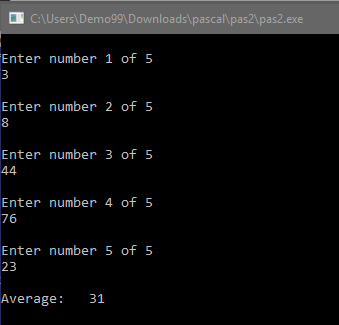
Notes
Download
New Chrome browser is available here:
https://enterprise.google.com/intl/en_version/chrome/chrome-browser/ mirror
Size
54.4 MB
Product Code
{462C0125-29AE-348F-B87F-E65FE8AF6A66}
Silent Install
setup.msi /quiet /norestart
Notes
Recommended Reading (click for Amazon link)
I used an online interpreter to test the code (as well as OS X). See notes.
Code
#!/bin/bash echo "Hello, world!"
Output
Notes
To run in OS X:
Save as helloworld.sh on the desktop — the .sh stands for shell, as in a shell script.
— Open a terminal window
— Drag helloworld.sh to terminal window
— Press Return