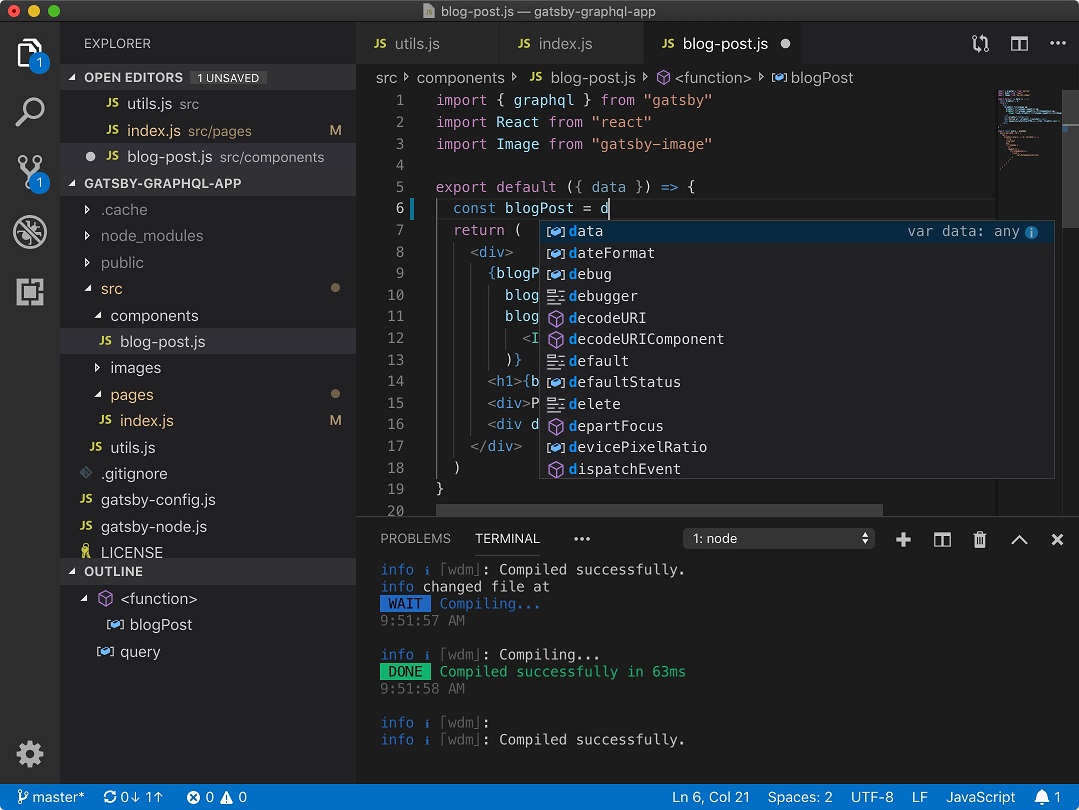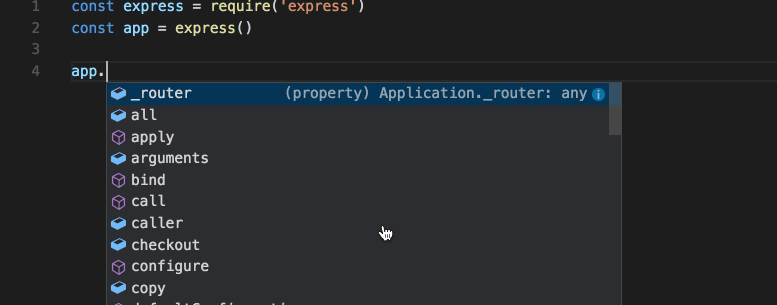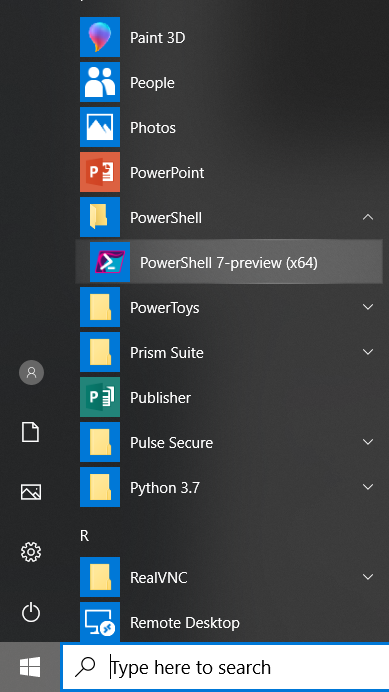I created this for configuring GP using PowerShell in Intune. Just pass the relative GP reg settings using Add-RegPolicy: Test locally, Upload to Intune > Device configuration > PowerShell scripts, Assign Group.
# MrNetTek
# eddiejackson.net/blog
# 1/2/2020
# free for public use
# free to claim as your own
Function Add-RegPolicy($hive,$path,$type,$name,$data)
{
$ErrorActionPreference= 'silentlycontinue'
$regPath = "$hive`:\$path"
if(-not (Test-Path -path $regPath))
{
# Create Path
New-Item -Path "$regPath" | Out-null
}
# Remove Reg Key
Remove-ItemProperty -Path $regPath -Name $name -Force | Out-Null
# Add Reg Key
New-ItemProperty -Path $regPath -Name $name -Value $data -PropertyType $type | Out-Null
# Required for Binary
#$hex = $data.Split(',') | % { "0x$_"}
#New-ItemProperty -Path $regPath -Name $name -Value ([byte[]]$hex) -PropertyType $type | Out-Null
}
#Reg Hive + Reg Path + Reg Type + Reg Name + Reg Data
Add-RegPolicy -hive "HKLM" -path "SOFTWARE\\_test" -type STRING -name "TEST" -data "DataHere"
* Intune demos coming soon…
Notes
Template Code
Add-RegPolicy -hive "HKLM" -path "SOFTWARE\\_test" -type STRING -name "TEST" -data "DataHere" Add-RegPolicy -hive "HKLM" -path "SOFTWARE\\_test" -type DWORD -name "TEST" -data 0 Add-RegPolicy -hive "HKLM" -path "SOFTWARE\\_test" -type BINARY -name "TEST" -data "a6,d8,ff,00,76,b9,ed,00,42,9c,e3,00,00,78,d7,00,00,5a,9e,00,00,42,75,00,00,26,42,00,f7,63,0c,00"
Group Policy Resources
Group Policy Settings Reference Spreadsheet Windows 1809
Group Policy Settings Reference Spreadsheet Windows 1803
Configure ADMX settings with Microsoft Intune Administrative Templates
Understanding ADMX-backed policies
Enable ADMX-backed policies in MDM
Win32 and Desktop Bridge app policy configuration
Ingesting Office ADMX-Backed policies using Microsoft Intune
Example: Enable Remote Desktop Connectivity
Add-RegPolicy -hive "HKLM" -path "SYSTEM\\CurrentControlSet\\Control\\Terminal Server" -type DWORD -name "fDenyTSConnections" -data 0 Add-RegPolicy -hive "HKLM" -path "SYSTEM\\CurrentControlSet\\Control\\Terminal Server" -type DWORD -name "TSUserEnabled" -data 1 Add-RegPolicy -hive "HKLM" -path "SOFTWARE\\Microsoft\\Windows NT\\CurrentVersion\\Winlogon" -type STRING -name "WinStationsDisabled" -data "0"
Notes
tags: PowerShell registry, PowerShell Binary, PowerShell scripting, PowerShell Group Policy, MrNetTek