VLC Player fails the CMMAC creation process using the CMAppUtil.
CMMAC Error
Creating Cmmac file for /Volumes/VLC media player/VLC.app
2019-09-19 19:59:44.417 CMAppUtil[1948:88903] Reading /var/folders/zz/zyxvpxvq6csfxvn_n0000000000000/T/VLC.app/Contents/Info.plist file failed with error The file “Info.plist” couldn’t be opened using text encoding Unicode (UTF-8)..
2019-09-19 19:59:44.418 CMAppUtil[1948:88903] ParseDirectory failed with 80004005.
Why?
It’s a bug in the vendor’s plist, or, more likely, the plist has been saved in binary format, when it should be Unicode (UTF-8) XML for SCCM. It definitely was not tested with the CMAppUtil CMMAC process.
Solution
* this does assume you have some basic packaging knowledge
Install VLC using the DMG.
Using Packages, create a PKG file, using the VLC.app as a resource file.
When you open Packages, VLC.app will go under Payload > Applications.
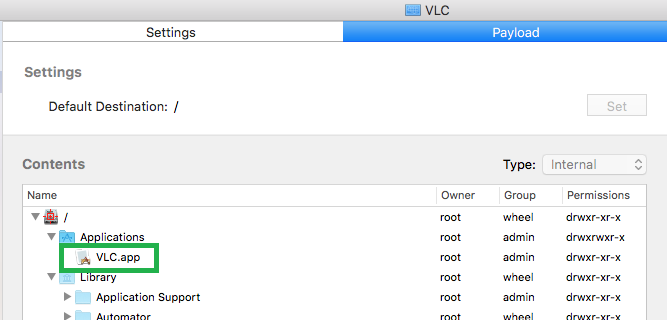
Build the package.
Attempt the CCMMac process again using the PKG file you just created.
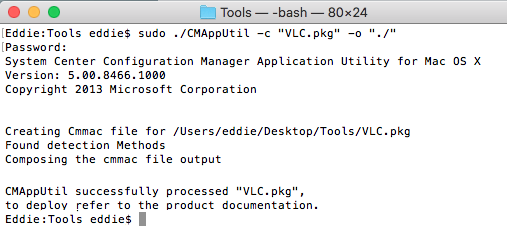
Great success!
Notes
Create Mac computer applications with System Center Configuration Manager
Converting plists
* the plutil app is native to Mac OS X, and is included when iTunes is installed on Windows.
plutil -convert xml1 binary.plist
plutil -convert binary1 XML.plist