Many things can cause missing Action functions (like corrupted SMS WMI and network account issues), but…something that may be overlooked is network meter. That’s right, a metered connection will often render unusual, anomalous results with the Software Center and CM agent, depending on how you have the agent configured for users.
You’ll notice, the Client Actions will not update (however, the C:\Windows\ccmsetup\logs\ccmsetup.log will say successfully installed):

Checking logs in the C:\Windows\CCM\Logs folder, you’ll see warnings and errors referring to metered network:
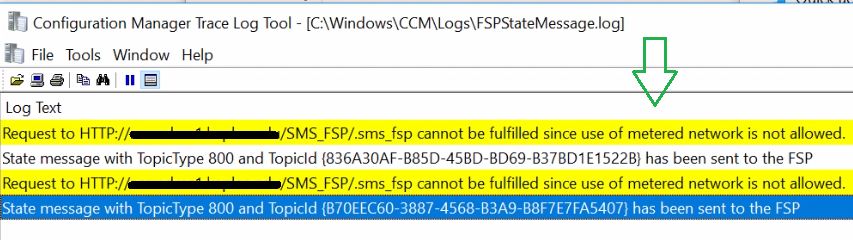
The fix is to disable metering on the current network connection (which will often be a wireless connection).
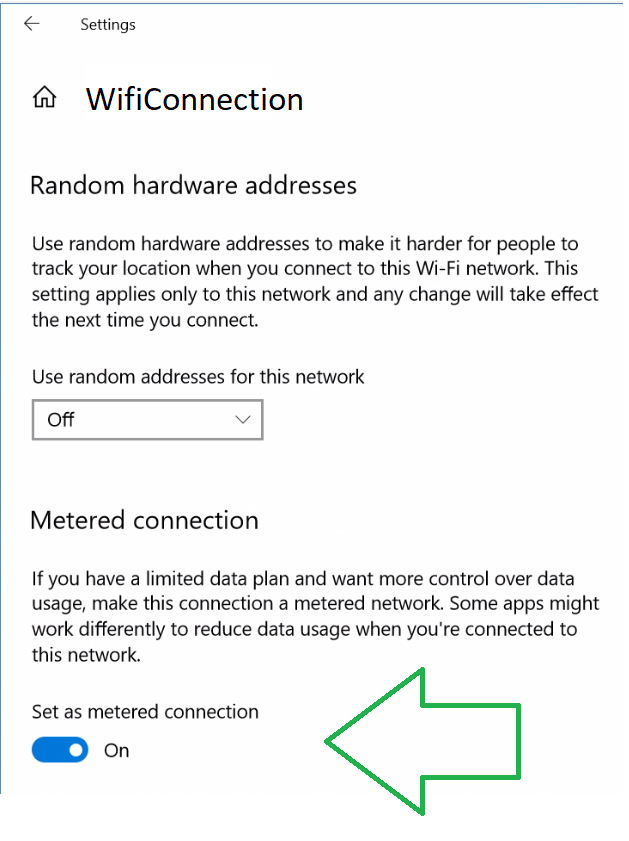
Restart computer or the ccmexec service. Monitor the Actions using the CM applet in Control Panel, or navigate to C:\Windows\CCM\Logs and watch logs appear.
Notes
Metered connection settings are stored here
HKEY_LOCAL_MACHINE\SOFTWARE\Microsoft\Windows NT\CurrentVersion\NetworkList\DefaultMediaCost
Value 1 = not metered
Value 2 = metered
tags: Access metered connection, fix media cost, MrNetTek