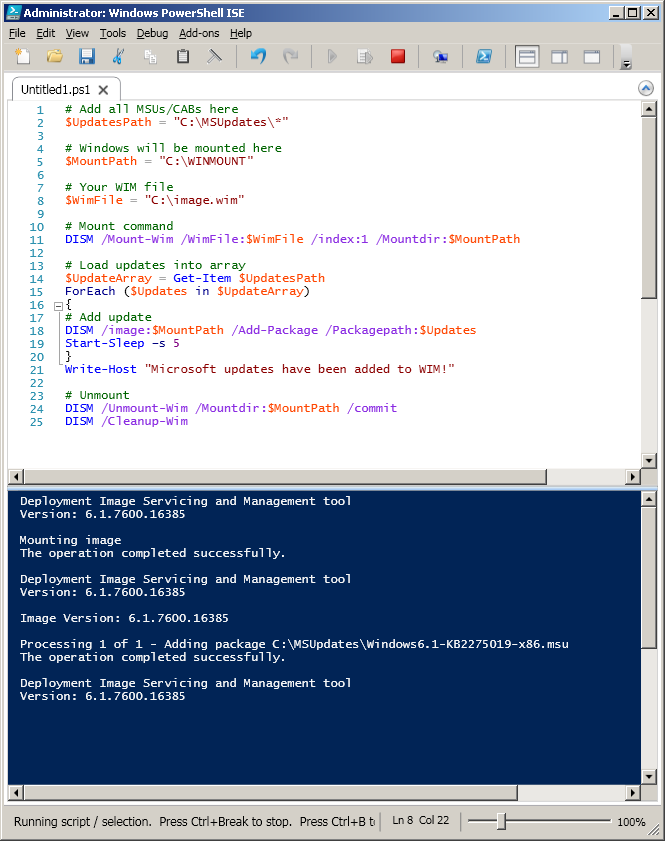Inject Windows Updates right into your WIM, aka slipstreaming.
Batch Method – Single or Multiple Updates
@echo off :: add your update(s) here set UDates=C:\MSUpdates :: The mount path set WMount=c:\WINMOUNT :: Your WIM set WIMPath=c:\image.wim :: A single update set SUpdate=windows10.0-kb3214628-x64-1511.msu :: ———— :: Make folder MD %UDates% :: Make the mount folder MD %WMount% :: Command to mount wim to folder DISM /Mount-Wim /WimFile:%WIMPath% /Index:1 /MountDir:%WMount% :: Add a single update :: DISM /image:%WMount% /Add-Package /Packagepath:%UDates%\%SUpdate% :: Add multiple updates – do not add a specific update Dism /image:%WMount% /Add-Package /PackagePath:%UDates%\ :: Save changes and unmount DISM /Unmount-Wim /MountDir:%WMount% /Commit :: Perform cleanup DISM /Cleanup-Wim
Screenshot of script running
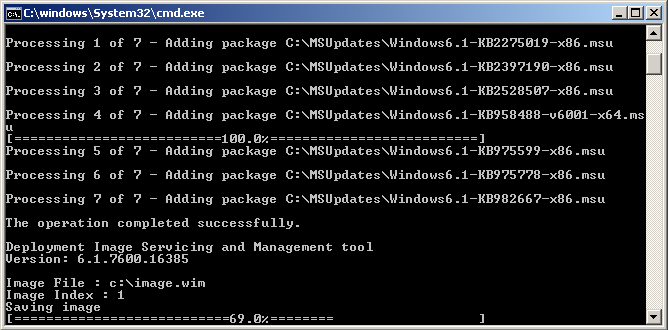
more info…
PowerShell Method – Multiple Updates
# Add all MSUs/CABs here
$UpdatesPath = "C:\MSUpdates\*"
# Windows will be mounted here
$MountPath = "C:\WINMOUNT"
# Your WIM file
$WimFile = "C:\image.wim"
# Mount command
DISM /Mount-Wim /WimFile:$WimFile /index:1 /Mountdir:$MountPath
# Load updates into array
$UpdateArray = Get-Item $UpdatesPath
ForEach ($Updates in $UpdateArray)
{
# Add update
DISM /image:$MountPath /Add-Package /Packagepath:$Updates
Start-Sleep –s 5
}
Write-Host "Microsoft updates have been added to WIM!"
# Unmount
DISM /Unmount-Wim /Mountdir:$MountPath /commit
DISM /Cleanup-Wim
Screenshot of script running