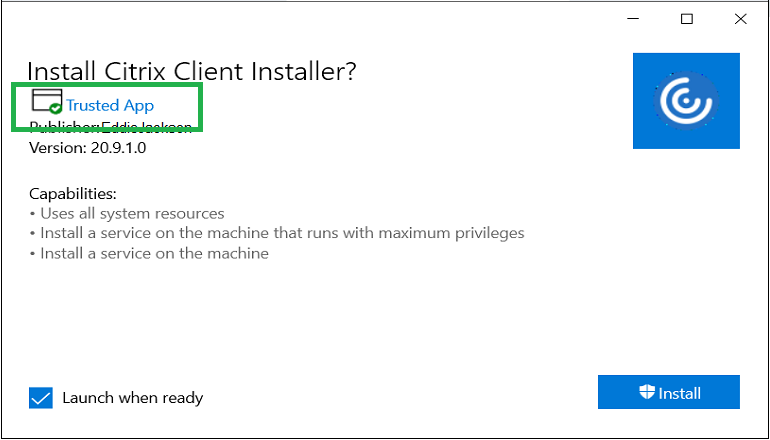:: MrNetTek :: https://eddiejackson.net/blog :: 9/16/2020 :: free for public use :: free to claim as your own @echo off cd "%~dp0" :: STEP 1 :: C:\Program Files (x86)\Windows Kits\10\bin\10.0.17763.0\x86 makecert.exe ^ -n "CN=CodeSign" ^ -r ^ -pe ^ -a sha512 ^ -len 4096 ^ -cy authority ^ -sv CodeSign.pvk ^ CodeSign.cer :: STEP 2 :: C:\Program Files (x86)\Windows Kits\10\bin\10.0.17763.0\x86 pvk2pfx.exe ^ -pvk CodeSign.pvk ^ -spc CodeSign.cer ^ -pfx CodeSign.pfx ^ -po PasswordHere exit /b 0
Step 3
Import PFX into Local Computer > Trusted Root Certification Authorities.
Step 4
Sign your code or package using PFX.
Notes
SignTool sign /fd SHA256 /a /f SignCert.pfx /p password YourPackage.msix
SignTool sign /fd SHA256 /a /f SignCert.pfx /p password /tr timestampServerUrl YourPackage.msix
Example of a working PFX
I created a MSIX installer using the Microsoft MSIX Packaging Tool and signed it.