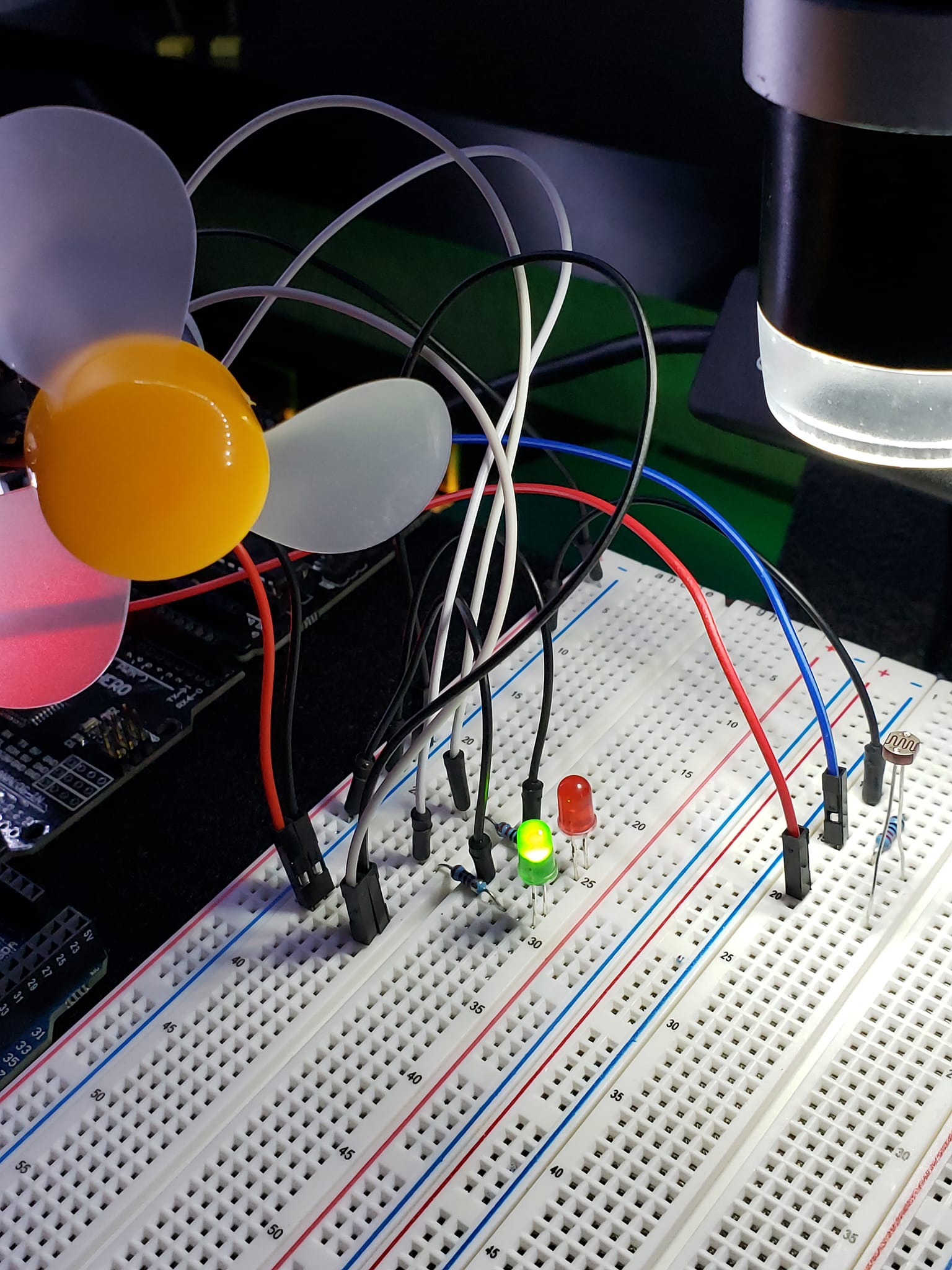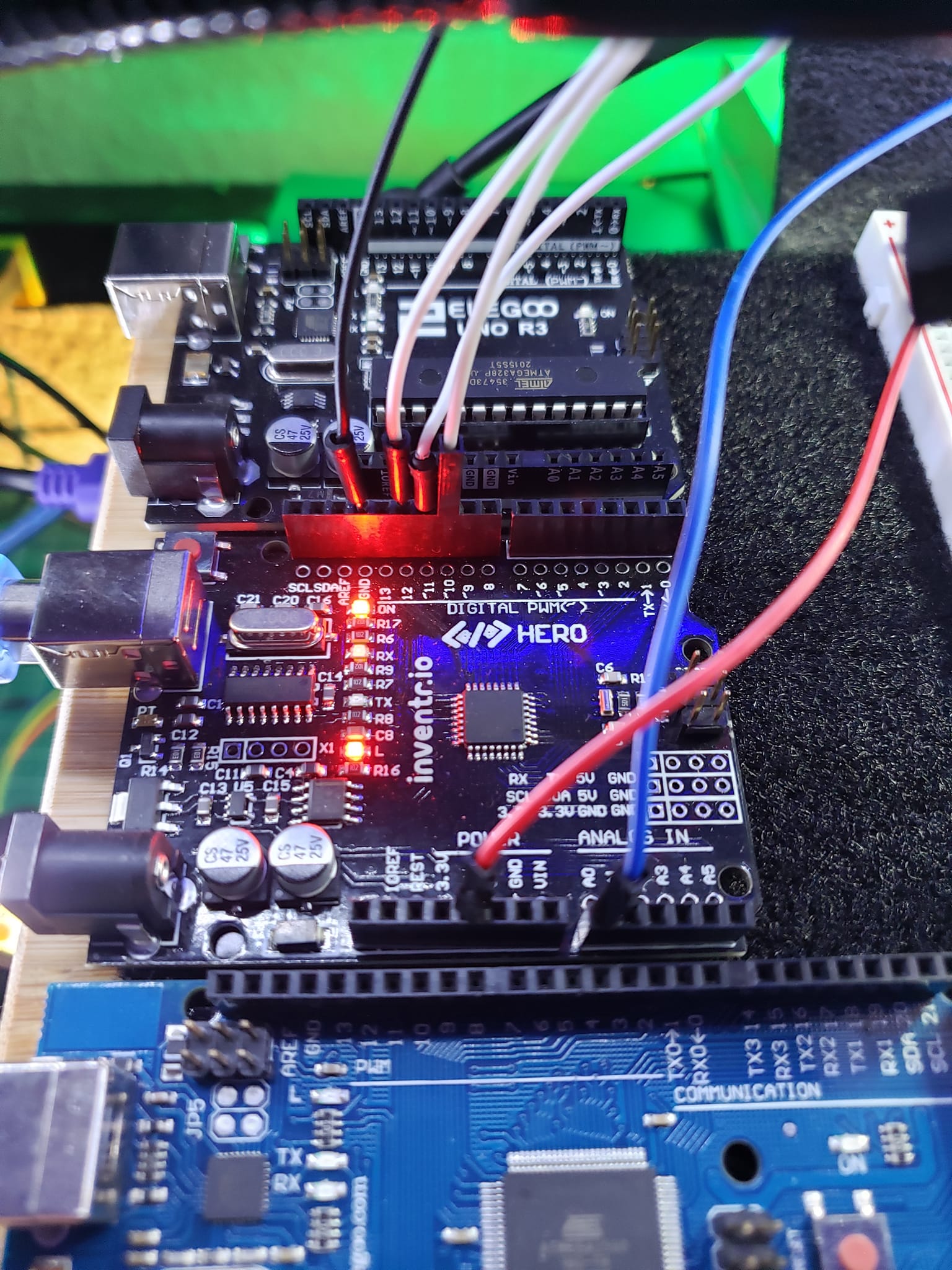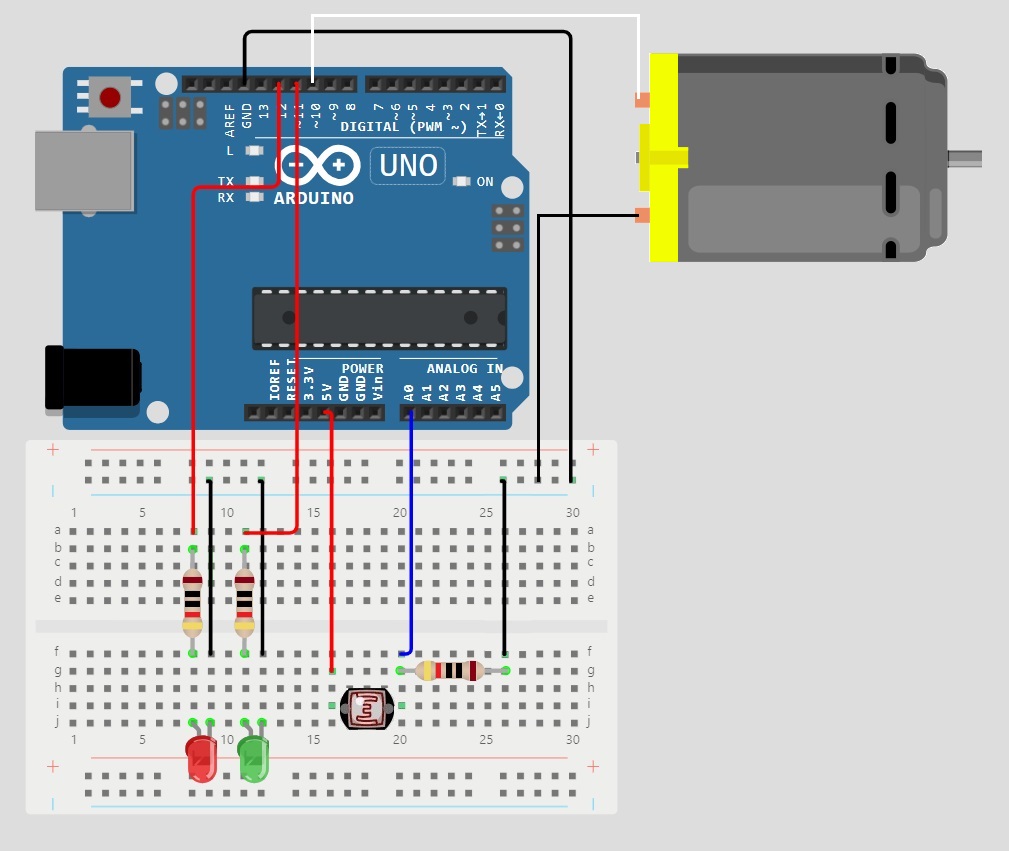Aquarius: 1 2 3 4 5 6 7 8 9 10 11 12 13
![]()
In this project, I build upon the ideas in Project 2, which has two LEDs and a photoresistor. I added a fan to project 3. The fan simulates a cooling system during charging. The red LED will be lit while the fan cools the system. When the simulation is complete—when the counter reaches 100%—the LED will be green, and the fan will shut off.
PARTS
1 x Arduino UNO R3
3 x 220 Ohm Resistors
1 x Red LED
1 x Green LED
1 x 5528 Photoresistor
5 x Jumper Wires
1 x Breadboard
1 x 3V-6V Fan
5 Volt Power Source
MEDIA
VIDEOS
CONNECTIONS
Ground rail to Ground on controller
220R to A0 on controller
5528 Photoresistor to 5V on controller
220R to ground rail
5528 Photoresistor to 220R
Red LED+ to 220R, 220R to pin12
Red LED- to ground rail
Black LED+ to 220R, 220R to pin11
Black LED- to ground rail
Fan+ to pin10
Fan- to ground rail
OPERATIONS
Initialization (Setup Function):
-
- Pin Configuration: The setup function initializes the pins used in the circuit:
- PHOTORESISTOR_PIN is set as an input for reading values from the photoresistor.
- RED_LED_PIN and GREEN_LED_PIN are set as outputs for controlling the red and green LEDs, respectively.
- FAN_PIN is set as an output for controlling the fan.
- Serial Communication: Serial communication is initiated at a baud rate of 9600 for debugging purposes.
- Initial Delay: A short delay of 1000 milliseconds is added for stability.
- Pin Configuration: The setup function initializes the pins used in the circuit:
- Main Loop (Loop Function):
-
- Battery Charging Simulation:
- If the battery level is below its maximum capacity (BATTERY_CAPACITY), it increments based on the analog reading from the photoresistor.
- The battery level is checked to ensure it does not exceed the maximum capacity.
- Display Battery Charge Level:
- The function printBatteryChargeLevel is called to print the current battery charge level to the serial monitor.
- If the battery is not fully charged, it prints the percentage of charge.
- Once fully charged, it prints “FULLY CHARGED”.
- Control LEDs and Fan:
- The function controlLEDs is called to manage the states of the LEDs and the fan based on the battery level.
- If the battery is charging, the red LED and the fan are turned on, and the green LED is turned off.
- Once the battery is fully charged, the green LED is turned on, and the red LED and fan are turned off.
- Battery Charging Simulation:
-
- Sub-functions:
-
- printBatteryChargeLevel:
- Prints the battery level as a percentage to the serial monitor if the battery is not fully charged.
- Prints “FULLY CHARGED” once the battery reaches its full capacity.
- Prints the battery level as a percentage to the serial monitor if the battery is not fully charged.
- controlLEDs:
- Manages the states of the red and green LEDs and the fan.
- Turns on the red LED and the fan while the battery is charging.
- Turns on the green LED and turns off the red LED and fan once the battery is fully charged.
- printBatteryChargeLevel:
-
CODE
#include "Arduino.h"
// MrNetTek
// eddiejackson.net
// 7/6/2024
// free for public use
// free to claim as your own
#include "Arduino.h"
// DEFINE PIN CONSTANTS
const byte PHOTORESISTOR_PIN = A0; // Analog pin for photoresistor
const byte RED_LED_PIN = 12; // Red LED for charging indication
const byte GREEN_LED_PIN = 11; // Green LED for fully charged indication
const byte FAN_PIN = 10; // Pin for cooling fan control
// MAXIMUM BATTERY CAPACITY CONSTANT
const unsigned int BATTERY_CAPACITY = 50000;
void setup() {
// Initialize pin modes
pinMode(PHOTORESISTOR_PIN, INPUT); // Set photoresistor pin as input
pinMode(RED_LED_PIN, OUTPUT); // Set red LED pin as output
pinMode(GREEN_LED_PIN, OUTPUT); // Set green LED pin as output
pinMode(FAN_PIN, OUTPUT); // Set fan pin as output
// INITIALIZE SERIAL COMMUNICATION FOR DEBUGGING
Serial.begin(9600);
// INITIAL DELAY FOR STABILITY
delay(1000);
}
// VARIABLE TO STORE THE CURRENT BATTERY LEVEL
unsigned int battery_level = 0;
void loop() {
// CHECK IF BATTERY IS NOT FULLY CHARGED
if (battery_level < BATTERY_CAPACITY) {
// INCREMENT BATTERY LEVEL BASED ON PHOTORESISTOR READING
battery_level += analogRead(PHOTORESISTOR_PIN);
// ENSURE BATTERY LEVEL DOES NOT EXCEED MAXIMUM CAPACITY
if (battery_level > BATTERY_CAPACITY) {
battery_level = BATTERY_CAPACITY;
}
}
// PRINT CURRENT BATTERY CHARGE LEVEL TO SERIAL MONITOR
printBatteryChargeLevel();
// CONTROL LEDS AND FAN BASED ON BATTERY LEVEL
controlLEDs();
// DELAY FOR TIMING PURPOSES
delay(100);
}
void printBatteryChargeLevel() {
// CHECK IF BATTERY IS NOT FULLY CHARGED
if (battery_level < BATTERY_CAPACITY) {
// PRINT BATTERY PERCENTAGE TO SERIAL MONITOR
Serial.print("Battery Level: ");
Serial.print(((double)battery_level / (double)BATTERY_CAPACITY) * 100);
Serial.println("%");
} else {
// PRINT FULLY CHARGED MESSAGE TO SERIAL MONITOR
Serial.println("FULLY CHARGED");
}
}
void controlLEDs() {
// CHECK IF BATTERY IS NOT FULLY CHARGED
if (battery_level < BATTERY_CAPACITY) {
// INDICATE CHARGING IN PROGRESS: TURN ON RED LED, TURN OFF GREEN LED, TURN ON FAN
digitalWrite(RED_LED_PIN, HIGH);
digitalWrite(GREEN_LED_PIN, LOW);
digitalWrite(FAN_PIN, HIGH);
} else {
// INDICATE FULLY CHARGED: TURN OFF RED LED, TURN ON GREEN LED, TURN OFF FAN
digitalWrite(RED_LED_PIN, LOW);
digitalWrite(GREEN_LED_PIN, HIGH);
digitalWrite(FAN_PIN, LOW);
}
}
NOTES
Tags: Arduino, maker, builder, engineer, inventor, Project Aquarius