A blank search appears in the Search results (not great):
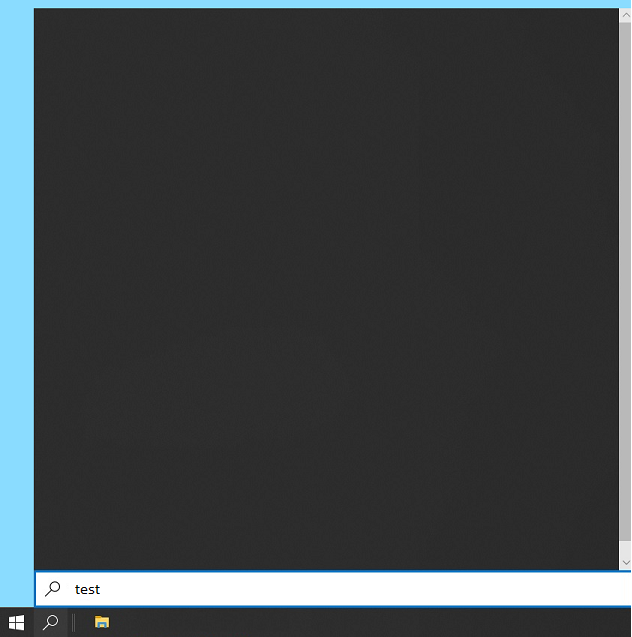
If you are experiencing blank results in both the Start Menu and in File Explorer, run this to resolve it:
$regPath = "HKCU:\Software\Microsoft\Windows\CurrentVersion\Search" Set-ItemProperty -Path $regPath -Name BingSearchEnabled -Value 0 -Force Set-ItemProperty -Path $regPath -Name CortanaConsent -Value 0 -Force Stop-Process -Name SearchUI -Force Stop-Process -ProcessName Explorer
Notes
Registry
[HKEY_CURRENT_USER\Software\Microsoft\Windows\CurrentVersion\Search]
“CortanaConsent”=dword:00000000
“BingSearchEnabled”=dword:00000000
tags: Search problem, Windows search is blank, MrNetTek