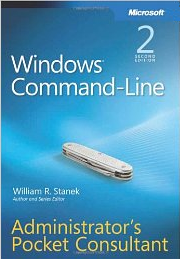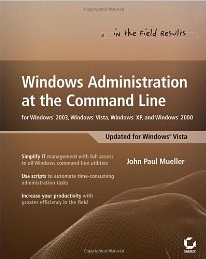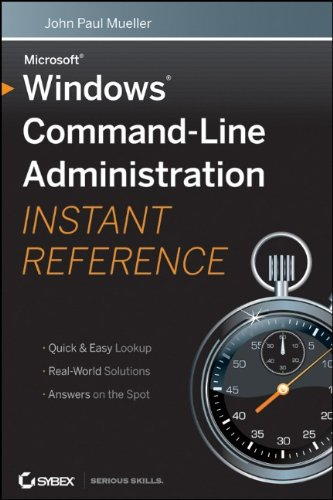|
Δ Books I recommend (click to look inside)
Δ Desktop Engineering Δ Desktop Engineers What does it mean to be a desktop engineer? Once upon a time I worked as a field technician providing support for hardware and software directly to end-users. Man, I thought that job was tough. It wasn't so much implementing the new technology, as it was dealing with the many anomalies that technology rears and how it affects the end-user; which is usually not in a positive way when their technology is broken. Well, then I got a job promotion from a senior field tech to a desktop admin working in desktop engineering. That's when the fun really began. I didn't deal with singularities any longer; I was more of a big picture, enterprise software developer and support engineer. With a single package deployment, security patch, or windows update, I could literally bring down thousands of computers, thus creating many unhappy end-users. So the real work began in developing a certain technique and style to my work; collecting top-notch tools, learning how to create test environments and developing technical procedures all along the way. Over the years I have created solid methods for the design, testing, and implementation of new software packages, as well as engineering creative, scripted solutions for literally thousands of technical quandaries. So what does it mean to be a desktop engineer? It means creating, it means designing, it means building something that wasn't there before; not just using the utility software that already exists (though this is a big part of being an engineer), but also developing new and innovative solutions to existing problems. My friend, I would like to show you just a few tools, strategies, and procedures that I use in this process. [email me] Δ Scripting Δ What is scripting? Scripting is the use of a scripting language, which is a form of programming language that is usually interpreted rather than compiled; compiled meaning compiled into an EXE file. Conventional programs are converted permanently into executable files before they are run. In contrast, the programs written with a scripting language are interpreted one command at a time. Scripting languages are often written to facilitate enhanced features of software installation, web sites, as well as just being a shorter, easier way to write an interpreted application. In most cases, it is easier to write the code in a scripting language than in a compiled language. However, scripting languages are slower (though getting faster all the time) because the instructions are not handled solely by the basic instruction processor. Scripting languages allow rapid development and can communicate easily with programs written in other languages. And, this rapid development, is exactly why I script. Many companies do not allow time to develop full-fledged applications in higher level languages; but they still require fixes, workarounds, and scripted (and compiled) apps to be created almost like on a conveyor belt. Higher level languages are great (and better) when you have the time. But these days, who has the time? Δ How do I use scripting? I use scripting in two main ways. One, is to provide easy access functions to the Operating System; building Power-User panels that allow a user to access features, execute fixes, and run automated installations. And two, I create scripted applications around company software. What this allows me to do is to fully customize an installation, with dialog popups, splash screens, help files, embed serial numbers, automatically run updates, as well as control advanced components like loading registry hives for multiple users---and apply registry keys to each user. Some basic languages I use regularly are batch shell (DOS), VBScript, HTA/HTML, Javascript, PowerShell, and AutoIT. Here are a few tools I use to get the scripting done. [email me] Δ Notepad++ What is notepad++? link to site download screenshot Notepad++ is a free source code editor and Notepad replacement that supports several languages. Running in the MS Windows environment, its use is governed by GPL License. Based on a powerful editing component Scintilla, Notepad++ is written in C++ and uses pure Win32 API and STL which ensures a higher execution speed and smaller program size. By optimizing as many routines as possible without losing user friendliness, Notepad++ is trying to reduce the world carbon dioxide emissions. When using less CPU power, the PC can throttle down and reduce power consumption, resulting in a greener environment. Options: Syntax Highlighting and Syntax Folding WYSIWYG User Defined Syntax Highlighting Auto-completion Multi-Document Multi-View Regular Expression Search/Replace supported Full Drag 'N' Drop supported Dynamic position of Views File Status Auto-detection Zoom in and zoom out Multi-Language environment supported Bookmark Brace and Indent guideline Highlighting Macro recording and playback Δ How do I use notepad++? I use notepad++ to do ALL my coding; mostly because it's free and the syntax highlighting is a must. Most jobs where I have worked do not want to purchase anything extra, so I've learned to do it the free way. [email me] Δ Vbsedit Δ What is Vbsedit? link to site help file screenshot Vbsedit is an award-winning VBScript editor that dramatically reduces the time you spend writing .VBS scripts. VbsEdit has an integrated debugger that make troubleshooting a seamless experience. The editor displays the values assigned to variables during debugging. VbsEdit lets you set breakpoints and step through the code one line at a time. Vbsedit provides the ability to run your scripts directly from within the editor in either console (cscript) or window (wscript) mode. Vbsedit has the Microsoft VBScript 5.6 help file integrated into its editor, so all you need to do is press F1 to open the Help file and jump to the word under the cursor. VbsEdit integrates the hundred of samples from the Microsoft Script repository. After the name of a class or object, type a . (period) for an object instance : VbsEdit displays a list of valid member variables or functions for the appropriate object or class. After the name of a function, type an open parenthesis : Vbsedit displays the complete declaration for the function in a pop-up window just under the insertion point. The Object Browser allows you to examine and discover WMI classes and objects used in the current script and their members. Vbsedit generates WMI scripts for you (like Scriptomatic). Vbsedit support syntax coloring and can display line numbers. Code snippets are one of the coolest new features in VbsEdit. Code snippets are customizable code fragments intended to accomplish simple to intermediate tasks quickly; they can be inserted into your code with just a few keystrokes. What really makes code snippets so convenient to use is the replacement fields, highlighted areas that identify the values you may commonly want to replace to fit the snippet to your specific task. You can use F4 to move through replacement fields (ex: Type "select" and press F4). Δ How do I use VBSEdit? I've just recently started using this as a VBScript editor (2011/06/01). I'll let you know what I think about it. [email me] Δ PrimalScript Δ What is PrimalScript? link to site screenshot It's the cat's meow of all scripting editors. Since 1998 the name has been synonymous with powerful, state-of-the-art scripting. "Top of its class." "An incredibly powerful scripting environment." "The category leader to which everyone else is compared." These are just some of the phrases used to describe PrimalScript in the past. Never resting on our laurels, SAPIEN pushes even further with PrimalScript 2011, the next generation of our industry-leading Integrated Scripting Environment. It doesn't matter what your niche is - system, database or network administrator, web developer or end-user developer; you probably need to work with multiple technologies, languages and file formats at the same time. Take charge of your script development regardless of what language you use and combine PrimalScript's powerful editing and packaging abilities with your scripting skills. More than just a simple script editor, PrimalScript is the only Integrated Scripting Environment (ISE) that supports all of the file types and languages you need to work with every day. PrimalScript is also the only development environment that supports 32 and 64 bit execution, powerful integrated consoles, as well as debugging and packaging in one single, streamlined product. PrimalScript supports over 50 languages and file types ranging from PowerShell, VBScript, and JScript to ASP and ASP.NET. Additionally, dedicated tools for XML and SQL make complicated data processing a snap. Δ How do I use PrimalScript? I currently do not use PrimalScript. [email me] Δ Scripting Resources Scriptomatic - tool to help you script HTA_Helpomatic - tool to help you script WMI_Explorer - tool to help you script Scripting Guy VBScript Archive Scripting Guy VBScript Center InnoSetupSwitches.pdf [doc] Microsoft Windows Script Technologies HTA Master Docment (me, work in progress) Windows_Command_Guide_2008_(Final Version)_WCG2008.pdf The_Administrator_Shortcut_Guide_to_VB_Scripting_for_Windows.zip The_eBooklet_Series_An_Introduction_to_Microsoft_PowerShell.zip Software_Testing_Software_Testing_Methods.pdf Software_testing_A_Software_Testing_Primer.pdf The_Administrator_Crash_Course_Windows_PowerShell_v2.zip Windows Administration in realtime (20 PDFs) [email me] Δ MSIs What is a MSI? MSI files are Microsoft Installers (Windows Installer Technology). They are installers that companies distribute instead of a setup.exe file. MSI files generally offer more flexibility when installing programs. You can get a richer experience through MSI than with your typical setup program. MSI installers also allow you to repair your current installation, instead of just uninstalling and reinstalling a damaged program. All in all MSI files offer several advantages to users and developers over traditional installers. Δ What is a MSP? A Windows Installer patch (.msp file) is a file used to deliver updates to Windows Installer applications. The patch is a self-contained package that contains all the information required to update the application. A patch package (.msp file) can be much smaller than the Windows Installer package (.msi file) for the entire updated application. For more information about delivering smaller updates to applications, see Reducing Patch Size. A patch package contains the actual updates to the application and describes which versions of the application can receive the patch. Patches contain at minimum two database transforms. One transform updates the information in the installation database of the application. The other transform adds information that the installer uses for patching files. The installer uses the information provided by the transforms to apply patch files that are stored in the cabinet file stream of the patch package. A patch package does not have a database like an installation package (.msi file.) Beginning with Windows Installer version 3.0, patch packages can contain information that describe the patching sequence for the patch relative to other updates in the MsiPatchSequence table and additional descriptive information in the MsiPatchMetadata table. Users can install applications and updates from a network administrative image. Although patch packages can be applied to administrative installations, the recommended method to deliver updates is to have users install the original application and then apply the patches to the local instance of the application on to their computer. This keeps users in synchronization with the administrative image. If a patch is applied to the administrative installation, all clients of that administrative installation must recache and reinstall the application to receive the update. Until a user recaches and reinstalls, the user is unable to install-on-demand and repair installations from the patched administrative installation. Beginning with Windows Installer 3.0, non-administrators can apply patches to per-user-managed applications after the patch has been approved as trusted by an administrator. For more information on how to do this, see Patching Per-User Managed Applications. Another method is to use least privileged user account patching. [email me] Δ WinINSTALL Δ What is WinINSTALL? link to site help file screenshot Scalable WinINSTALL MSI Packager Professional provides the most popular and comprehensive software packaging solution on the market. It has a complete set of features to create Windows Installer (MSI) files from existing software installations and to modify existing Windows Installer packages using transforms. Unlike other packaging tools WinINSTALL is ideal for IT administrators while powerful enough for developers. Δ How do I use WinINSTALL? I use WinINSTALL to create my own custom MSIs. I really love this tool! [email me] Δ ORCA Δ What is ORCA? link to site download screenshot Orca MSI Editor allows you to edit the properties of any MSI file. Change the title and text within the installer. Look at how and where the files are delivered. Once installed you can right-click any MSI and select Open with Orca. Δ How do I use ORCA? I use ORCA to add Custom Actions to MSIs (like setting permissions or launching external scripts) and edit minor text fields inside the MSI file. [email me] Δ InstED Δ What is InstED? link to site download screenshot It's one step up from Orca. If you have ever used Orca, you will love InstEd. If you use some of the more expensive tools, you may find that InstEd makes you more productive for the bread and butter packaging tasks. Δ How do I use InstED? I use InstED to add Custom Actions to MSIs (like setting permissions or launching external scripts) and edit minor text fields inside the MSI file. [email me] Δ MSI Resources MSI Error Codes MSI Command Line Options Orca Help File (Microsoft) WinINSTALL Master Document (me, work in progress) WinINSTALL MSI Packager 9 Documentation (Scalable) WinINSTALL MSI Packager 10.1 Documentation (Scalable) The Definitive Guide to Windows Installer Technology (Wise Solutions) Windows Administration in realtime (20 PDFs) [email me] Δ Packaging Δ What is packaging? ...is the science, the art, and the technology of enclosing or protecting software products for distribution, storage, sale, and use---you will package to meet the needs and requests of your customer. Packaging is the ability to contain setup files, custom instructions, splash screens, help files, etc all in one, nice deployment file. Not only does it save time and is more secure, it guarantees that the setup and configuration of a particular application is done the same throughout your entire enterprise; no more wading through out-dated documentation, no more techs trying to configure a complex app on their own, and no more serial numbers being passed around. It really is the only way to go for any business. [email me] Δ WinRAR Δ WinRAR? link to site screenshot WinRAR is a powerful compression tool with many integrated additional functions to help you organize your compressed archives. WinRAR puts you ahead of the crowd when it comes to compression. By consistently creating smaller archives, WinRAR is often faster than the competition. This will save you disc space, transmission costs AND valuable working time as well. WinRAR supports all popular compression formats (RAR, ZIP, CAB, ARJ, LZH, ACE, TAR, GZip, UUE, ISO, BZIP2, Z and 7-Zip). WinRAR is ideal for multimedia files. WinRAR automatically recognizes and selects the best compression method. The special compression algorithm compresses multimedia files, executables and object libraries particularly well. WinRAR allows you to split archives into separate volumes easily, making it possible to save them on several disks for example. WinRAR is also ideal, if you are sending data through the web. Its 128 bit password encryption and its authenticated signature technology will give you the peace of mind you have been looking for. Δ How do I use WinRAR? I use WinRAR to package my setup files as resource files to the package or script. Example: 1st, When I'm close to the end of the testing phase for my script, I take all my setup files and add them to a WinRAR archive. 2nd, I convert the archive to an EXE by going into the archive file: 1-Select "SFX" 2-Select "Advanced SFX options" 3-add path to extract: %temp%\ 4-Select "Save current settings as default" 5-Select "OK" The reason I do this is to always have an assessible path that a restricted user still has access to (their temp folder). From this point, I can just call out to %temp%\ in my script to handle and process files from a central location. [email me] Δ ExeScript Δ EXEScript? link to site help file screenshot ExeScript is an excellent solution for advanced PC users who do not know any programming languages. They can create (compile) their own executable files without writing a single line of code. There are number of features unique to this program, for example, "silent mode" support - a stealth batch file feature that makes execution of converted scripts "invisible" to other users. Those who know a little bit of programming will like the fact that ExeScript comes with a built-in .bat, .vbs .js, WSF, WSH and HTA file editor which features syntax highlighting and makes editing of files a simple and straightforward process. ExeScript provides a number of other benefits. For instance, it can be used for automating scheduled tasks execution. The program can also be used to help you create installation files and deployment modules. ExeScript is fast, simple and compiles any .bat, .vbs, .js, .wsf, .wsh and .hta file to .exe format files. It is compatible with Windows 7/Vista/2003/XP/2000/x64 Edition. Executable packages created with ExeScript can be run in all Windows operating systems. Δ How do I use EXEScript? I use EXEScript to compile my source code and resource files thus securing them. [email me] Δ Prism Deploy Editor (Pictaker) Δ Prism Pictaker? link to site help file link to document screenshot Prism Deploy Editor is the program for building deployment packages. Prism Deploy saves you a great deal of time by allowing you to capture software changes into a Package that can be distributed to computers across your organization to make those same changes, without requiring you to visit each computer to manually install or update software. Prism Deploy Editor builds Prism files (Packages, Executable Packages, and Pictures). These files are the basis for Prism Deploy Tasks that are distributed through the Prism Console. Unlike complex scripting tools, the Prism Deploy Editor is amazingly easy to learn and use. But that's not all. Packages built with Prism Deploy install with near 100% reliability -- every time. This means that you're not spending days or weeks scripting deployment tasks and you're not visiting computers fixing problems post-deployment. Prism Deploy makes your company more efficient and productive. [email me] Δ Packaging Resources Packaging Principles Packaging Platform (compiled by me) My Packaging Process part I What is the Packaging Process part II (new) InnoSetupSwitches.pdf [doc] FAQ on MSI packaging and repackaging Ver 0.0.2.pdf FAQ on MSI packaging and repackaging.pdf FAQ on MSI packaging and repackaging_0.0_1Beta4.pdf List of Interview Question for Application packagaing and Application Deployment for Windows Installer.doc Application Packaging and Benefits from Symantec The Basics of Application Packaging from Dell Acrobat_Enterprise_Administration.pdf Windows Administration in realtime (20 PDFs) [email me] Δ Package Types Δ What are the package types? Δ How to start the brainstorming process of creating a package. So where do you start? How do a bunch of files go in at one in...and come out a nice package ready for distribution at the other end? Let's start with what kind of package you will be building; there are 3 main types; simple, complex, and custom. (1) Single file/Many files - simple: You have the source file(s), usually an EXE or MSI and any accompanying files; all that is needed are silent switches for the software to be installed. (2) Single file/Many files - complex: You have the source file(s), usually an EXE or MSI and any accompanying files; however, after the initial install is complete, other steps need to be taken to prepare the application for production use: like importing registry keys, setting up ODBC connections, or customizing other application configurations. (3) No setup file(s), just files - custom: In some cases, there will not really be an exact setup file or setup files; you will have to build a package based upon your own research and design, adding registry keys, shortcuts, and program files to a self-installing file. Let's start with the easiest first. Δ Simple - Single file/Many files: In this particular scenario, you receive the file from the vendor or the other common channels and asked to build a package for deployment; all that you'll need are the silent switches for the most part. Δ How to do this: 1 of 2-Create a simple script with silent switches. Example of script: %windir%\system32\msiexec.exe /i "PathToFile\FlashPlayer.msi" /qn /norestart or PathToFile\FlashPlayer.exe /s 2 of 2-Compile using WinRAR or EXEScript. add setup file to compiler as resource file add your script to compiler as resource file (you should compile your script before this) configure compiler to launch your script after archive extraction compile files into EXE test EXE - when you open the EXE, it should extract files, and then launch your compiled script executing the instructions there within. Our next package type increases complexity. Δ Complex - Single file/Many files + other steps: In this scenario, you receive the file(s) from the vendor, or other channels, and asked to build a package for deployment. However after the initial setup, you have to copy a shortcut to the user's desktop and import registry keys to Current_User and Local_Machine registry hives. Δ How to do this: 1 of 3-Document the exact installation steps while performing the install yourself. You will put these actions into code later. 2 of 3-Create a script that will contain your install instructions. example: mycommand.vbs steps that will install and complete our custom setup PathToFile\Setup.msi /qn /norestart copy /v /y PathToFile\shortcut.lnk to %userprofile%\Desktop %windir%\regedit.exe /s Current_User.reg %windir%\regedit.exe /s Local_Machine.reg 3 of 3-Add the setup files + your script to a compiled EXE. example: use EXEScript or WinRAR steps that will be part of our package add setup files to compiler as resource files add your script to compiler as resource file (you should compile your script before this) configure compiler to launch your script after archive extraction compile files into EXE test EXE - when you open EXE, it should extract files, and then launch your script executing the instructions there within. The final package type, which can sometimes be the most difficult, is creating a package where there is no setup file or definitive installation procedure. Δ Custom - No setup file(s): In this scenario, you are asked to build a package for deployment, however there is no setup file, only an application that is currently installed on a workstation. As the research and assessment process can be quite complex, this is only an example of how the package could be constructed. Δ How to do this: 1 of 4-Create your own folder structure that will house the application. example of application paths in your development folder: development\ProgramFiles\AppName development\ProgramFiles\CommonFiles development\ProgramFiles\MicrosoftShared development\Desktop development\Windows development\System32 development\Regkeys 2 of 4-Add files as you find them into the corresponding folders. 3 of 4-Create a script that will contain your install instructions. example: mycommand.vbs script that will perform install and complete other steps copy /v /y ProgramFiles\AppName\*.* to %ProgramFiles%\AppName copy /v /y ProgramFiles\CommonFiles\*.* to %ProgramFiles%\Common Files copy /v /y ProgramFiles\MicrosoftShared\*.* to %ProgramFiles%\Microsoft Shared copy /v /y Desktop\shortcut.lnk to %userprofile%\Desktop copy /v /y Windows\*.* to %windir%\ copy /v /y System32\*.* to %windir%\system32\ %windir%\system32\regsvr32.exe /s %windir%\system32\YourDLLs.dll %windir%\regedit.exe /s RegKeys\Current_User.reg %windir%\regedit.exe /s REgKeys\Local_Machine.reg 4 of 4-Add the folders and files + your script to a compiled EXE. example: use EXEScript or WinRAR steps that will be part of our package add folders and files to compiler as resource files add your script to compiler as resource file (you should compile your script before this) configure compiler to launch your script after archive extraction compile files into EXE test EXE - when you open EXE, it should extract files, and then launch your script executing the instructions there within. [email me] Δ Deployment Δ New Boundaries Prism Deploy Δ What is Prism Deploy? link to site screenshot Prism Deploy distributes software and other configuration changes to multiple computers simultaneously, no matter where they are in the world, no matter the task. Whether you need to roll out a software suite, perform a simple configuration tweak, or run a complex script, Prism Deploy automates it. You can also delete unapproved software from computers, and even update security permissions on a registry key or file all without ever visiting a workstation or server. [email me] Δ SCCM Δ Microsoft SCCM? link to site screenshot System Center Configuration Manager comprehensively assesses, deploys, and updates your servers, clients, and devicesŁacross physical, virtual, distributed, and mobile environments. Optimized for Windows and extensible beyond, it is the best choice for gaining enhanced insight into, and control over, your IT systems. Built on key Microsoft technologies, such as Microsoft Windows Server Update Services (WSUS), Windows Server Active Directory, and the Windows architecture, System Center Configuration Manager maximizes infrastructure investments and drives greater efficiency. With Configuration Manager, organizations can ensure that IT systems comply with desired configuration states to improve availability, security, and performance network-wide. [email me] Δ LANDesk Δ What is LANDesk? link to site screenshot Workforce size and mobility make it nearly impossible to accurately manage all of your organization's hardware and software assets. If you want real-time IT asset tracking, cloud-enabled management or the ability to reclaim software licenses, migrate or update the OS, or reduce power consumption no matter where the asset is located, you need LANDesk Management Suite. LANDesk Management Suite combines powerful tools that give you the control and flexibility you need to manage all of your IT assetsŁall from one easy-to-use interface. Δ With LANDesk Management Suite you get: Simultaneous package distribution to multiple users with minimal bandwidthŁwithout dedicated hardware or router reconfigurations. Monitor software licenses for all products from a license or group perspective. Manage multiple product versions and reduce license costs. Migrate to Windows 7 or another OS in half the time of other solutions with our patented Targeted Multicast and Preferred Server technologies. Enterprise efficiency and scalability manages all your cores in one place. Our interface displays data you care about in the way you need to see it. Robust inventory management includes scalable discovery, detailed asset views, an easy-to-read reporting dashboard, comprehensive inventory database and more. Power management monitors system usage and energy savings at the client level. Identify processes that shouldn't be interrupted by power policies. Remote system resolution anytime, anywhere. Solve problems, generate reports and create audit trails with the click of a mouse. Δ How do I use LANDesk? to be addedd [email me] Δ WSUS Δ Microsoft WSUS? link to site link to notes screenshot Windows Server Update Services (WSUS) enables information technology administrators to deploy the latest Microsoft product updates to computers that are running the Windows operating system. By using WSUS, administrators can fully manage the distribution of updates that are released through Microsoft Update to computers in their network. Δ How do I use WSUS? to be addedd [email me] Δ Imaging and Deployment Resources Creating Windows 7 Image Creating WinPE Boot.wim.doc [pdf] Creating a WinPE Boot.wim II.doc Windows System Image Manager [pdf] Windows 7 Sysprep Deploying Windows 7 using WDS Using Dism MDT 2010 WDS 2008 WIM Inject Drivers Skipping F12 when PXE booting from a WDS [email me] |
About
I'm a Computer
Systems Engineer
Living and loving life
........................................
Author
..