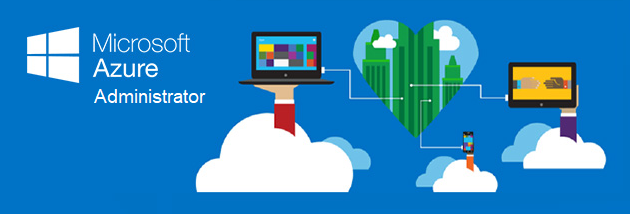
< Exam AZ-103: Microsoft Azure Administrator
Pages: 01 02
Create an Availability Set (Portal)
– In Azure, search for Availability sets
– Select + Add in the Availability sets blade
– Enter Name of Availability Set: myAS1
– Select appropriate Subscription: My Azure Subscription
– Create a new/or select existing Resource group: myRG1
– Select Location: East US
– On Fault domains, select 2 on the slider.
– On Update domains, select 5 on the slider.
– Use managed disks, select Yes (Aligned) button
– Click the Create button
Screenshots

When you create the VM, select Availability options > Availability set > myAS1

more to be added…
Pages: 01 02
tags: Azure, Azure training, AZ-103, MrNetTek