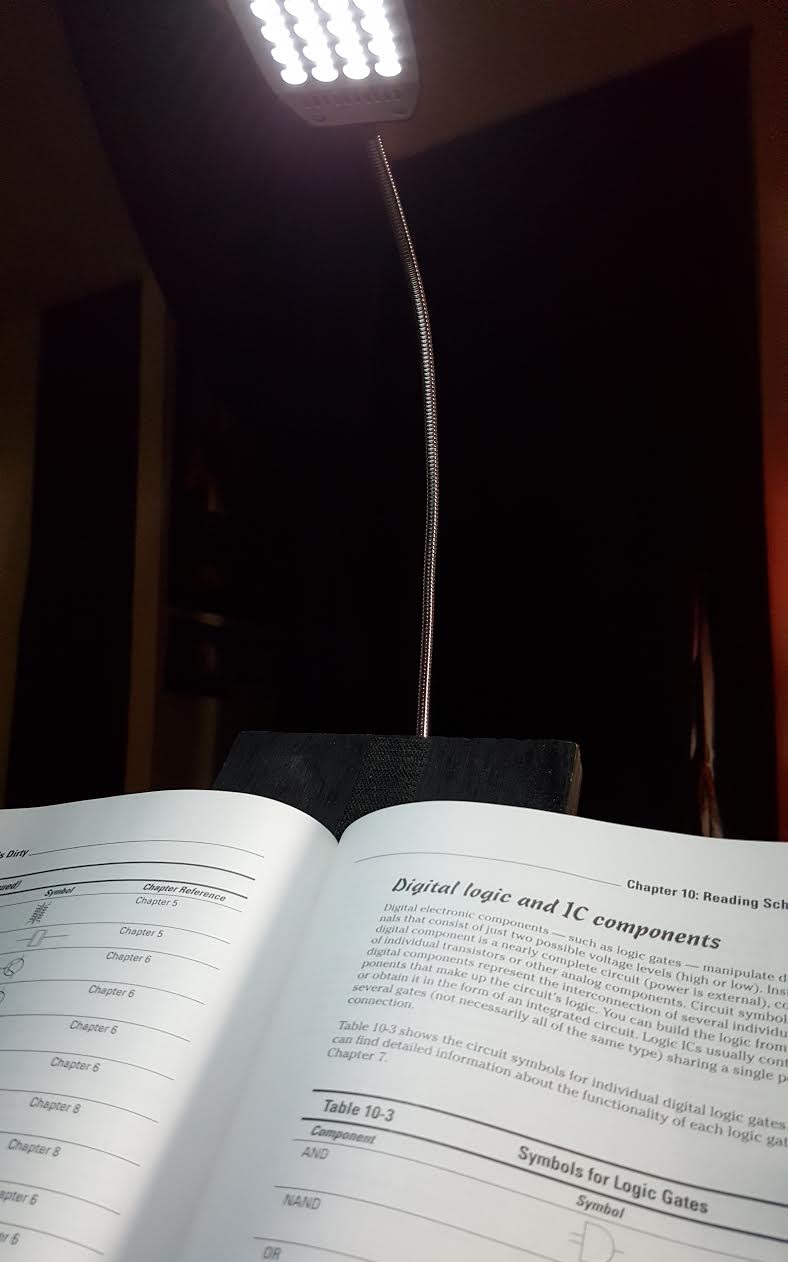Many USB devices can be rigged to be powered by batteries. For example, I have a pretty nice USB LED light—I use it all the time with my laptop.
To make it portable, I bought an AA battery pack housing, and connected the two terminal wires (one black and one red) to the outer pins on the USB LED light. See picture for pins.
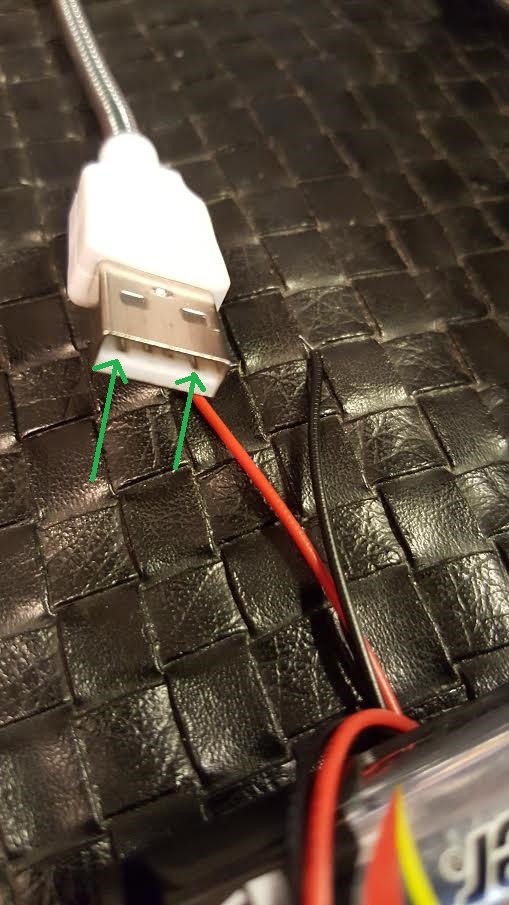
Of course, it does matter which terminal wire goes where. So, to demonstrate a working USB light, I have turned the USB connector facing upwards (the way you would plug it in), and have attached the terminal wires to the outer pins.
Pin 1 and Pin 2 is what you’ll use.
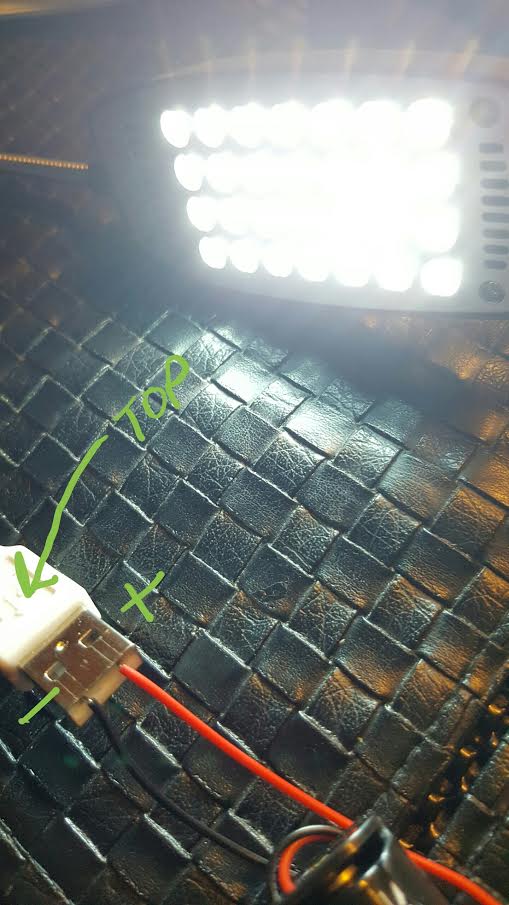
Red, Pin 1 | [+]5V
White, Pin 2 | Data –
Green, Pin 3 | Data +
Black, Pin 4 | [-]Ground
Reading Light Project
Now, to make something useful, I purchased a USB extension cable, cut it in half, and determined which wires led to the outer pins – I used my multimeter for this, but you can just use my pictures to guide you.
The Parts
Black Tape
2 AA Batteries
Super Glue (or other adhesive)

The wired battery pack with the USB extension cable

Next, with a few drops of super glue, I attached the USB extension cable and battery pack to the rear of a reading stand I created. Note, I also have a cable for computer use – non-battery (this dual setup will eventually be replaced with a small switching circuit).
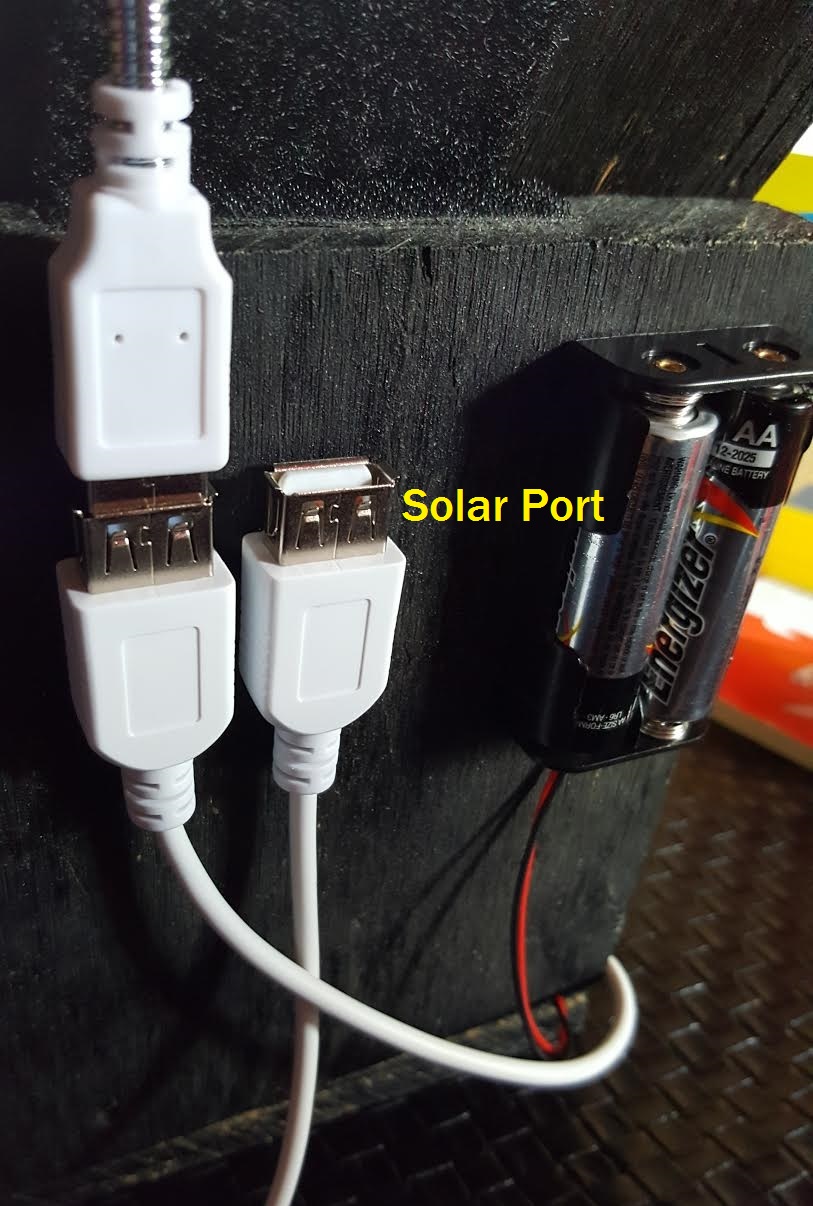
* solar port will be used to charge rechargeable lithium ion batteries (future project)
Now I’m able to use the reading stand with my laptop and on batteries. What’s nice about this, I can use all my other USB lights with this stand. Note, if you want an extra bright light, I recommend a 3 AA battery pack. I’m going to add a potentiometer, just so I can control the intensity of the light.