|
∆
Copy a File
Description
Demonstration script that uses the FileSystemObject to copy a file. Script must
be run on the local
computer.
Script Code
Const OverwriteExisting = TRUE
Set objFSO =
CreateObject("Scripting.FileSystemObject")
objFSO.CopyFile
"C:\FSO\ScriptLog.txt" , "D:\Archive\", OverwriteExisting
∆
Copy a Set of Files
Description
Demonstration script that uses the
FileSystemObject to copy all the .txt files in a folder to a new
location.
Script Code
Const OverwriteExisting = TRUE
Set objFSO =
CreateObject("Scripting.FileSystemObject")
objFSO.CopyFile "C:\FSO\*.txt" ,
"D:\Archive\" , OverwriteExisting
∆
Create a Custom Document Property
Description
Adds
a custom property (TestProperty, with a value of "Test") to the summary
information properties
for a document named C:\VBScripts\Test.doc.
Script Code
Set objPropertyReader =
CreateObject("DSOleFile.PropertyReader")
Set objDocument =
objPropertyReader.GetDocumentProperties _
(" C:\VBScripts\Test.doc")
Set
colCustomProperties = objDocument.CustomProperties
errReturn =
ColCustomProperties.Add("TestProperty", "Test")
∆
Delete a Custom Document Property
Description
Deletes a custom property (TestProperty) from the summary information properties
for a document
named C:\VBScripts\Test.doc.
Script Code
Set objPropertyReader =
CreateObject("DSOleFile.PropertyReader")
Set objDocument =
objPropertyReader.GetDocumentProperties_
(" C:\VBScripts\Test.doc")
Set
colCustomProperties = objDocument.CustomProperties
For Each strProperty in
colCustomProperties
If strProperty.Name = "TestProperty" Then
strProperty.Remove()
End If
Next
∆
Delete a File
Description
Demonstration script that uses the FileSystemObject to delete a file. Script
must be run on the local
computer.
Script Code
Set objFSO =
CreateObject("Scripting.FileSystemObject")
objFSO.DeleteFile("C:\FSO\ScriptLog.txt")
∆
Delete All Files in a Folder
Description
Demonstration script that deletes all the .txt files in a folder.
Script must be run on the local computer.
Script Code
Const DeleteReadOnly = TRUE
Set objFSO =
CreateObject("Scripting.FileSystemObject")
objFSO.DeleteFile("C:\FSO\*.txt"),
DeleteReadOnly
∆
Message Popup
Description
Create a popup message
Script Code
msgbox "This is a popup"
or
WScript.Echo "This is a popup"
∆
Cycling Through List
Description
How to cycle through a text file computer list
Script Code
Option Explicit
Dim oFSO, sFile, oFile, sText
Set oFSO =
CreateObject("Scripting.FileSystemObject")
sFile = "computers.txt"
If
oFSO.FileExists(sFile) Then
Set oFile = oFSO.OpenTextFile(sFile, 1)
Do While Not oFile.AtEndOfStream
sText = oFile.ReadLine
If
Trim(sText) <> "" Then
WScript.Echo sText
End If
Loop
oFile.Close
Else
WScript.Echo "The file was not there."
End If
∆
List a Specific Set of Files
Description
Returns a list of all the files larger than 1,000,000 bytes.
Script Code
strComputer = "."
Set objWMIService = GetObject("winmgmts:" _
&
"{impersonationLevel=impersonate}!\\" & strComputer & "\root\cimv2")
Set
colFiles = objWMIService. _
ExecQuery("Select * from CIM_DataFile where
FileSize > 1000000")
For Each objFile in colFiles
Wscript.Echo
objFile.Name & " -- " & objFile.FileSize
Next
∆
List All the Files in a Folder
Description
Returns
a list of all the files in the Scripts folder. If the computer has more than one
scripts folder (for
example, C:\VBScripts and D:\VBScripts), files will be
returned from each of these folders.
Script Code
strComputer = "."
Set objWMIService =
GetObject("winmgmts:" _
& "{impersonationLevel=impersonate}!\\" & strComputer
& "\root\cimv2")
Set colFiles = objWMIService. _
ExecQuery("Select * from
CIM_DataFile where Path = '\\Scripts\\'")
For Each objFile in colFiles
Wscript.Echo objFile.Name
Next
∆
List All the Files on a Computer
Description
Enumerates all the files on a computer. This is a demonstration script; if
actually run, it could take an
hour or more to complete, depending on the
number of files on the computer. Depending on the
number of files and on
available memory, this script could also fail before finishing.
Script Code
strComputer = "."
Set
objWMIService = GetObject("winmgmts:" _
&
"{impersonationLevel=impersonate}!\\" & strComputer & "\root\cimv2")
Set
colFiles = objWMIService.ExecQuery("Select * from CIM_Datafile")
For Each
objFile in colFiles
Wscript.Echo objFile.Name
Next
∆
List Detailed Summary Information for a File
Description
Uses the Shell's Application object to retrieve detailed summary information
including name, size,
owner, and file attributes) for all the files in a
folder.
Script Code
Set objShell = CreateObject ("Shell.Application")
Set objFolder =
objShell.Namespace (" C:\VBScripts")
Set objFSO =
CreateObject("Scripting.FileSystemObject")
Dim arrHeaders(13)
For i = 0 to
13
arrHeaders(i) = objFolder.GetDetailsOf (objFolder.Items, i)
Next
For
Each strFileName in objFolder.Items
For i = 0 to 13
If i <> 9 then
Wscript.echo arrHeaders(i) _
& ": " & objFolder.GetDetailsOf (strFileName, i)
End If
Next
Wscript.Echo
Next
∆
List File Attributes
Description
Demonstration script that uses the FileSystemObject to enumerate the attributes
of a file. Script must
be run on the local computer.
Script Code
Set objFSO =
CreateObject("Scripting.FileSystemObject")
Set objFile =
objFSO.GetFile("C:\FSO\ScriptLog.txt")
If objFile.Attributes AND 0 Then
Wscript.Echo "No attributes set."
End If
If objFile.Attributes AND 1 Then
Wscript.Echo "Read-only."
End If
If objFile.Attributes AND 2 Then
Wscript.Echo "Hidden file."
End If
If objFile.Attributes AND 4 Then
Wscript.Echo "System file."
End If
If objFile.Attributes AND 32 Then
Wscript.Echo "Archive bit set."
End If
If objFile.Attributes AND 64 Then
Wscript.Echo "Link or shortcut."
End If
If objFile.Attributes AND 2048
Then
Wscript.Echo "Compressed file."
End If
∆
List File Properties
Description
Demonstration script that uses the FileSystemObject to enumerate the properties
of a file. Script
must be run on the local computer.
Script Code
Set objFSO = CreateObject("Scripting.FileSystemObject")
Set objFile =
objFSO.GetFile("c:\windows\system32\scrrun.dll")
Wscript.Echo "Date created:
" & objFile.DateCreated
Wscript.Echo "Date last accessed: " &
objFile.DateLastAccessed
Wscript.Echo "Date last modified: " &
objFile.DateLastModified
Wscript.Echo "Drive: " & objFile.Drive
Wscript.Echo "Name: " & objFile.Name
Wscript.Echo "Parent folder: " &
objFile.ParentFolder
Wscript.Echo "Path: " & objFile.Path
Wscript.Echo
"Short name: " & objFile.ShortName
Wscript.Echo "Short path: " &
objFile.ShortPath
Wscript.Echo "Size: " & objFile.Size
Wscript.Echo "Type:
" & objFile.Type
∆
List File Properties
Description
Lists the properties for the
file C:\VBScripts\Adsi.vbs.
Script Code
strComputer = "."
Set
objWMIService = GetObject("winmgmts:" _
&
"{impersonationLevel=impersonate}!\\" & strComputer & "\root\cimv2")
Set
colFiles = objWMIService.ExecQuery _
("Select * from CIM_Datafile Where name
= 'c:\\Scripts\\Adsi.vbs'")
For Each objFile in colFiles
Wscript.Echo
"Access mask: " & objFile.AccessMask
Wscript.Echo "Archive: " &
objFile.Archive
Wscript.Echo "Compressed: " & objFile.Compressed
Wscript.Echo "Compression method: " & objFile.CompressionMethod
Wscript.Echo
"Creation date: " & objFile.CreationDate
Wscript.Echo "Computer system name:
" & objFile.CSName
Wscript.Echo "Drive: " & objFile.Drive
Wscript.Echo
"8.3 file name: " & objFile.EightDotThreeFileName
Wscript.Echo "Encrypted: "
& objFile.Encrypted
Wscript.Echo "Encryption method: " &
objFile.EncryptionMethod
Wscript.Echo "Extension: " & objFile.Extension
Wscript.Echo "File name: " & objFile.FileName
Wscript.Echo "File size: " &
objFile.FileSize
Wscript.Echo "File type: " & objFile.FileType
Wscript.Echo "File system name: " & objFile.FSName
Wscript.Echo "Hidden: " &
objFile.Hidden
Wscript.Echo "Last accessed: " & objFile.LastAccessed
Wscript.Echo "Last modified: " & objFile.LastModified
Wscript.Echo
"Manufacturer: " & objFile.Manufacturer
Wscript.Echo "Name: " & objFile.Name
Wscript.Echo "Path: " & objFile.Path
Wscript.Echo "Readable: " &
objFile.Readable
Wscript.Echo "System: " & objFile.System
Wscript.Echo
"Version: " & objFile.Version
Wscript.Echo "Writeable: " & objFile.Writeable
Next
∆
List File Version Information
Description
Demonstration
script that uses the FileSystemObject to retrieve the file version for a .dll
file. Script
must be run on the local computer.
Script Code
Set
objFSO = CreateObject("Scripting.FileSystemObject")
Wscript.Echo
objFSO.GetFileVersion("c:\windows\system32\scrrun.dll")
∆ List Files Using an Asynchronous Query
Description
Uses an
asynchronous query to enumerate all the files on a computer. This is primarily a
demonstration script; if actually run, it could take an hour or more to
complete, depending on the
number of files on the computer.
Script
Code
Const POPUP_DURATION = 120
Const OK_BUTTON = 0
Set objWSHShell =
Wscript.CreateObject("Wscript.Shell")
strComputer = "."
Set objWMIService
= GetObject("winmgmts:" _
& "{impersonationLevel=impersonate}!\\" &
strComputer & "\root\cimv2")
Set objSink =
WScript.CreateObject("WbemScripting.SWbemSink","SINK_")
objWMIService.ExecQueryAsync objSink, "Select * from CIM_DataFile"
objPopup =
objWshShell.Popup("Starting file retrieval", _
POPUP_DURATION, "File
Retrieval", OK_BUTTON)
Sub SINK_OnObjectReady(objEvent, objAsyncContext)
Wscript.Echo objEvent.Name
End Sub
∆
List Summary Information for a Set of Files
Description
Lists
summary information for all the files in the folder C:\VBScripts.
Script
Code
Const FILE_NAME = 0
Set objShell = CreateObject ("Shell.Application")
Set objFolder = objShell.Namespace (" C:\VBScripts")
For Each strFileName in
objFolder.Items
Wscript.Echo "File name: " & objFolder.GetDetailsOf _
(strFileName, FILE_NAME)
Next
∆ Modify a Custom Document Property
Description
Modifies a
custom property (TestProperty, setting the new value to "New value") found in
the
summary information properties for a document named C:\VBScripts\Test.doc.
Script Code
Set objPropertyReader =
CreateObject("DSOleFile.PropertyReader")
Set objDocument =
objPropertyReader.GetDocumentProperties _
(" C:\VBScripts\Test.doc")
Set
colCustomProperties = objDocument.CustomProperties
For Each strProperty in
colCustomProperties
If strProperty.Name = "TestProperty" Then
strProperty.Value = "New value"
End If
Next
∆ Modify Document Property Information
Description
Modifies the
Category property included in the summary information properties for a document
named C:\VBScripts\Test.doc.
Script Code
Set objPropertyReader =
CreateObject("DSOleFile.PropertyReader")
Set objDocument =
objPropertyReader.GetDocumentProperties _
(" C:\VBScripts\Test.doc")
objDocument.Category = "Scripting Documents"
∆
Modify File Attributes
Description
Demonstration script that
checks to see if a file is read-only and, if it is not, marks it as read-only.
Script must be run on the local computer.
Script Code
Set objFSO =
CreateObject("Scripting.FileSystemObject")
Set objFile =
objFSO.GetFile("C:\FSO\TestScript.vbs")
If objFile.Attributes =
objFile.Attributes AND 1 Then
objFile.Attributes = objFile.Attributes XOR 1
End If
∆
Modify File Extensions
Description
Changes the file extension
for all the .log files in the C:\VBScripts folder to .txt.
Script Code
strComputer = "."
Set objWMIService = GetObject("winmgmts:" _
&
"{impersonationLevel=impersonate}!\\" & strComputer & "\root\cimv2")
Set
FileList = objWMIService.ExecQuery _
("ASSOCIATORS OF
{Win32_Directory.Name=' C:\VBScripts'} Where " _
& "ResultClass = CIM_DataFile")
For Each objFile In FileList
If objFile.Extension = "log" Then
strNewName
= objFile.Drive & objFile.Path & _
objFile.FileName & "." & "txt"
errResult = objFile.Rename(strNewName)
End If
Next
∆
Monitor File Creation
Description
Temporary event consumer
that issues an alert any time a file is created in the C:\VBScripts folder. Best
when run under Cscript.exe.
Script Code
strComputer = "."
Set
objWMIService = GetObject("winmgmts:" _
&
"{impersonationLevel=impersonate}!\\" & _
strComputer & "\root\cimv2")
Set
colMonitoredEvents = objWMIService.ExecNotificationQuery _
("SELECT * FROM
__InstanceCreationEvent WITHIN 10 WHERE " _
& "Targetinstance ISA
'CIM_DirectoryContainsFile' and " _
& "TargetInstance.GroupComponent= " _
& "'Win32_Directory.Name=""c:\\\\scripts""'")
Do
Set objLatestEvent =
colMonitoredEvents.NextEvent
Wscript.Echo
objLatestEvent.TargetInstance.PartComponent
Loop
∆
Monitor File Deletion
Description
Temporary event consumer
that issues an alert any time a file is deleted from the C:\VBScripts folder.
Best when run under Cscript.exe.
Script Code
strComputer = "."
Set
objWMIService = GetObject("winmgmts:" _
&
"{impersonationLevel=impersonate}!\\" & _
strComputer & "\root\cimv2")
Set
colMonitoredEvents = objWMIService.ExecNotificationQuery _
("SELECT * FROM
__InstanceDeletionEvent WITHIN 10 WHERE " _
& "Targetinstance ISA
'CIM_DirectoryContainsFile' and " _
& "TargetInstance.GroupComponent= " _
& "'Win32_Directory.Name=""c:\\\\scripts""'")
Do
Set objLatestEvent =
colMonitoredEvents.NextEvent
Wscript.Echo
objLatestEvent.TargetInstance.PartComponent
Loop
∆ Monitor File Modification
Description
Temporary event
consumer that issues an alert any time the file C:\VBScripts\Index.vbs is
modified.
Best when run under Cscript.exe.
Script Code
strComputer
= "."
Set objWMIService = GetObject("winmgmts:" _
&
"{impersonationLevel=impersonate}!\\" & _
strComputer & "\root\cimv2")
Set
colMonitoredEvents = objWMIService.ExecNotificationQuery _
("SELECT * FROM
__InstanceModificationEvent WITHIN 10 WHERE " _
& "TargetInstance ISA
'CIM_DataFile' and " _
& "TargetInstance.Name='c:\\scripts\\index.vbs'")
Do
Set objLatestEvent = colMonitoredEvents.NextEvent
Wscript.Echo "File: "
& objLatestEvent.TargetInstance.Name
Wscript.Echo "New size: " &
objLatestEvent.TargetInstance.FileSize
Wscript.Echo "Old size: " &
objLatestEvent.PreviousInstance.FileSize
Loop
∆
Move a File
Description
Demonstration script that uses the
FileSystemObject to move a file from one location to another.
Script must be
run on the local computer.
Script Code
Set objFSO =
CreateObject("Scripting.FileSystemObject")
objFSO.MoveFile
"C:\FSO\ScriptLog.log" , "D:\Archive"
∆
Move a Set of Files
Description
Demonstration script that uses
the FileSystemObject to move all the .txt files in a folder to a new
location. Script must be run on the local computer.
Script Code
Set
objFSO = CreateObject("Scripting.FileSystemObject")
objFSO.MoveFile
"C:\FSO\*.txt" , "D:\Archive\"
∆
Move Files
Description
Moves all the Windows Media (.wma) files
to the folder C:\Media Archive.
Script Code
strComputer = "."
Set
objWMIService = GetObject("winmgmts:" _
&
"{impersonationLevel=impersonate}!\\" & strComputer & "\root\cimv2")
Set
colFiles = objWMIService. _
ExecQuery("Select * from CIM_DataFile where
Extension = 'wma'")
For Each objFile in colFiles
strCopy = "C:\Media
Archive\" & objFile.FileName _
& "." & objFile.Extension
objFile.Copy(strCopy)
objFile.Delete
Next
∆ Parse a Path Name
Description
Demonstration script that uses
the FileSystemObject to return pathname information for a file,
including
name, extension, complete path, etc. Script must be run on the local computer.
Script Code
Set objFSO = CreateObject("Scripting.FileSystemObject")
Set objFile = objFSO.GetFile("ScriptLog.txt")
Wscript.Echo "Absolute path: "
& objFSO.GetAbsolutePathName(objFile)
Wscript.Echo "Parent folder: " &
objFSO.GetParentFolderName(objFile)
Wscript.Echo "File name: " &
objFSO.GetFileName(objFile)
Wscript.Echo "Base name: " &
objFSO.GetBaseName(objFile)
Wscript.Echo "Extension name: " &
objFSO.GetExtensionName(objFile)
∆
Perform Actions on Files
Description
Uses the Shell object to
print all the files in the C:\Logs folder.
Script Code
TargetFolder =
"C:\Logs"
Set objShell = CreateObject("Shell.Application")
Set objFolder =
objShell.Namespace(TargetFolder)
Set colItems = objFolder.Items
For i = 0
to colItems.Count - 1
colItems.Item(i).InvokeVerbEx("Print")
Next
∆
Rename a File
Description
Demonstration script that uses the
FileSystemObject to rename a file. Script must be run on the local
computer.
Script Code
Set objFSO = CreateObject("Scripting.FileSystemObject")
objFSO.MoveFile "C:\FSO\ScriptLog.txt" , "C:\FSO\BackupLog.txt"
∆ Rename Files
Description
Renames the file C:\VBScripts\Toggle_Service.vbs to
C:\VBScripts\Toggle_Service.old.
Script
Code
strComputer = "."
Set objWMIService = GetObject("winmgmts:" _
&
"{impersonationLevel=impersonate}\\" & strComputer & "\root\cimv2")
Set
colFiles = objWMIService.ExecQuery _
("Select * from Cim_Datafile where Name
= " _
& "'c:\\scripts\\toggle_service.vbs'")
For Each objFile in colFiles
errResult = objFile.Rename(" C:\VBScripts\toggle_service.old")
Wscript.Echo
errResult
Next
∆ Retrieving Document Property Information
Description
Lists
the summary information properties for a document named C:\VBScripts\Test.doc.
Script Code
Set objPropertyReader =
CreateObject("DSOleFile.PropertyReader")
Set objDocument =
objPropertyReader.GetDocumentProperties _
(" C:\VBScripts\Test.doc")
Wscript.Echo "Application name: " & objDocument.AppName
Wscript.Echo "Author:
" & objDocument.Author
Wscript.Echo "Byte count: " & objDocument.ByteCount
Wscript.Echo "Category: " & objDocument.Category
Wscript.Echo "Character
count: " & objDocument.CharacterCount
Wscript.Echo "Character count with
spaces: " & _
objDocument.CharacterCountWithSpaces
Wscript.Echo "CLSID: "
& objDocument.CLSID
Wscript.Echo "Comments: " & objDocument.Comments
Wscript.Echo "Company: " & objDocument.Company
Set colCustomProperties =
objDocument.CustomProperties
For Each strProperty in colCustomProperties
Wscript.Echo vbTab & strProperty.Name & ": " & strProperty.Value
Next
Wscript.Echo "Date created: " & objDocument.DateCreated
Wscript.Echo "Date
last printed: " & objDocument.DateLastPrinted
Wscript.Echo "Date last saved:
" & objDocument.DateLastSaved
Wscript.Echo "Has macros: " &
objDocument.HasMacros
Wscript.Echo "Hidden slides: " &
objDocument.HiddenSlides
Wscript.Echo "Icon: " & objDocument.Icon
Wscript.Echo "Is read only: " & objDocument.IsReadOnly
Wscript.Echo
"Keywords" & objDocument.Keywords
Wscript.Echo "Last edited by: " &
objDocument.LastEditedBy
Wscript.Echo "Line count: " & objDocument.LineCount
Wscript.Echo "Location: " & objDocument.Location
Wscript.Echo "Manager: " &
objDocument.Manager
Wscript.Echo "Multimedia clips: " &
objDocument.MultimediaClips
Wscript.Echo "Name: " & objDocument.Name
Wscript.Echo "Page count: " & objDocument.PageCount
Wscript.Echo "Paragraph
count: " & objDocument.ParagraphCount
Wscript.Echo "Presentation format: " &
objDocument.PresentationFormat
Wscript.Echo "Presentation notes: " &
objDocument.PresentationNotes
Wscript.Echo "ProgID: " & objDocument.ProgID
Wscript.Echo "Revision number: " & objDocument.RevisionNumber
Wscript.Echo
"Slide count: " & objDocument.SlideCount
Wscript.Echo "Subject: " &
objDocument.Subject
Wscript.Echo "Template: " & objDocument.Template
Wscript.Echo "Thumbnail: " & objDocument.Thumbnail
Wscript.Echo "Title: " &
objDocument.Title
Wscript.Echo "Version: " & objDocument.Version
Wscript.Echo "Word count: " & objDocument.WordCount
∆
Retrieving Extended File Properties
Description
Uses the Shell
object to return extended properties for all the files in the folder
C:\VBScripts.
Script Code
Dim arrHeaders(34)
Set objShell =
CreateObject("Shell.Application")
Set objFolder =
objShell.Namespace(" C:\VBScripts")
For i = 0 to 33
arrHeaders(i) =
objFolder.GetDetailsOf(objFolder.Items, i)
Next
For Each strFileName in
objFolder.Items
For i = 0 to 33
Wscript.Echo i & vbtab & arrHeaders(i) _
& ": " & objFolder.GetDetailsOf(strFileName, i)
Next
Next
∆
Search for Files Using a Wildcard Query
Description
Uses the
Like keyword to search for all files on a computer that begin with the tilde
(~).
Script Code
strComputer = "."
Set objWMIService =
GetObject("winmgmts:" _
& "{impersonationLevel=impersonate}\\" & strComputer
& "\root\cimv2")
Set colFiles = objWMIService.ExecQuery _
("Select * from
CIM_DataFile where FileName Like '%~%'")
For Each objFile in colFiles
Wscript.Echo objFile.Name
Next
∆
Verify that a File Exists
Description
Uses the
FileSystemObject to determine whether or not the file C:\FSO\ScriptLog.txt
exists on the
local computer.
Script Code
Set objFSO =
CreateObject("Scripting.FileSystemObject")
If
objFSO.FileExists("C:\FSO\ScriptLog.txt") Then
Set objFolder =
objFSO.GetFile("C:\FSO\ScriptLog.txt")
Else
Wscript.Echo "File does not
exist."
End If
Δ
Character Codes

All the character codes:
Chr(0) NUL Null char
Chr(1) SOH Start of Heading
Chr(2) STX Start of Text
Chr(3) ETX End
of Text
Chr(4) EOT End of Transmission
Chr(5) ENQ Enquiry
Chr(6) ACK
Acknowledgment
Chr(7) BEL Bell
Chr(8) BS Back Space
Chr(9) HT
Horizontal Tab
Chr(10) LF Line Feed
Chr(11) VT Vertical Tab
Chr(12)
FF Form Feed
Chr(13) CR Carriage Return
Chr(14) SO Shift Out / X-On
Chr(15) SI Shift In / X-Off
Chr(16) DLE Data Line Escape
Chr(17) DC1
Device Control 1 (oft. XON)
Chr(18) DC2 Device Control 2
Chr(19) DC3
Device Control 3 (oft. XOFF)
Chr(20) DC4 Device Control 4
Chr(21) NAK
Negative Acknowledgement
Chr(22) SYN Synchronous Idle
Chr(23) ETB End of
Transmit Block
Chr(24) CAN Cancel
Chr(25) EM End of Medium
Chr(26)
SUB Substitute
Chr(27) ESC Escape
Chr(28) FS File Separator
Chr(29)
GS Group Separator
Chr(30) RS Record Separator
Chr(31) US Unit Separator
Chr(32) Space
Chr(33) ! Exclamation mark
Chr(34) " Double quotes (or
speech marks)
Chr(35) # Number
Chr(36) $ Dollar
Chr(37) %
Procenttecken
Chr(38) & Ampersand
Chr(39) ' Single quote
Chr(40) (
Open parenthesis (or open bracket)
Chr(41) ) Close parenthesis (or close
bracket)
Chr(42) * Asterisk
Chr(43) + Plus
Chr(44) , Comma
Chr(45) - Hyphen
Chr(46) . Period, dot or full stop
Chr(47) / Slash or
divide
Chr(48) 0 Zero
Chr(49) 1 One
Chr(50) 2 Two
Chr(51) 3
Three
Chr(52) 4 Four
Chr(53) 5 Five
Chr(54) 6 Six
Chr(55) 7
Seven
Chr(56) 8 Eight
Chr(57) 9 Nine
Chr(58) : Colon
Chr(59) ;
Semicolon
Chr(60) < Less than (or open angled bracket)
Chr(61) = Equals
Chr(62) > Greater than (or close angled bracket)
Chr(63) ? Question mark
Chr(64) @ At symbol
Chr(65) A Uppercase A
Chr(66) B Uppercase B
Chr(67) C Uppercase C
Chr(68) D Uppercase D
Chr(69) E Uppercase E
Chr(70) F Uppercase F
Chr(71) G Uppercase G
Chr(72) H Uppercase H
Chr(73) I Uppercase I
Chr(74) J Uppercase J
Chr(75) K Uppercase K
Chr(76) L Uppercase L
Chr(77) M Uppercase M
Chr(78) N Uppercase N
Chr(79) O Uppercase O
Chr(80) P Uppercase P
Chr(81) Q Uppercase Q
Chr(82) R Uppercase R
Chr(83) S Uppercase S
Chr(84) T Uppercase T
Chr(85) U Uppercase U
Chr(86) V Uppercase V
Chr(87) W Uppercase W
Chr(88) X Uppercase X
Chr(89) Y Uppercase Y
Chr(90) Z Uppercase Z
Chr(91) [ Opening bracket
Chr(92) \ Backslash
Chr(93) ] Closing bracket
Chr(94) ^ Caret - circumflex
Chr(95) _ Underscore
Chr(96) ` Grave
accent
Chr(97) a Lowercase a
Chr(98) b Lowercase b
Chr(99) c
Lowercase c
Chr(100) d Lowercase d
Chr(101) e Lowercase e
Chr(102) f
Lowercase f
Chr(103) g Lowercase g
Chr(104) h Lowercase h
Chr(105) i
Lowercase i
Chr(106) j Lowercase j
Chr(107) k Lowercase k
Chr(108) l
Lowercase l
Chr(109) m Lowercase m
Chr(110) n Lowercase n
Chr(111) o
Lowercase o
Chr(112) p Lowercase p
Chr(113) q Lowercase q
Chr(114) r
Lowercase r
Chr(115) s Lowercase s
Chr(116) t Lowercase t
Chr(117) u
Lowercase u
Chr(118) v Lowercase v
Chr(119) w Lowercase w
Chr(120) x
Lowercase x
Chr(121) y Lowercase y
Chr(122) z Lowercase z
Chr(123) {
Opening brace
Chr(124) | Vertical bar
Chr(125) } Closing brace
Chr(126) ~ Equivalency sign - tilde
Chr(127) Delete
|
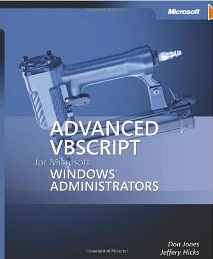
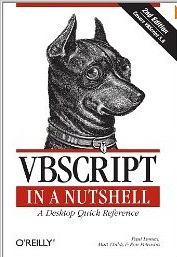
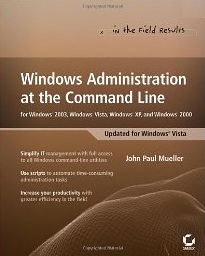
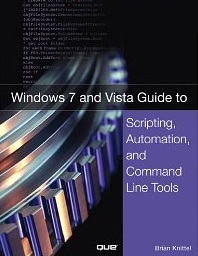

![]()
![]()
![]()
![]()
![]()